Jailbroken streaming devices have become a hot topic among TV lovers and cord-cutters alike. From Fire Stick and Roku to Android TV boxes, is jailbreaking really a smart move? Many buyers are drawn by the promise of access to more content, the ability to customize the interface and performance, and in some cases, the hope of avoiding subscription fees. Before you jump in, it’s worth asking: are jailbroken streaming devices really worth it? What risks are involved, and how can you use them safely and legally?
What Are Jailbroken Streaming Devices?
If you’ve ever browsed tech forums or watched YouTube videos about cutting-edge streaming setups, you’ve probably heard the term jailbroken streaming devices. But what does it really mean?
Most so-called “jailbroken streaming devices” aren’t truly jailbroken at the system level. They (think Android TV boxes, Amazon Fire Sticks, or Apple TVs and so on) are just modified to allow sideloading apps from outside official stores, not a full jailbreak that changes the core firmware. This allows users to install apps from outside the official app stores and bypass restrictions the manufacturer usually enforces. Essentially, it gives you more control over the device than the standard “out-of-the-box” setup.

It’s important to differentiate here: There’s a big difference between a truly jailbroken streaming device, where firmware is modified, and a “preloaded” device, which is simply sold with a few extra apps already installed. While preloaded boxes can offer convenience, they don’t give the same level of flexibility or risk as a full jailbreak.
Security & Privacy Considerations
While the technical benefits are clear, jailbroken streaming devices come with their share of risks.
Firmware Risks & App Restrictions
When a device is jailbroken, its original firmware is modified. The device becomes vulnerable to bugs, malware, and backdoors that hackers can exploit. Without official firmware support, you can’t always tell what’s running behind the scenes. And once a device is compromised, even resetting it to factory settings may not help, since the backdoor lives inside the firmware itself. For a deeper look at TV box security, see how these issues play out in 2025.

An important development to note: Device manufacturers are constantly updating their firmware to patch vulnerabilities. That means apps that might have worked right after a jailbreak may eventually be disabled or blocked. Below, in the Real User Reviews section, I’ll compile examples to show everyone what actually happens.Below, in the Real User Reviews section, I’ll compile examples to show everyone what actually happens.
Unverified Apps
A big reason people go for jailbroken streaming devices is to install apps that aren’t in the official stores. It’s super common — a lot of folks jailbreak their Fire Stick, Onn box, or Roku to get apps like Kodi, Flix Vision, BeeTV, Film 4, and a bunch of others that offer “free” content — usually stuff you’d normally have to pay for.
Of course, not every sideloaded app is bad. Some run perfectly and give you access to a lot of new content. But there’s also plenty of junk out there. Many apps are poorly coded, full of bugs, and have ugly or confusing interfaces that make them difficult to use, or simply don’t integrate well with your box’s firmware. You might experience freezing, random buffering, and sometimes these issues stick around even after you uninstall the app.
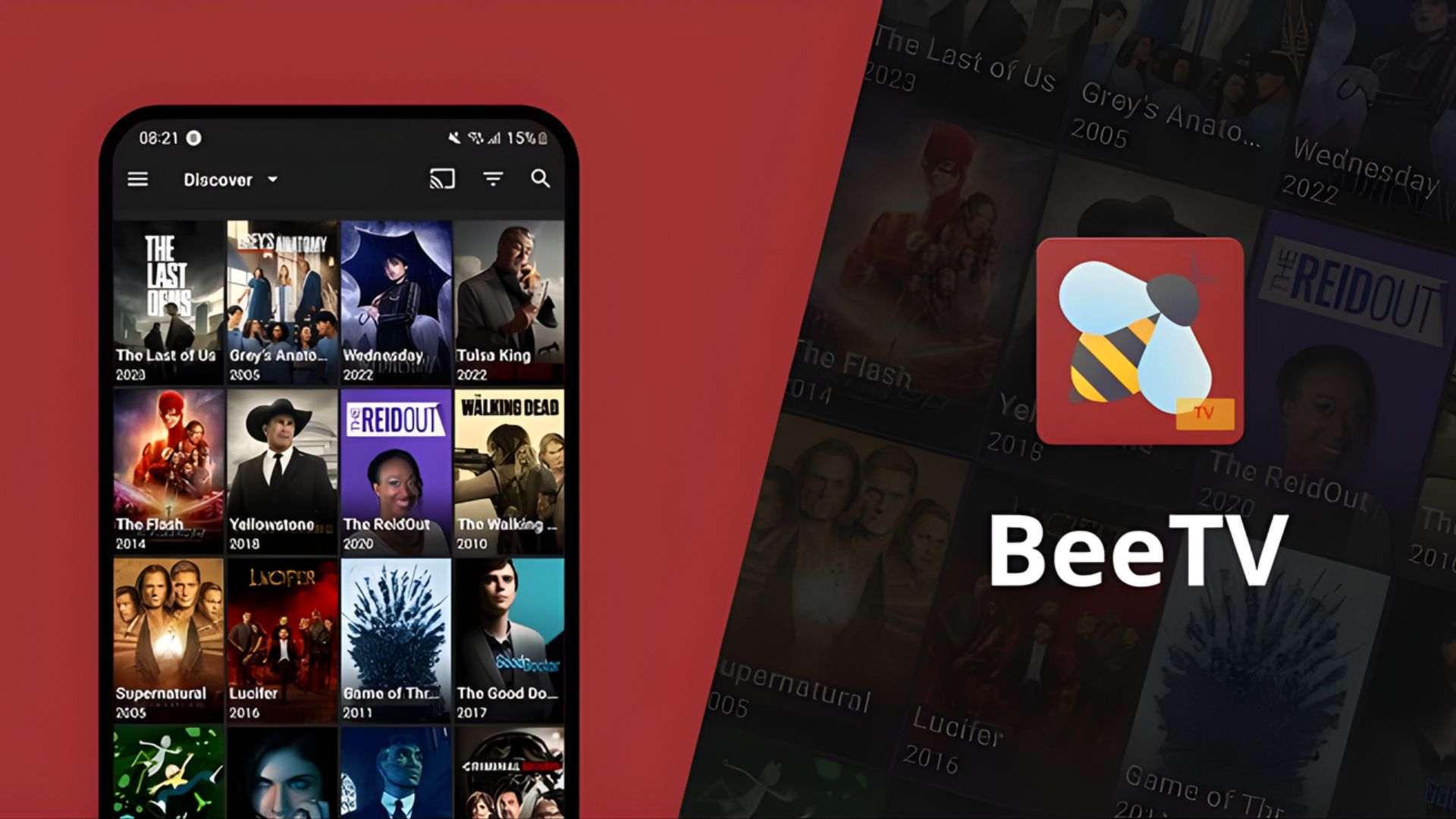
That’s also why almost every YouTube tutorial about jailbreaking streaming devices tells you to install a VPN first. They’ll say it’s for “privacy” or “to hide your IP,” which isn’t entirely wrong, but it’s also because many of these creators get a commission when you sign up through their affiliate VPN links. It’s part safety advice, part sales pitch.
Legal & Commercial Risks
While the idea of unlocking more apps and content sounds appealing, there are some practical realities to consider — both for sellers and buyers.
Legal Perspective
First off, jailbreaking streaming devices itself is generally not illegal. You can modify the firmware on your Fire Stick, Apple TV, or Android box without breaking the law. The problem arises when you use that device to access copyrighted content without permission. Streaming movies, TV shows, or sports channels that normally require a subscription without paying for them is illegal and could lead to serious consequences, including fines.
Seller Risks
Sellers have even bigger headaches. Many people or small companies sell jailbroken streaming devices promising free access to every channel imaginable. These sellers can get sued by content providers, and sometimes their payment accounts or Amazon/eBay seller accounts are blocked. Even firmware that’s technically modified in a neutral way can land a seller in trouble if it includes unlicensed apps.
Buyer Risks
There are hundreds of YouTube tutorials showing how to jailbreak streaming devices, and the creators aren’t getting in trouble. Some of these videos have hundreds of thousands, even millions of views. Why? Because the videos themselves usually just show how to modify the device or install apps — they don’t host or distribute paid content. In other words, as long as you don’t share or upload copyrighted material yourself, jailbreaking is generally safe from legal action.
Reviews & General Observations from the Internet
Based on user reviews, forums, and YouTube discussions, jailbroken streaming devices get mixed feedback. While some users enjoy the flexibility to sideload apps and access more content, many report that the experience can be hit or miss, and maintaining these apps often takes extra time and effort.
Amazon Fire Stick
Some typical user comments highlight these challenges:
- “Thats ok…I’ll stick with my reliable FireStick – what a task just to watch and load APK apps like Cinema, UNLinked and Streams free… Thank you for showing us though.”
- “Yo I’ve had an issue with the apps, apparently some are ‘unsafe’ for firestick and won’t let me open them. Is there any updated versions of these apps or is it just not gonna work?”
- “Yeah some apps now saying they are unsafe and unable to use. Tried changing VPN location but doesn’t seem to help. Is this a temporary glitch or something more long-term? Some of my best apps have disappeared from my apps page.”
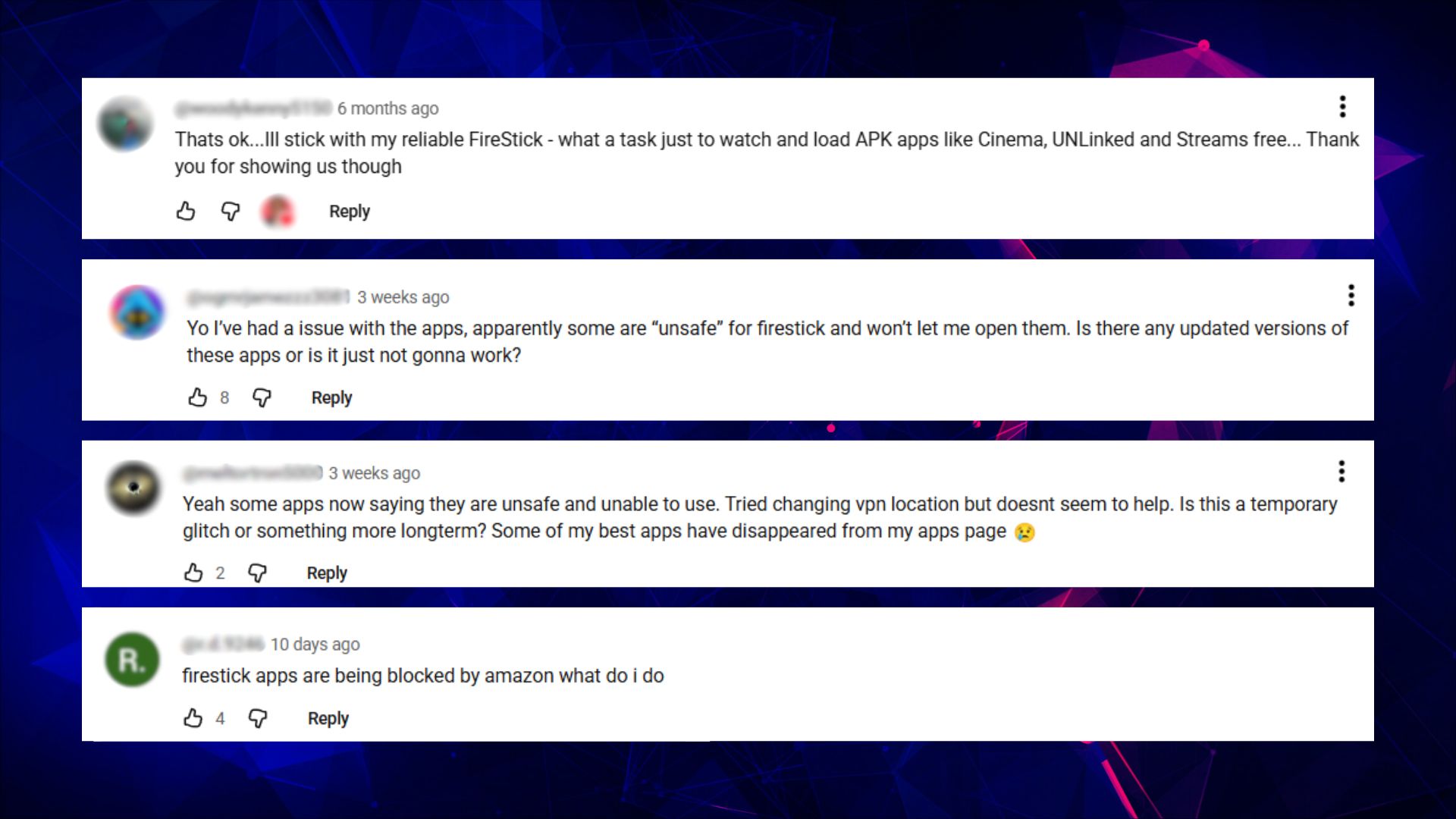
- “Firestick apps are being blocked by Amazon. What do I do?”
- “I just tried to download some new apps today and I got a message that says ‘app disabled. This app has been disabled due to behavior that may put your device or personal data at risk. You can keep the app on your device but you will be unable to use it.’ I’ve never gotten this message before on my TV. What’s going on? Thank you for all you do.”
- “Hi! Love your videos. I’m trying to download on my TV. When I get to the Unlinked app and add Firestick it says no protocol for Firestick & I can’t go any further. Do you have any suggestions? Thank you.”
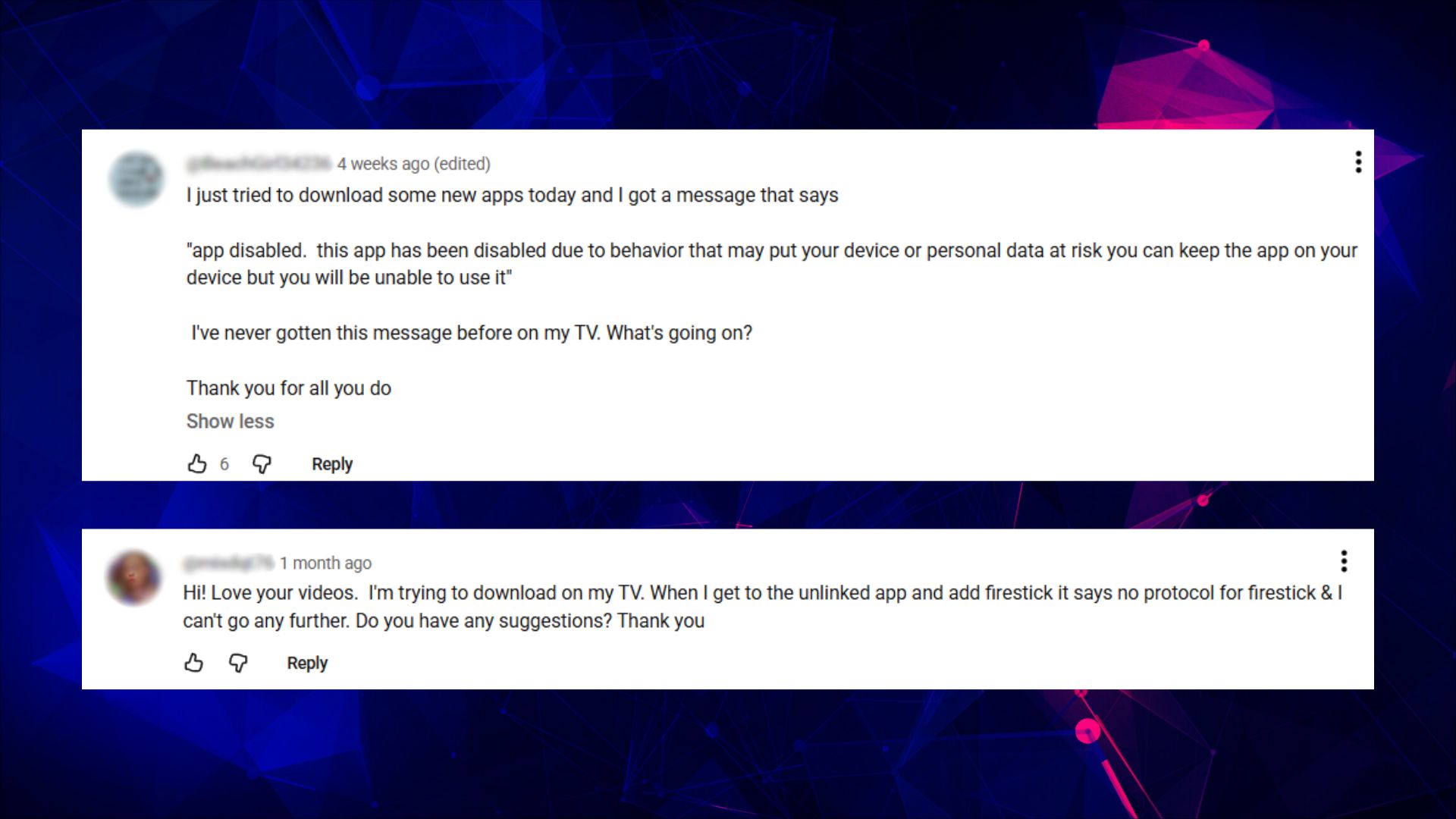
These comments show a pattern: Most sideloaded apps work, but they’re unstable and can stop working at any time. Amazon or app developers may block apps, mark them as unsafe, or create compatibility issues. Users often spend time troubleshooting, trying VPNs, or looking for updates. Find sideloading and managing apps cumbersome.
Nvidia Shield
User feedback on modded Nvidia Shield devices highlights similar issues to other jailbroken streaming devices, though the hardware itself is generally more powerful and stable. Many users appreciate the Shield’s performance and 4K/AI upscaling, but sideloaded apps can still be unpredictable. Even experienced users can run into errors, blocked apps, buffering issues, or installation problems. While the Shield handles official apps and streaming very well, using it as a fully jailbroken box often requires troubleshooting and patience.
- “My Shield blocked a malicious app from your library.”
- Security warnings appear even on high-end hardware, reminding users that sideloading always carries risk.
- “What can I do to stop all the buffering?”
- Users often experience streaming hiccups even with a fast, stable device.
- “Not working for me I’m afraid. I keep getting a ‘STATUS’ popup saying ‘An unknown error has occurred. Check your URL and connection’?”
- Errors like this are common when apps aren’t fully compatible with Shield’s firmware or network setup.
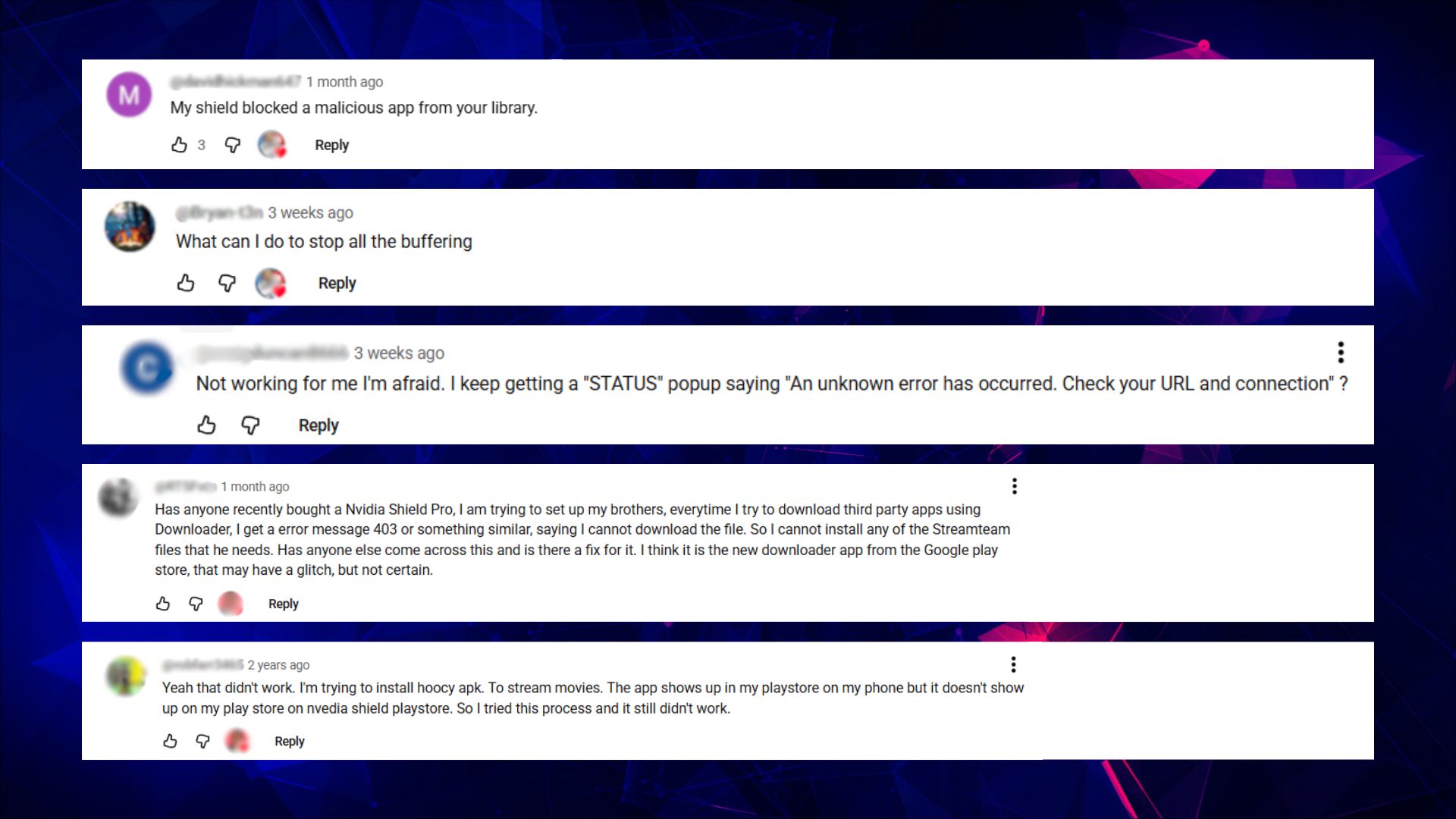
- “Has anyone recently bought a Nvidia Shield Pro? I am trying to set up my brother’s. Every time I try to download third party apps using Downloader, I get an error message 403 or something similar, saying I cannot download the file. So I cannot install any of the Streamteam files that he needs. Has anyone else come across this and is there a fix for it? I think it is the new Downloader app from the Google Play Store, that may have a glitch, but not certain.”
- Compatibility issues with downloader tools and Play Store updates can prevent app installation altogether.
- “Yeah, that didn’t work. I’m trying to install hoocy apk to stream movies. The app shows up in my Play Store on my phone but it doesn’t show up on my Nvidia Shield Play Store. So I tried this process and it still didn’t work.”
- Users report frustration when apps are visible on other devices but fail to install on Shield.
Onn 4K
User experiences with the Onn 4K, like many jailbroken streaming devices, show a mix of satisfaction and frustration. Many appreciate the device for basic streaming and as a platform to experiment with sideloaded apps, but issues with app compatibility and downloads are common. While some users report success, others experience download failures, URL errors, or apps that just won’t run.
- “Just found this for all my movies and TV. Great tutorial. Always Excellent job!”
- Some users are happy with tutorials and enjoy exploring content.
- “Yes bro, best thing I did on the ONN is tuned that off thanks bro great video.”
- Positive experiences often come from following guidance carefully, like disabling certain device features.
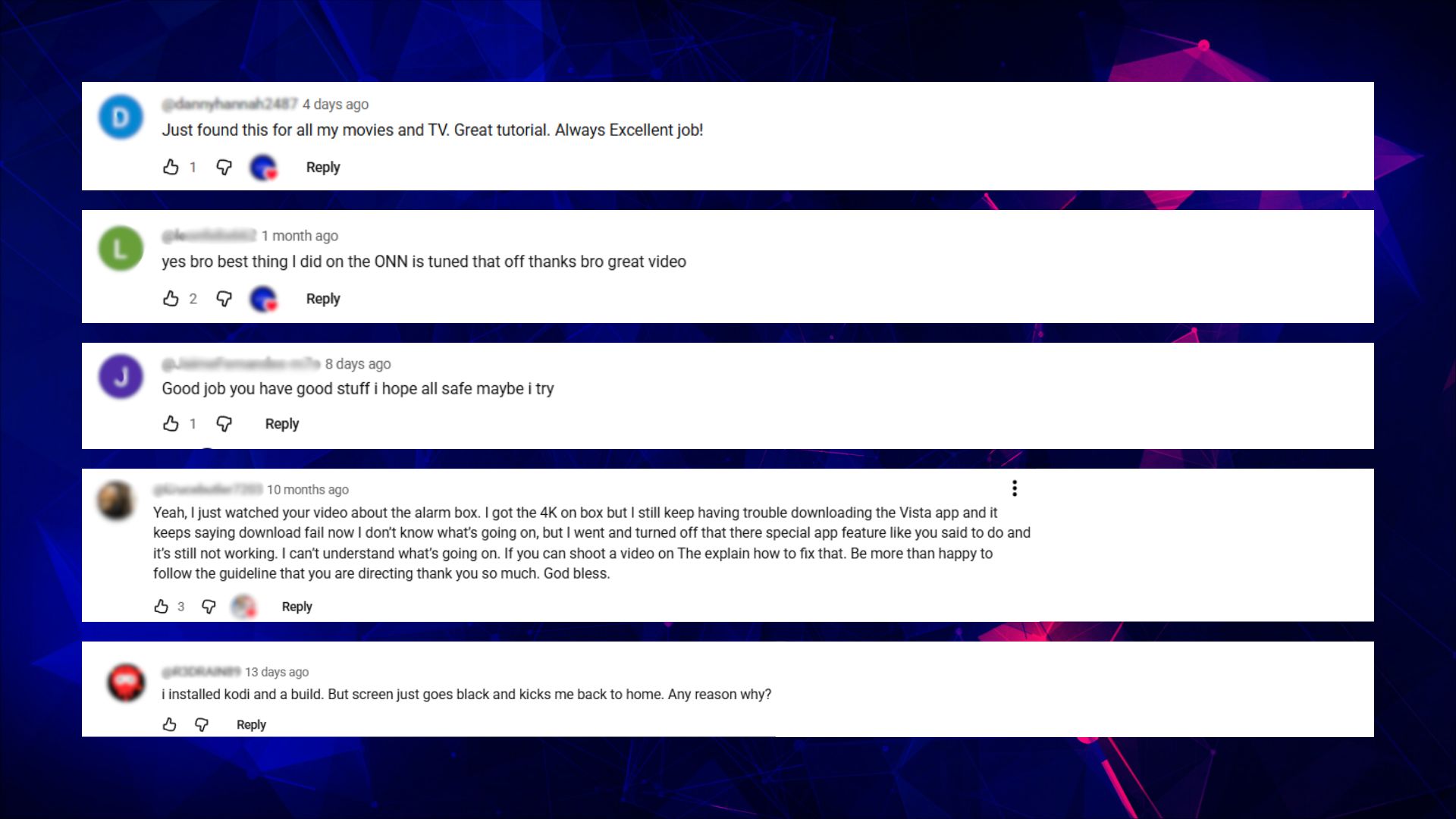
- “Good job, you have good stuff. I hope all safe, maybe I try.”
- Users are curious but cautious about app safety.
- “Yeah, I just watched your video about the alarm box. I got the 4K ON box but I still keep having trouble downloading the Vista app and it keeps saying download fail. I went and turned off that special app feature like you said to do and it’s still not working. I can’t understand what’s going on. If you can shoot a video to explain how to fix that, I’d be more than happy to follow the guideline you are directing. Thank you so much. God bless.”
- Some sideloaded apps fail to download or install, leading to frustration even when following tutorials.
- “I keep getting that something is wrong with my URL.”
- URL errors, download failures, and connection issues are common obstacles.
Better Alternatives to Jailbroken Streaming Devices
Instead of buying jailbroken streaming devices or attempting to jailbreak your own, you might consider all-in-one boxes like SuperBox. With typical jailbroken boxes, if something goes wrong, you’re on your own — there’s no official support to turn to.
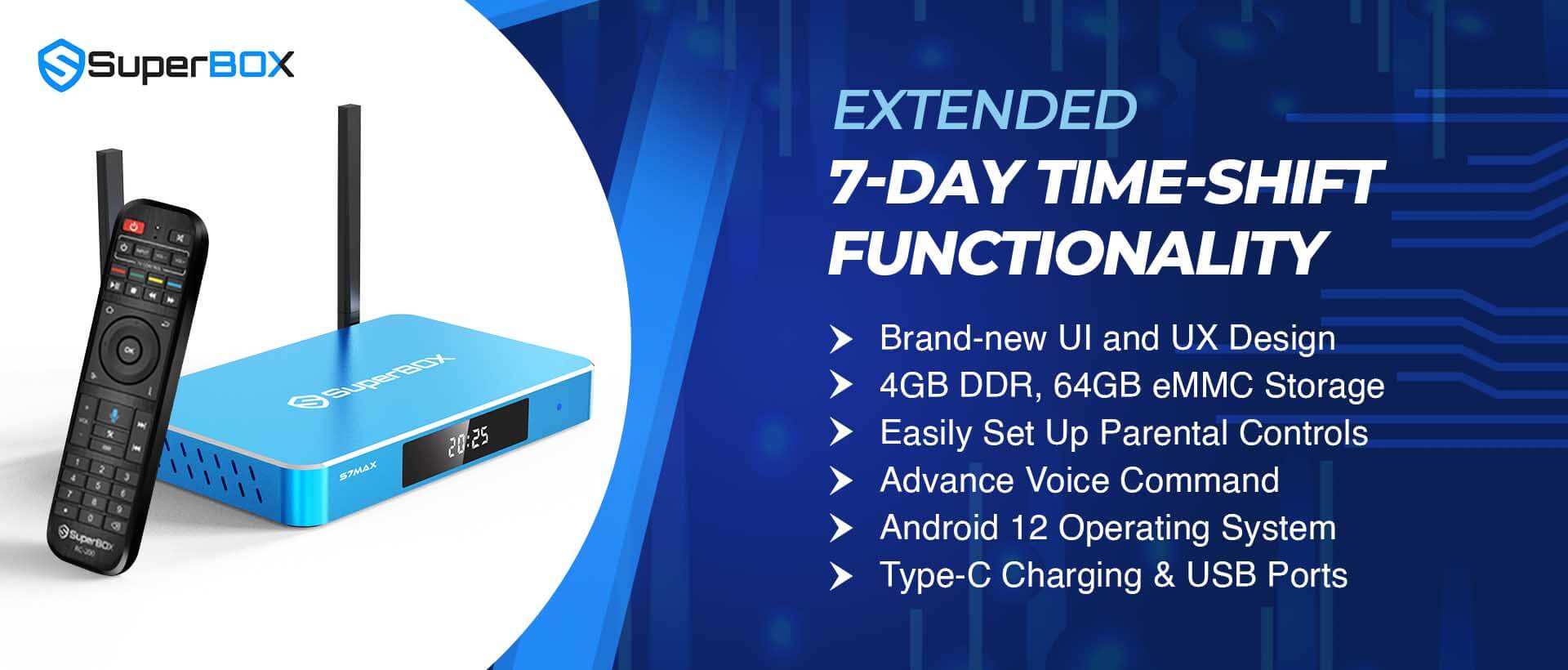
superbox-s7-max
SuperBox devices, on the other hand, come with 24/7 customer support and regular firmware updates, ensuring your box stays reliable and secure. They’re designed to be a powerhouse of entertainment, offering a stable experience without the constant troubleshooting.
Currently, the S6 Max and S7 Max are two of the best-selling models. Choosing one of these can save you both time and money, while giving you full control over your streaming experience.
Are Jailbroken Streaming Devices Worth It?
Jailbroken streaming devices offer freedom and flexibility, but they come with notable security and legal risks. They’re ideal for tech-savvy users who enjoy exploring, experimenting, and customizing. For the average user, a stable device is a much safer bet.

Even without full jailbreak capabilities, you can still enjoy flexibility with supported Android boxes or commercial devices like SuperBox — a device that allows third party app installation, time shift feature, parental controls, voice commands, and playback features while providing warranty and long-term updates.
Contact us: [email protected]







