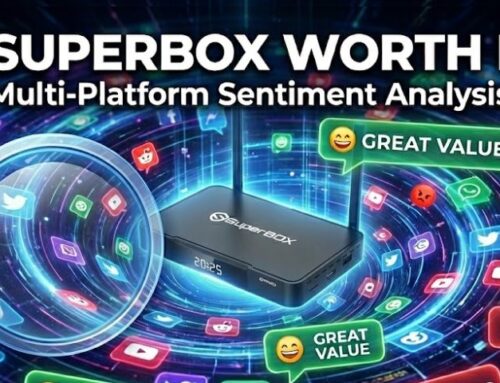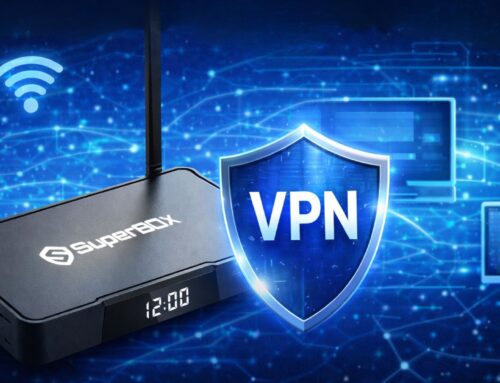If you’ve been relying on your Android streaming box to provide entertainment at home, it might be time to reconsider its performance. Like all tech devices, streaming boxes have a lifespan — they don’t last forever. What seemed like a great investment at first may now be holding you back with outdated software, lagging performance, and compatibility issues.
So, how can you tell when it’s time to retire your old Android streaming box? In this guide, we’ll walk you through the most common signs that it might be time for an upgrade — and why a new Android streaming box could be the perfect solution.
It’s Time to Replace Your Android Streaming Box
Not sure if it’s time for an upgrade? Here are the most common issues that indicate your Android streaming box is past its prime:
Your System No Longer Gets Updates
Technology doesn’t stand still, and Android streaming boxes are no different. As your device ages, it’s common for it to become incompatible with the latest app versions, features, and updates. Older devices like the Xiaomi Mi Box (2016) or the original Amazon Fire TV Stick (2014) were once top-tier but now struggle to keep up.

Old Android versions can affect the performance
Signs It’s Time to Upgrade:
- No system updates: If your Android streaming box is stuck on an old version of Android (like Android 6 or 7), you’re missing out on essential updates. Apps update regularly, and without these updates, your box might start running slower, stop working entirely with newer apps, or miss out on their new useful features. For example, YouTube, Amazon Prime Video, or even local media players may become incompatible.
- Apps stop working: Are you unable to download or update major apps like Netflix, Hulu, or Disney+? This means your box is no longer compatible with the latest versions, affecting the quality of your streaming experience. For example, newer content services like Peacock, Apple TV+, or even niche streaming services could be inaccessible.
Why It Matters: Without regular system updates, your Android streaming box becomes vulnerable to security issues, bugs, and performance problems that newer models have already addressed. These outdated systems can put your privacy and security at risk.
Buffering and Freezing Non-Stop Despite Fast Wi-Fi
Buffering and freezing during streaming can be incredibly frustrating, especially if you have a fast internet connection. However, even the fastest Wi-Fi can’t compensate for an underpowered Android streaming box. Over time, older devices like the Roku 2 (2015) or NVIDIA Shield TV (2015) start to show their age because they lack the processing power needed to handle today’s demanding streaming apps.
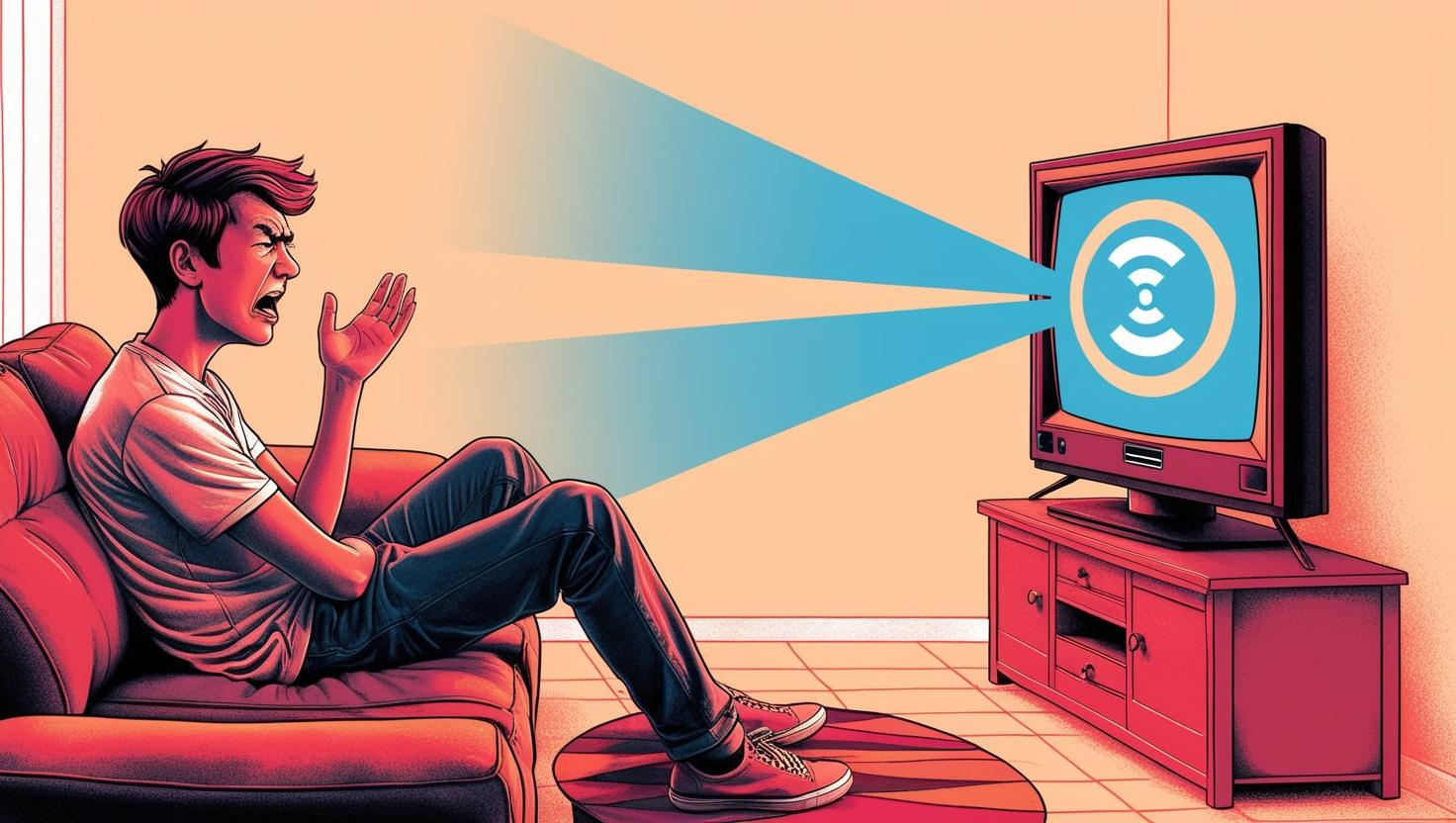
Your box frequently freezes and buffers
Common Problems: Many users experience long delays of 4-5 minutes, waiting for content to load, leading to pauses and interruptions when watching movies. Here’s why:
- Outdated hardware: Devices with older processors and limited memory struggle to handle high-definition streams, especially 4K or 6K content. These devices aren’t equipped to handle the intensive data processing needed for modern streaming apps.
- Overloaded devices: Even if you have a fast Wi-Fi connection, older Android streaming boxes can’t support smooth streaming. They lack the internal power required to deliver consistent, uninterrupted video.
What to Look For: When upgrading your Android streaming box, choose newer models that support dual-band Wi-Fi (2.4G/5G), come with a powerful processor, and offer at least 4GB of RAM. These features ensure a lag-free streaming experience, even with high-quality, high-bandwidth content.
Slow Performance and Frequent Crashes
Is your Android streaming box taking a long time to load apps or crashing halfway through a movie? Some devices may even unexpectedly return to the home screen while you’re watching content. Older models like the T95 Mini or MXQ Pro often struggle due to outdated processors and insufficient storage, affecting their overall performance. Modern apps require more resources, and these older devices simply can’t keep up.

Slow performance
What’s Going Wrong:
- Low storage capacity: Many older Android streaming boxes come with only 8GB or 16GB of internal storage. As apps, updates, and cached data accumulate, the storage fills up quickly. This can severely limit the device’s ability to function smoothly, leading to performance delays and frequent crashes.
- Underpowered hardware: The processors and RAM in older devices were designed for less resource-intensive apps. This makes them incapable of handling modern, more demanding streaming apps, resulting in slower performance and system failures.
Solution: When upgrading, choose an Android streaming box with at least 4GB of RAM and sufficient internal storage. Devices like the SuperBox S6 Ultra with 128GB of eMMC storage offer much better performance, ensuring you won’t experience slow load times or crashes. These features allow for a smoother, more reliable streaming experience.
Compatibility Issues with New Features
If your Android streaming box can’t keep up with the latest tech, you’re missing out on top-tier streaming experiences. Features like HDR, Dolby Atmos, and the latest video codecs (like AV1) are becoming the standard, and older devices just can’t keep up.
Devices Falling Behind: Early models, such as the Minix Neo X8-H Plus (2014), don’t support modern streaming features like 4K or 6K resolution, HDR, or surround sound formats. These devices top out at 1080p or even 480p, leaving you with a blurry picture and subpar audio.

Compatibility issues
Why This Is a Dealbreaker: Missing out on these features makes a huge difference in your viewing experience. Without support for features like 4K or Dolby Atmos, you’re watching content in lower quality than it’s intended. Imagine trying to watch a movie that’s supposed to have stunning visuals and immersive sound, only to find the picture is blurry and the audio is flat. Upgrading to a 6K streaming TV box ensures you get the sharpest resolution and richest sound, transforming every movie night into a cinematic experience.
What to Look For: If you’re looking to upgrade, seek out an Android streaming box that supports 4K or 6K resolution, HDR, and Dolby Atmos. These are crucial for making the most of your subscription to streaming platforms that offer high-definition content.
Remote Control or Accessories Stop Working
It might seem minor, but a broken or malfunctioning remote control can signal bigger problems with your Android streaming box. If finding a replacement remote is difficult or costly, your device may be showing its age.
Common Issues:
- Your remote doesn’t work properly anymore, or you’re forced to use a generic remote that doesn’t integrate well with your box.
- Features like voice control or Bluetooth pairing no longer work reliably.
What’s New:
Modern Android streaming boxes come with upgraded remotes that offer better integration and added features like voice control and easy Bluetooth pairing. These small upgrades make a huge difference in how you navigate your device and enjoy your content.
Limited Customer Support and No Spare Parts
When a manufacturer stops offering support for older models, you’re left with no options for updates, spare parts, or customer service. This can make troubleshooting difficult and repair virtually impossible.
Red Flags:
- You can’t find a replacement charger or remote.
- There’s no way to get customer support for issues you’re facing because the company has moved on to newer models.

Limited customer support
What to Do:
To avoid this issue, consider upgrading to an Android streaming box from a brand that provides consistent customer support and spare parts. For example, a brand like SuperBox – the best IPTV service offers peace of mind, knowing that your device will be supported for years to come.
You’re Missing Out on New Features
The biggest issue with sticking to an old Android streaming box isn’t just that it breaks down — it’s that it can’t keep up with all the new features streaming services and hardware manufacturers are introducing.
Features You’ll Want:
- 6K support: More clarity and detail for a sharper picture.
- Time Shift & Playback: Watch content on your schedule, not theirs.
- Parental Controls: Keep things family-friendly by filtering content.
- Lightning-fast connections: With dual-band Wi-Fi and a powerful processor, modern Android streaming boxes ensure a smooth, buffer-free experience.
Why It’s Worth Upgrading:
Having the latest features not only enhances your viewing experience but ensures your Android streaming box is compatible with the newest apps, services, and streaming capabilities. Upgrade today to make the most of your entertainment setup.
What to Look for in a Modern Android Streaming Box?
When replacing your old Android streaming box, keep these factors in mind:
- Latest Operating System: Choose Android 12 or newer for compatibility with future updates.
- Powerful Hardware: Look for at least 4GB of RAM and a reliable processor.
- Advanced Features: Opt for boxes that support 6K streaming, parental controls, time-shifting, multi-device casting, advanced audio formats, playback, etc.
- Dual-Band WiFi Support: Fast and stable connectivity is essential for lag-free streaming.

SuperBox S6 Ultra – The best Android streaming box on the market
If you’re unsure which TV box is the best on the market or want to weigh the pros and cons of top brands, don’t miss our comprehensive article on the best box for streaming TV. In this guide, we compare leading names like Roku, Xiaomi, Onn, Apple TV, and more to help you make the most informed decision.
SuperBox S6 Ultra: A Game-Changer for Streaming
The SuperBox Ultra isn’t just another streaming box — it’s a complete upgrade designed to transform your home entertainment experience. Packed with cutting-edge technology and advanced features, it’s built to keep up with your streaming needs today and well into the future.
- Android 12: Stay ahead with the latest OS, ensuring seamless compatibility with future updates and apps.
- Quad-core Processor: Experience lightning-fast performance that effortlessly handles even the most resource-intensive apps.
- 6K Support: Immerse yourself in stunning visuals with unparalleled clarity and detail for every movie, show, or game.
- Parental Controls: Keep your content family-friendly with the ability to filter what’s accessible.
- Voice Command: Enjoy hands-free control for searching, browsing, and navigating your favorite apps.
- Time-Shift: Pause, rewind, or fast-forward live TV to watch on your schedule.
- Playback: Relive your favorite moments with smooth and reliable content playback.
- Dual-Band WiFi with 2T2R Antenna: Say goodbye to buffering with ultra-fast, stable streaming, even at peak times.
If your outdated Android streaming box is slowing you down, the SuperBox Ultra is the ultimate solution. It’s not just a purchase—it’s an investment in years of smooth, reliable, and high-quality entertainment. Upgrade now and see the difference for yourself!
Upgrade Your Android Streaming Box Today!
Outdated Android streaming boxes can ruin your entertainment experience with buffering, slow performance, and compatibility issues. If you’ve noticed any of the signs above, it’s time to make the switch.

Celebrate your Christmas with SuperBox
Christmas is just around the corner! If you’re still wondering what to gift your loved ones this holiday season, consider choosing the best practical tech gifts. SuperBox is the perfect present that combines practicality and entertainment, helping your family and friends save big on entertainment costs while enjoying endless streaming options. Don’t wait too long — grab your SuperBox now and take advantage of special holiday deals. Make this Christmas extra special with a gift that keeps on giving!
Email: [email protected]
Ready to take your streaming to the next level? Check out the SuperBox Ultra today and see why it’s a leader in modern home entertainment. Visit SuperBox Official Website to learn more and order now!