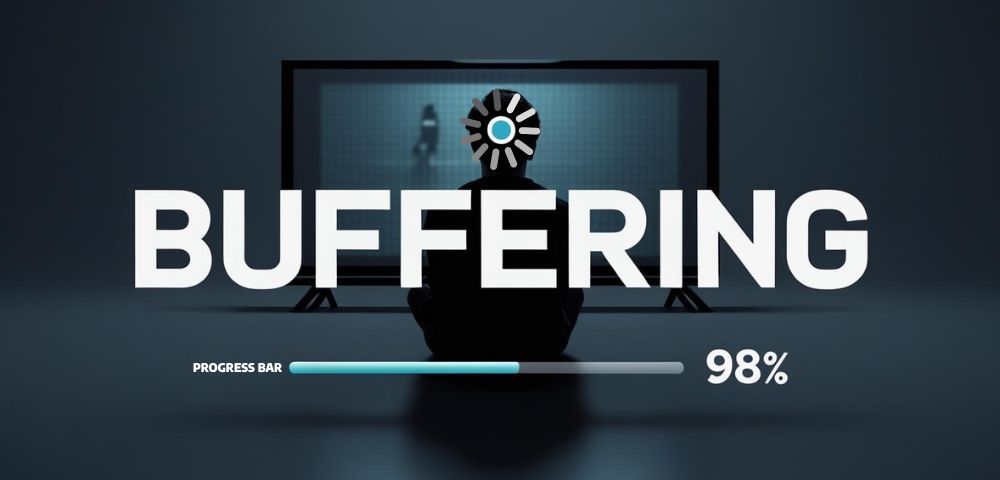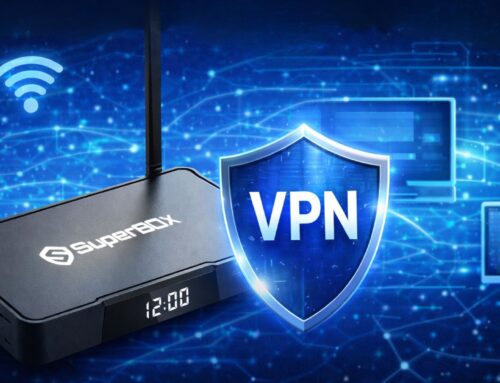Struggling with SuperBox buffering issue? You’re not alone. In this guide, we’ll explore simple but powerful ways to optimize your device’s performance and eliminate lag, freezes, and app loading failures. In some cases, users experience a specific bug where an app gets stuck at 98% loading and refuses to open. Fortunately, this is usually a temporary network glitch. Simply exit the app and reopen it, and it will load normally. Still, if issues persist, it may be time to take action and optimize your SuperBox system overall.
Set Resolution to a Lower Quality
Here in our office, we keep several boxes running almost 24/7 and we don’t see freezing, only the occasional lag when the internet is weak. If you notice this issue, please let us know the specific channels so we can forward it to our IT team to check. Usually, freezing or lag is mainly due to the user’s network. If it were our servers being overloaded, then all channels would freeze, not just some.
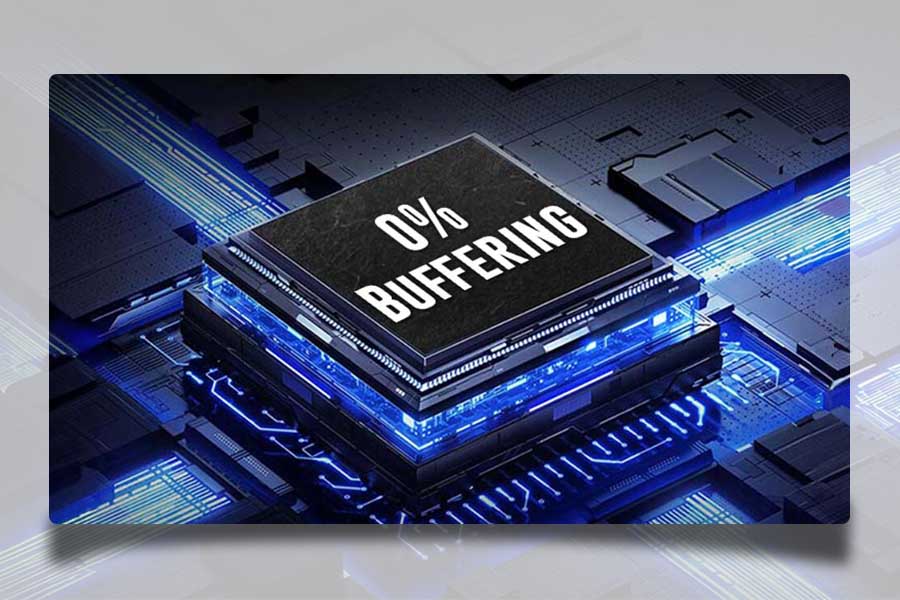
Sometimes the box is set to 1080p while your network cannot fully support it, which causes the freezing. You can try this and see if it improves things: Go to Settings → Device Preferences → Display & Sound → Advanced Display Settings → HDMI Output Mode → turn off “Auto” and set it to a lower quality.
Restart Your SuperBox Regularly
Just like a computer or smartphone, your SuperBox needs to be restarted occasionally. When your device stays on for weeks or months without a restart, it accumulates background processes and memory usage that can cause SuperBox buffering issue.
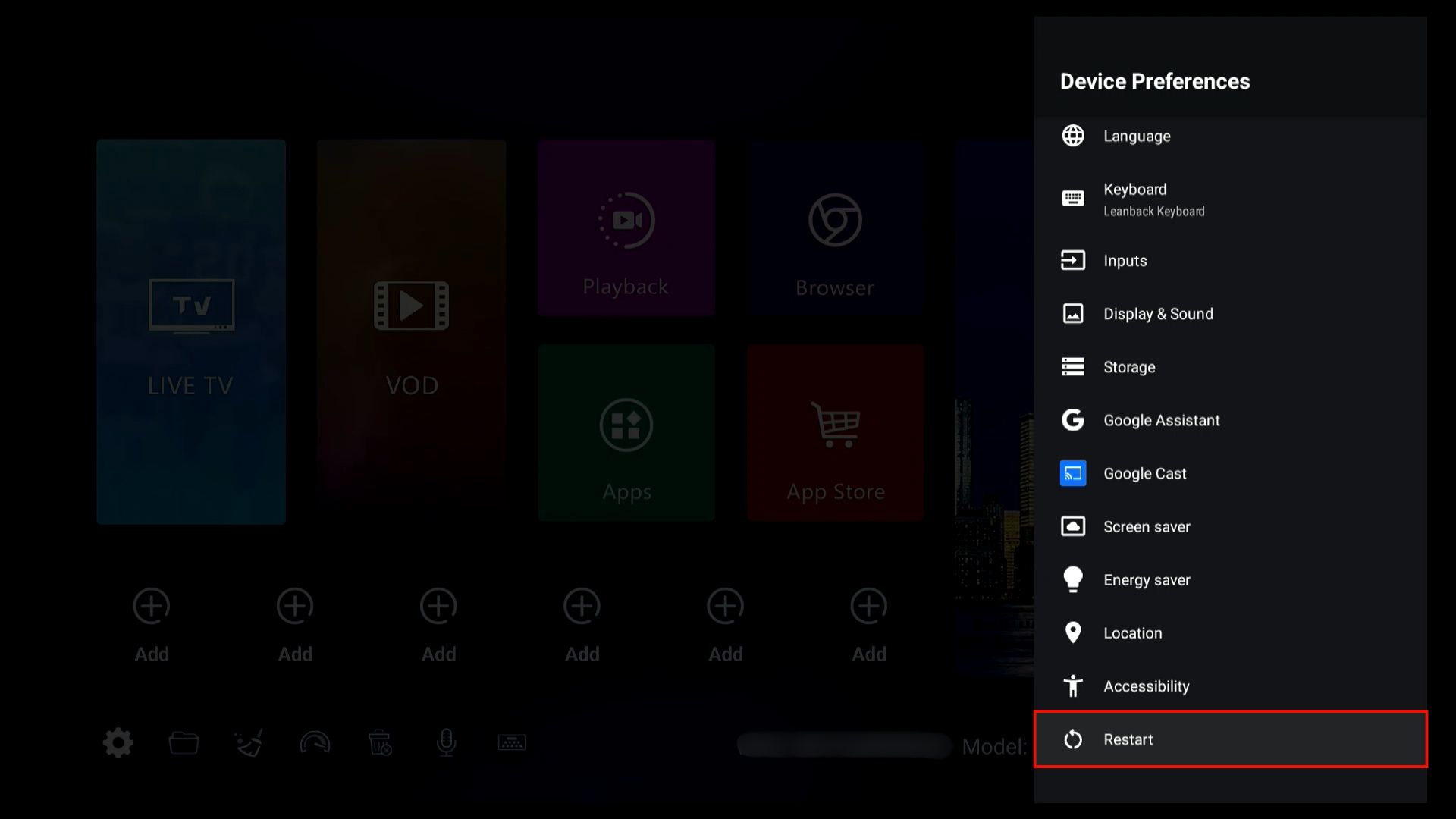
Why it matters:
- Frees up RAM
- Stops frozen background apps
- Clears temporary system clutter
How to do it:
- Navigate to Settings >Device Preferences > Restart, or
- Unplug your box from the power source, wait 10 – 15 seconds, and plug it back in.
A simple restart can resolve a large number of minor buffering issues on SuperBox.
Clear Cache of Frequently Used Apps
Over time, streaming apps like YouTube or web browsers build up a cache — temporary files that can clog up your device and lead to buffering or slower performance.
Symptoms:
- Video stutters or won’t start
- Apps freeze or crash mid-use
- Device gets sluggish when opening certain apps
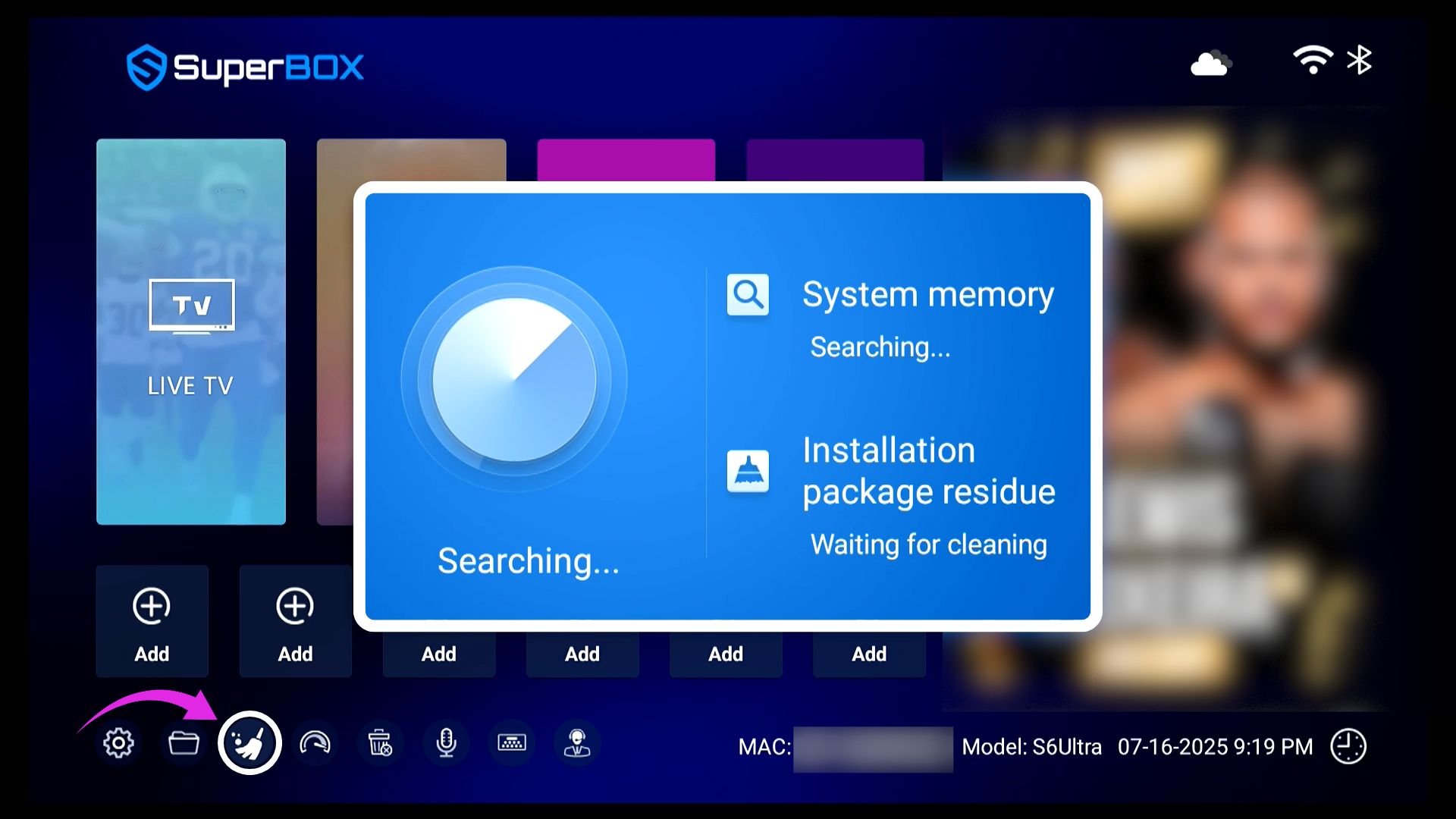
How to clear app cache:
- From your SuperBox home screen, look at the bottom-left corner — you’ll see a set of quick access icons.
- Tap on the broom icon (which represents system cleaning). This tool will automatically clear app cache and temporary files, helping your SuperBox run smoother.
Note: You don’t need to go into each app manually. The cleaning tool safely clears only unnecessary cache, no need to worry about losing login details or preferences. Cleaning cache every few weeks is a good habit that keeps SuperBox buffering issue at bay.
Uninstall Apps You Don’t Use
Many SuperBox users install a range of apps but only use a few regularly. Apps you don’t use still take up storage and, in some cases, run background processes that slow your box down, contributing to buffering issues.
What to look for:
- Apps you haven’t used in over a month
- Games or third-party apps that auto-start or send frequent notifications
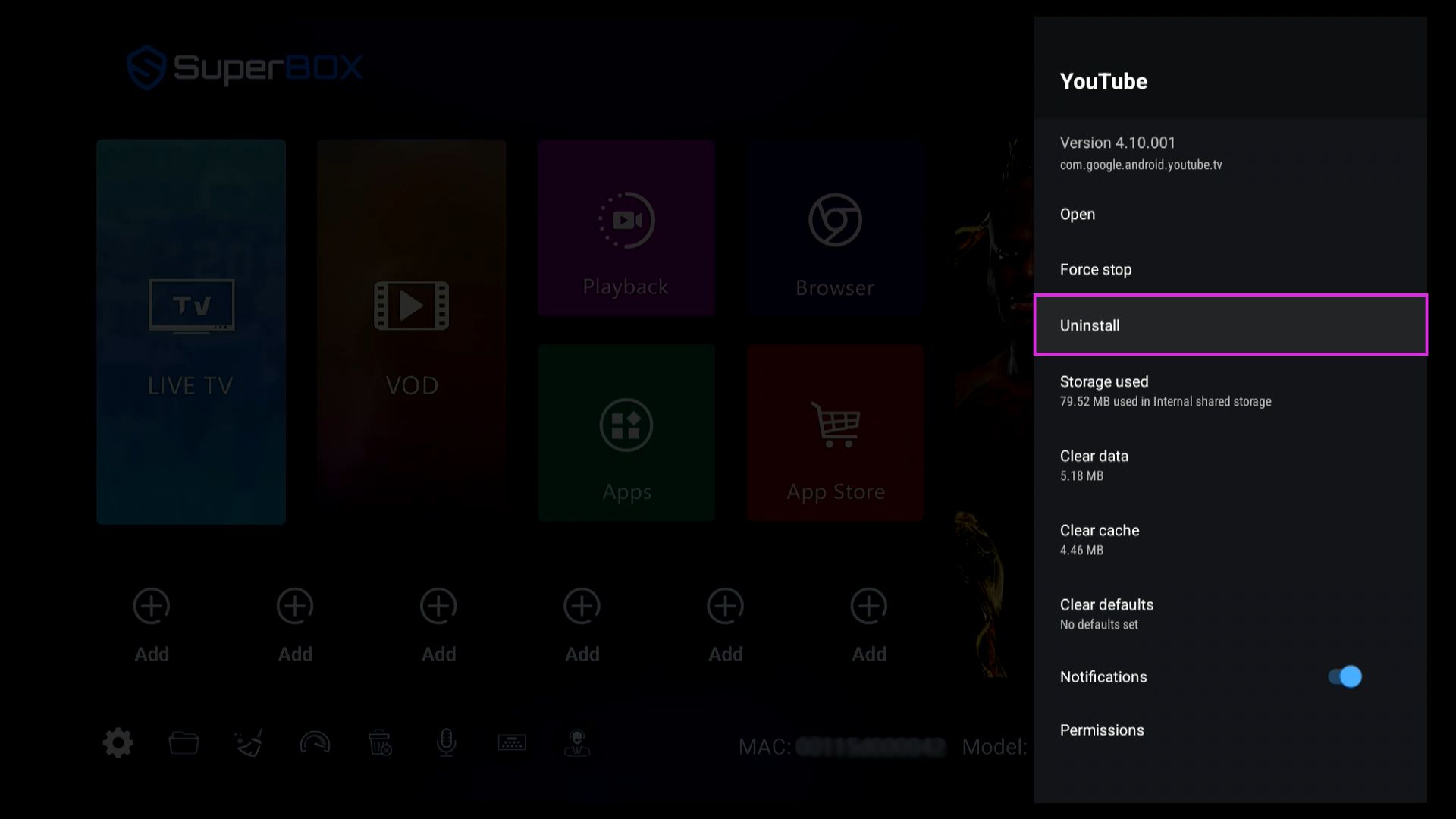
How to uninstall:
- Go to Settings
- Scroll down and select Apps
- Choose See All Apps
- Scroll through the list and select the app you want to remove
- Click Uninstall, then confirm by selecting OK
A leaner app environment leads to faster load times and fewer buffering issues.
Try Using a Wired (Ethernet) Connection
In many cases, Wi-Fi works perfectly fine, especially with strong signal strength and modern routers. However, if you’re dealing with persistent SuperBox buffering issue, switching to a wired Ethernet connection can sometimes help improve stability.

This doesn’t mean Wi-Fi is always the problem — in fact, many users run SuperBox smoothly over wireless, even in busy environments. But some households may experience interference, signal drops, or weak coverage that causes inconsistent streaming performance.
Why try Ethernet:
- It provides a direct, stable connection
- Less affected by walls or other wireless devices
- Can help isolate whether the issue is network-related or not
How to test it:
- Plug an Ethernet cable into your SuperBox and your router/modem
- Go to Settings > Network and confirm that Ethernet is connected
- Try streaming again and see if the buffering improves
If you notice a difference, the issue may have been related to your wireless signal. If there’s no change, your buffering may be caused by something else, like app overload or outdated software. Either way, this is a simple test that helps narrow down the cause of SuperBox buffering issue.
Upgrade Your Wi-Fi If It’s Too Slow
If Ethernet isn’t an option, it’s time to evaluate your Wi-Fi setup. Many users face buffering issues simply because their router is outdated or their signal is weak.
Signs you need a Wi-Fi upgrade:
- Streaming buffers during peak hours
- Signal drops when moving rooms
- Only 2.4GHz Wi-Fi available

Solutions:
- Upgrade to a dual-band or tri-band router (with 5GHz support)
- Move the router closer to your TV area
- Use a mesh Wi-Fi system for larger homes
Recommended minimum speed: To stream smoothly on SuperBox, your internet connection should be at least 160 Mbps. Higher speeds will result in better performance, especially for live sports, 4K content, or when multiple users are online at the same time.
Update Your SuperBox Software to Improve Performance
Running an outdated version of firmware can lead to incompatibility with certain apps, security risks, and buffering issues.
Why updates help:
- Bug fixes
- Enhanced app compatibility
- Improved streaming optimization
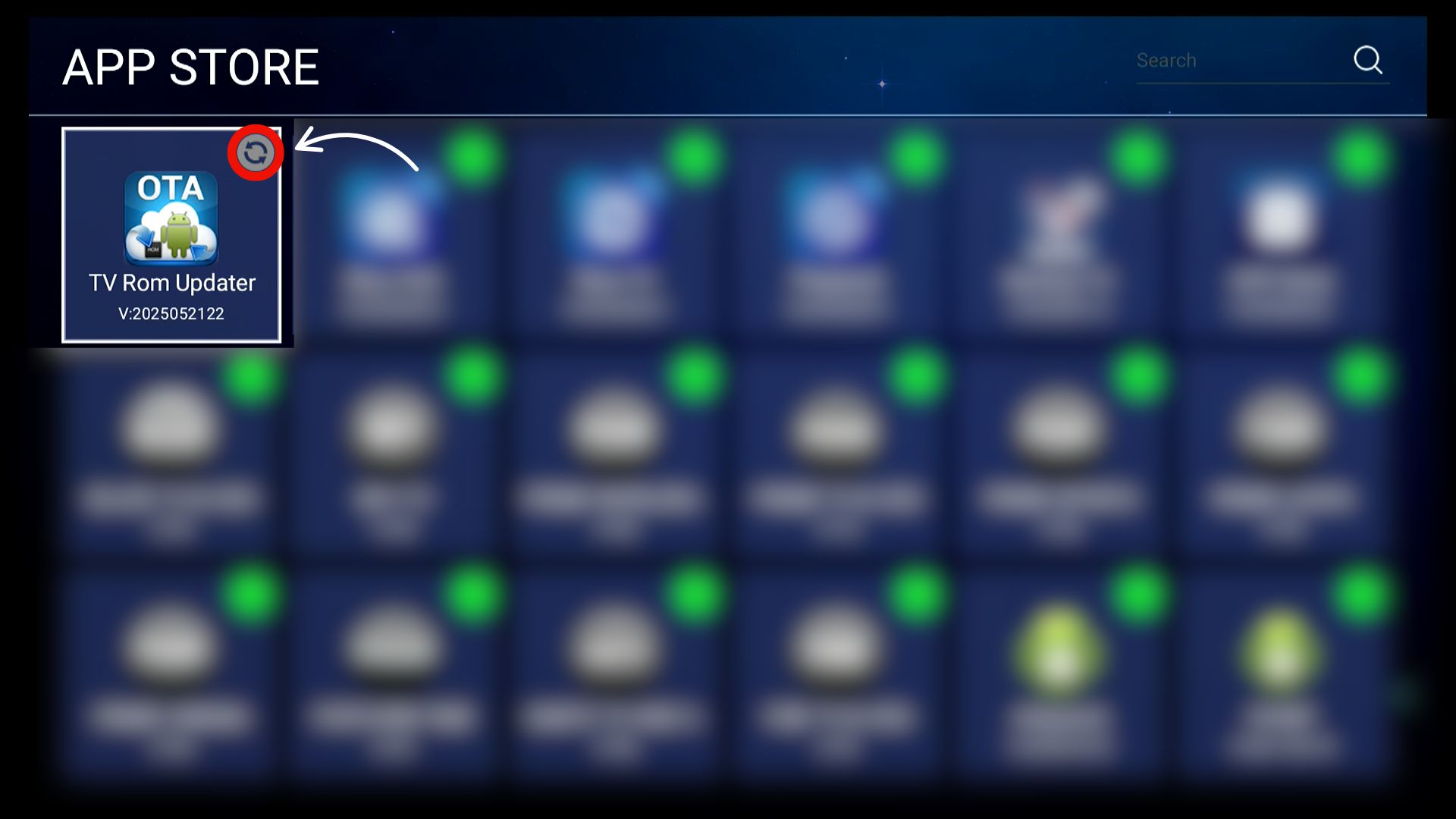
How to update:
- Open the App Store from your home screen.
- Look at the top-right corner of each app icon. If you see a gray circular arrow icon, it means an update is available. If you see a green checkmark icon, the app is already up to date.
- To update, simply click on the app — SuperBox will automatically download and install the latest version.
Some users have reported that updating their system immediately reduced SuperBox buffering and freezing problems, especially with newer apps or VOD content.
Ready to Enjoy Buffer-Free Streaming?
SuperBox buffering issue can turn a great streaming experience into a frustrating one, but most of the time, they’re caused by manageable factors: old software, weak networks, or too much clutter in your system.
Here’s a quick recap of what you can do today:
- Restart your device regularly
- Clear out app cache and unused apps
- Switch to Ethernet or improve Wi-Fi
- Keep your SuperBox up to date

By following these steps, you’ll not only fix SuperBox buffering issue but you’ll also optimize your SuperBox performance for the long term, no tech skills required. With the right setup, your SuperBox should deliver fast, smooth, and buffer-free entertainment every time you turn it on.
Contact us via email [email protected] or fill out the form below