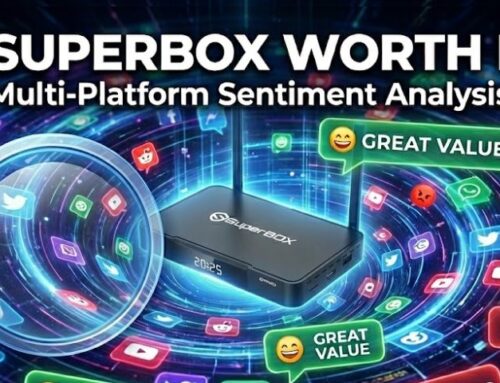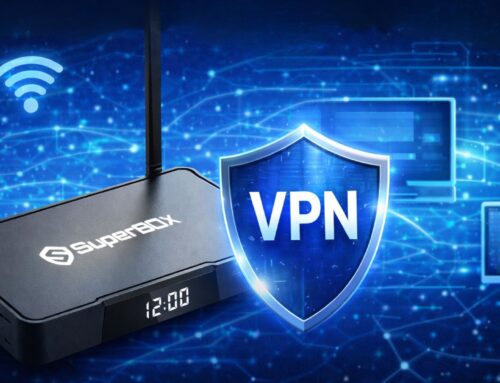When it comes to upgrading your home entertainment system in 2025, the most common dilemma is TV box vs smart TV. With streaming services, on-demand content, and advanced features becoming the norm, it’s essential to choose the right solution for your lifestyle and budget. But which one actually gives you more bang for your buck? In this guide, we’ll compare TV box vs smart TV in terms of cost, flexibility, features, portability, and long-term value — helping you make a decision that won’t leave you with buyer’s remorse.
Why a TV Box Might Be Smarter Than a Smart TV
Both a TV box and a smart TV let you stream content like Netflix, YouTube, IPTV services, and more — but they work in different ways. A smart TV comes with built-in internet connectivity and apps, making it convenient to use right out of the box. However, smart TVs are typically more expensive, and their hardware can become outdated quickly, leading to slower performance over time.

A TV box, on the other hand, is a small device that plugs into your existing television via HDMI and essentially upgrades it into a smart entertainment hub. Most TV boxes run on Android, giving you access to thousands of apps and greater flexibility — all without needing to replace your TV. It’s like giving your old TV a new brain.
TV Box vs Smart TV: Feature Comparison
If you’re weighing the pros and cons of a TV box vs smart TV, it’s important to go beyond surface-level features. Let’s break it down point by point — cost, performance, app freedom, portability, and future upgrades.
TV Box vs Smart TV: Cost
Let’s start with what usually matters most: the price tag.
Smart TV:
Smart TVs come with hefty upfront costs, especially when you’re eyeing larger screens or higher-end models. A decent 55-inch smart TV with 4K resolution can cost anywhere between $400 and $700. Want an OLED model with top-tier picture quality? You’re likely looking at $1,200 to $2,500 or more, depending on the brand (think LG, Samsung, or Sony). And if the built-in features become outdated or laggy in a couple of years, replacing the whole TV is your only real option.
TV Box:
On the other hand, a TV box is significantly more budget-friendly. Decent models like the Amazon Fire TV Stick, Roku Express, or Walmart’s Onn box can cost as little as $25 to $50 — perfect for basic streaming apps like Netflix, YouTube, or Hulu. Mid-range options like the Apple TV box fall in the $150 range and offer smoother performance with better specs.

For those seeking high-end performance and advanced features, such as voice control, playback, parental control, and broader app access, options like the SuperBox S6 Pro typically cost significantly more as a one-time purchase. And while some ultra-cheap TV boxes go for $10 to $20, they often come with outdated software, poor build quality, or security risks, not ideal unless you know exactly what you’re doing.
TV Box vs Smart TV: Performance and Speed
Smart TV:
While smart TVs claim to be “all-in-one,” their internal processors are often limited. Many users notice slower performance after just a couple of years — apps take longer to load, navigation becomes laggy, and firmware updates slow things down further. Unless you’re buying a high-end model, the hardware quickly becomes outdated. That’s why for people serious about cutting the cord, a smart TV isn’t always the best option.
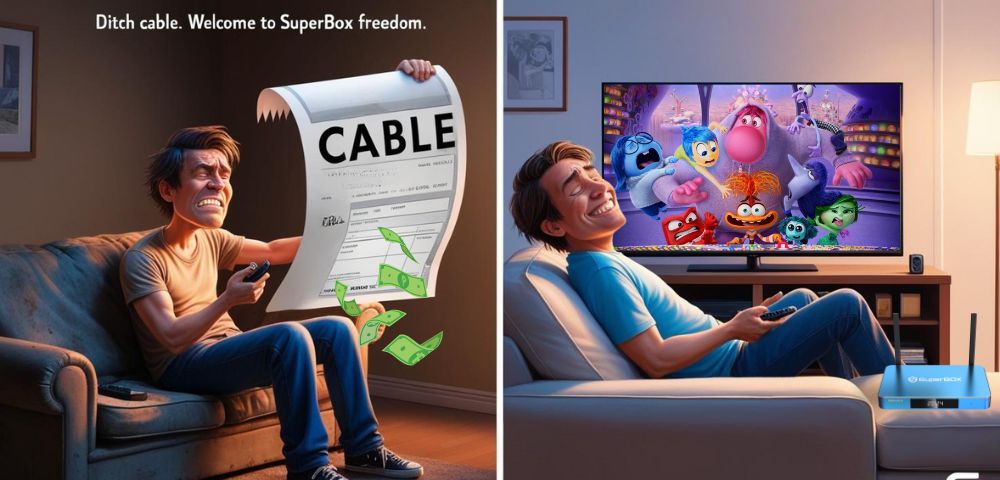
TV Box:
TV boxes are more dynamic in this area. High-end models are equipped with powerful CPUs, 4GB or more RAM, and a smooth UI. Features like voice command, fast app switching, and 6K playback are common in mid- to upper-tier boxes. Plus, updates are more frequent, and the operating systems (usually Android-based) are far more flexible than most smart TVs.
TV Box vs Smart TV: App Availability and Updates
Smart TV:
Most smart TVs rely on proprietary app stores. That means you’re limited to what the manufacturer allows — usually Netflix, YouTube, Prime Video, and a few others. Some niche or international apps might not be available at all. Updates also tend to be slow or stop completely after a few years.
TV Box:
Here’s where TV boxes shine. With full access to the Google Play Store and APK files, you can install virtually any app you want — sports, IPTV, retro games, international TV, you name it. You can also sideload apps manually if they’re not available in the Play Store.
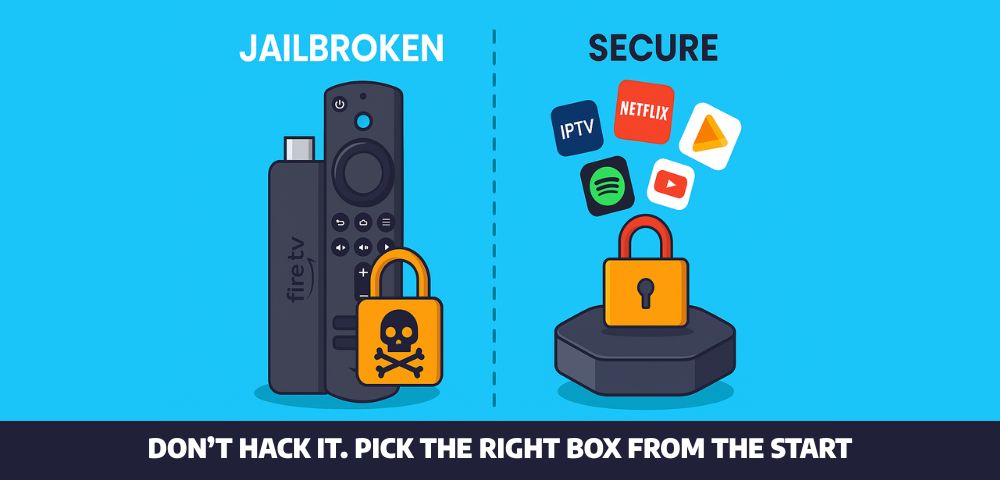
That said, many users — especially with devices like the Firestick — try to unlock more content by sideloading third-party apps or even jailbreaking their device. While this might sound like a great deal, it comes with serious downsides. The risks of jailbreaking Firestick include security vulnerabilities, software instability, and even violating terms of service, which could lead to the device being blocked or bricked.
Instead of relying on “hacked” devices, it’s smarter to invest in a TV box that’s both open and secure — one that already offers access to a wide app library without needing risky modifications. A reliable Android TV box with rich features out of the box will always beat a compromised streaming experience.
TV Box vs Smart TV: Portability
Smart TV:
This one’s often overlooked, but it matters a lot. Smart TVs are big and fragile. Let’s say you’re going on a vacation or moving between your bedroom and living room — you’re not going to unplug and carry a 55-inch screen around. It’s just not practical.

TV Box:
Most TV boxes are about the size of a palm — compact, lightweight, and easy to travel with. Whether you’re staying at a hotel, visiting family, or heading to a summer cabin, you just throw it in your bag, plug it into any TV with an HDMI port, and you’re set. As long as there’s Wi-Fi, you’ve got your entire entertainment hub with you. When comparing TV box vs smart TV, it’s clear that a TV box offers better flexibility and portability.
TV Box vs Smart TV: Longevity
Smart TV:
Once the software on a smart TV gets outdated or unsupported (which usually happens in 3–5 years), your options are limited. You can’t upgrade the hardware, and software updates may stop coming. That leaves you stuck with either using external devices or replacing the entire TV—an expensive solution.
TV Box:
TV boxes, however, are built for easy upgrades. Want better performance or storage? Just buy a newer model. It’s much cheaper and faster than replacing a full television. Some users even keep their old TV boxes in the bedroom or kitchen and upgrade the living room setup.
Real-World Scenario: Which One Fits You?
Let’s say you’re someone who:
- Already owns a working flat-screen TV
- Travels often or switches homes seasonally
- Wants the freedom to install any app or IPTV service
- Prefers a budget-friendly solution without compromising on quality
In all of these cases, the answer to TV box vs smart TV is clear — a TV box fits your needs far better than a pricey smart TV.
Feature | TV Box | Smart TV |
Price | Affordable | Expensive |
App Compatibility | Open and Flexible | Limited to platform |
Portability | Travel-friendly | Bulky and fixed |
Longevity | Easily upgradable | Hard to replace |
Performance | Faster for price | Slower over time |
Now imagine the opposite: You’re buying a brand-new TV anyway, and you want minimal setup or cables. Then a smart TV might be more appealing. But even then, many smart TV users end up adding a TV box later to overcome performance and app limitations. But even then, many smart TV users end up adding a SuperBox TV box later to overcome performance and app limitations — especially when they want smoother streaming, more control, or access to broader content that typical smart TVs don’t support.
If you want to buy SuperBox wholesale at the best price, don’t hesitate to reach out to us via email [email protected]. You can also fill out the form below for inquiries and we will get back to you as soon as possible. We look forward to the potential of collaborating with you!