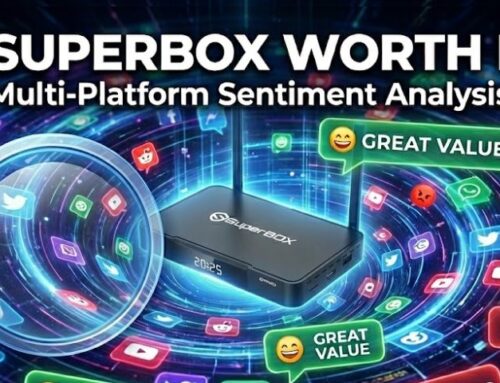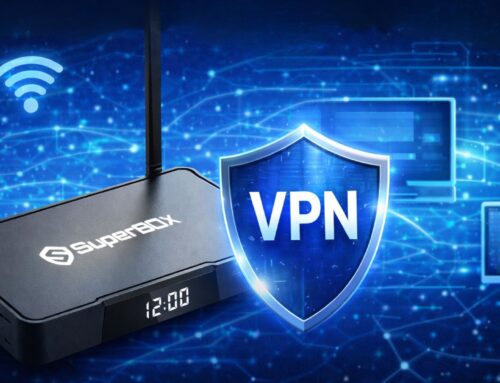In recent years, voice control TV technology has revolutionized how we interact with our devices. From smartphones to smart home systems, voice commands have become a staple of modern convenience. Now, you can bring that same innovation to your television. With the SuperBox S3 Pro, there’s no need to buy an expensive Smart TV — this device turns your regular television into a voice control TV system effortlessly.
Why Upgrade to a Voice Control TV?
We’ve all experienced the hassle of navigating through endless menus with a traditional TV remote. Searching for your favorite channel, movie, or app can be frustrating, especially for children, the elderly, or anyone who simply wants quicker access to their content. This is where a voice control TV makes all the difference.

Instead of fumbling with buttons, you can simply speak a command, and the SuperBox S3 Pro will do the rest. Want to watch a specific channel? Just say its name. Looking for a movie? Call it out. The SuperBox’s intelligent voice recognition system handles everything seamlessly, saving you time and effort. For families, this feature is invaluable, as it eliminates the learning curve for younger or older users who may struggle with complicated interfaces.
Do I need a Smart TV or Install applications to use the Voice Control feature?
Not at all! One of the best things about the SuperBox S3 Pro is its compatibility with almost any TV, whether it’s a Smart TV or a regular one. The device connects to your TV via an HDMI cable, enabling it to act as the brain behind your entertainment system. This means you can turn any TV into a voice control TV without investing in a brand-new television.
Unlike other Android TV boxes that require installing additional applications or purchasing extra hardware, the SuperBox S3 Pro comes with everything you need straight out of the box. The built-in voice control TV functionality and included Bluetooth remote allow you to start using it immediately. No extra downloads, no additional fees — just plug, pair, and play.
How to Pair Bluetooth Remote to SuperBox S3 Pro?
The SuperBox S3 Pro includes a state-of-the-art Bluetooth remote control, specifically designed to unlock the full potential of its voice control TV features. Pairing the remote is quick and easy, ensuring you can start using voice commands right away:
- Keep the remote and the TV box within paring distance (about within 10 inches)
- Press the Voice button on the remote, then press the [OK] and [Return] buttons together until the indicator light flashes for pairing
- Press the [OK] button until the red light stop blinking
- Click [Settings]-[Remote&Accessories] to check if there’s a “RC-100″device was connected
Once paired, your SuperBox S3 Pro is fully set up as a voice control TV device. This quick setup ensures that even less tech-savvy users can get started without any trouble.
How to use the Voice Control with SuperBox S3 Pro?
The voice control TV features of the SuperBox S3 Pro go beyond basic navigation. It allows you to control virtually every aspect of your entertainment experience, making it an incredibly versatile tool. Once you pair the Bluetooth remote, the voice control function has been activated automatically. Now press the Voice Button on the remote and speak.

The SuperBox S3 Pro will follow your order and execute the operation. Here are just a few examples of what you can do:
- TV box settings. Speak “Settings”to set up TV box; speak “WiFi”to set up WiFi connection; speak “date” to set up time and date; speak “Display” to set up TV screen display; speak “apps” to enter app store; speak “OTA” for OTA update;
- Install and uninstall applications. Speak “download/install/update/upgrade + app name” to download and install the application. Speak “delete/uninstall + app name” to uninstall the application;
- Open/close Apps. Speak application’s name to open it, speak “YouTube” to open the YouTube app; speak “Browser” “Chrome” “open Chrome” to open the Chrome app; speak “TV” to watch TV; speak “video” to watch movies, TV series;
- Back to Home Screen. Speak “Home” on any screens to return to the Home Screen.
- YouTube searching: Open YouTube, press the voice button one time to activate the voice searching function, then long-press the voice button and speak to search anything on YouTube;
- TV channel searching: Speak “channel’s name + in TV” to watch the TV channel; speak “channel’s name” while watching to switch to a certain channel;
- Movie/TV series searching: Speak “movie’s name + in video” to watch the certain movie, speak “TV series’ name + in video” to watch the certain TV series; speak “movie’s name” in the VOD section to search the movie; speak “director’s name” to search movies made by this director; speak “actor’s name” to search movies with this actor.
Does the SuperBox listen all the time?
Some people might worry about if the voice-activated TV box spy on themselves. The built-in SuperBox S3 Pro voice command system was built for TV control only, and the function only works when you press the Voice Button on the remote control. All signals would not be stored on our service or cloud.
Will the Voice Control TV box upgrade?
The SuperBox S3 Pro is the first-generation Voice Activated TV box that supports various applications on the market, it’s superior but not flawless yet, and there’s a long to go before perfect. We hope to receive more customers’ advice and will keep improving. The system will update automatically or over the air. We’ll provide tutorials when we have to. And you don’t need to purchase a new one when the Voice Control system has been upgraded.
How to turn off voice control for TV?
If you want to disable the voice command function on the SuperBox S3 Pro, click the Gear icon below the home screen, then Device Preferences – Accessibility, select the AiSpeech and turn it off. The voice control function will be disabled, but the Bluetooth function will have remained.
What to do if my SuperBox S3 Pro Voice Command not working?
Firstly, go to Bluetooth settings, check if there’s an “RC-100” was connected, that’s the voice control remote’s name. You can check this video for the Bluetooth pairing guide. You can also try to disconnect the remote then pair it to the box once again.
Secondly, check if your network connection is well, the voice system needs the internet to recognize your voice and transfer it to text signal. By testing some live TVs, or opening the FAST app, you will know your internet speed easily. And reboot your router if there’s a need. If all methods failed, you can look for customer service via Online Chat. We’ll respond immediately and offer the greatest help.
Best of all, you don’t need to replace your TV to enjoy the perks of a voice control TV. With the SuperBox S3 Pro, you can upgrade your existing setup in minutes. Ready to make the switch? Order your SuperBox S3 Pro today and experience the future of home entertainment! As one of the best IPTV providers, you can rest assured when you buy products from SuperBox.
Now you’re aware of how easy to turn your regular television into a smart voice command TV and how easy SuperBox S3 Pro is to use. You might be curious about where to get it, actually you can get SuperBox S3 Pro from any authorized online stores or local shops. If you want to be one of our distributors, simply drop us an email, and we’ll get back to you very soon.