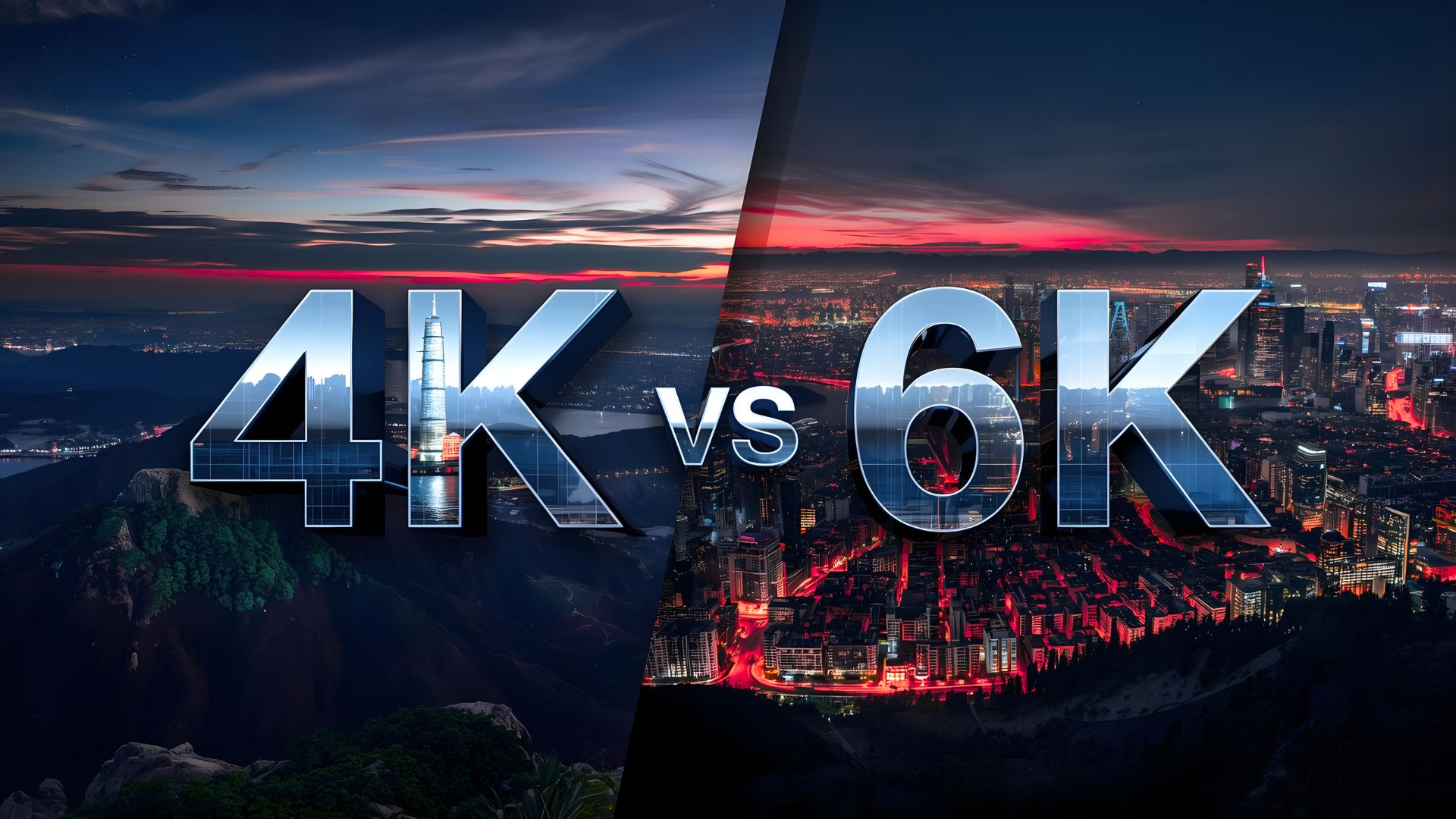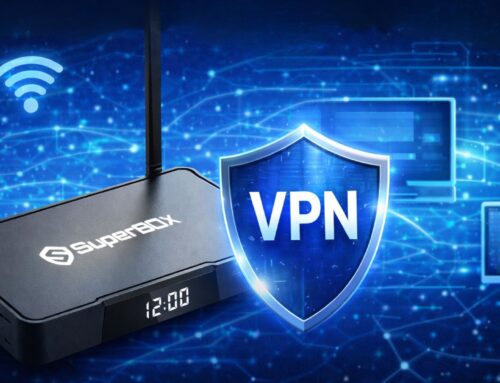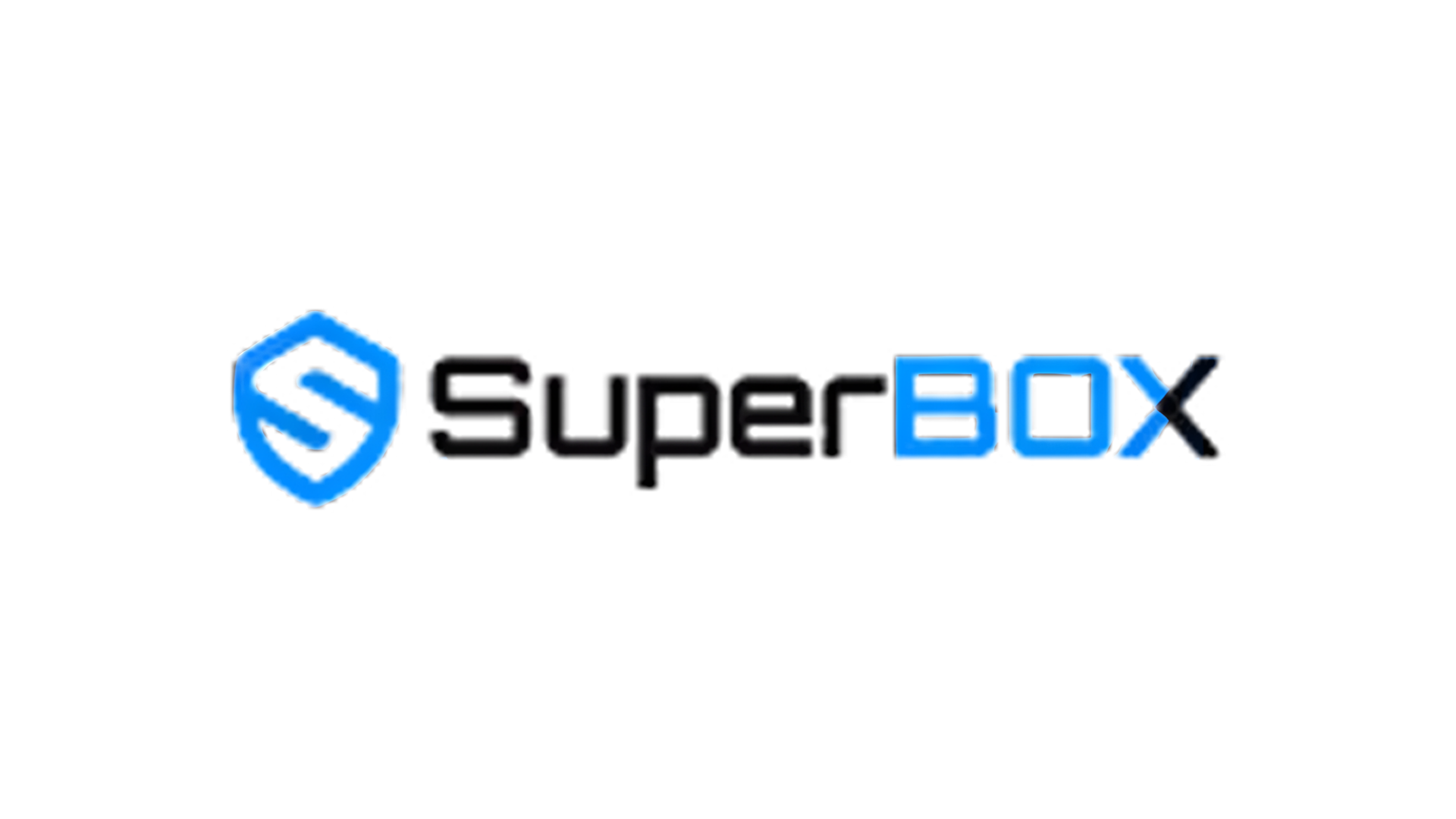The world of display technology has been evolving at a rapid pace over the last decade. From standard definition to HD, then 4K, and now 6K, the push for higher resolution has been relentless. Whether you are streaming movies, watching sports, or creating video content, understanding the difference between 4K vs 6K is crucial. In this article, we will take a detailed look at 4K vs 6K, exploring their advantages, limitations, real-world applications, and streaming compatibility.
What Is 4K? Advantages and Limitations
4K resolution, also known as Ultra High Definition (UHD), refers to a display resolution of 3840×2160 pixels. It has become the standard for most TVs, monitors, cameras, and streaming platforms. The resolution is four times higher than Full HD, delivering sharp images and vibrant colors.

4K has become extremely popular in the consumer market because it offers a noticeable improvement over 1080p while remaining compatible with most devices. From Netflix and YouTube to high-end smartphones and cameras, 4K content is readily available and widely supported.
1/ Advantages of 4K:
- Sharp and Clear Image for TV <75 Inches: On most consumer TVs, 4K provides crisp detail, making movies and sports come alive. For example, a 55-inch TV displaying a 4K movie looks noticeably sharper than the same movie in 1080p.
- Wide Device Compatibility: 4K content can be played on nearly every modern TV, monitor, or streaming device without compatibility issues.
- Manageable File Size and Processing: Compared to 6K, 4K videos have smaller file sizes, making them easier to store, edit, and stream without requiring a high-end computer.
- Cost-Effective: 4K TVs and streaming boxes are widely available and affordable, making 4K the practical choice for most households.
2/ Limitations of 4K: If you want to crop or stabilize footage in editing, 4K offers less room for adjustment without losing quality.
What Is 6K? Advantages and Limitations
6K resolution refers to roughly 6144×3160 pixels, although exact dimensions can vary based on aspect ratio. While 6K is not common in consumer streaming content, it is widely used in professional filmmaking, high-end photography, and content creation.

The higher resolution offers more detail, sharper images, and greater flexibility for editing. For instance, a filmmaker shooting in 6K can crop or reframe shots while maintaining near-4K quality for final output.
1/ Advantages of 6K
- Higher Detail: With almost 50% more pixels than 4K, 6K provides an exceptional level of detail. Fine textures, small text, and subtle visual elements appear clearer.
- Post-Production Flexibility: Video editors can crop, stabilize, and adjust footage without losing sharpness. This makes 6K ideal for professional content creation.
- Future-Proofing: As display technology improves, 6K ensures your content remains sharp on future high-resolution TVs and monitors. For example, a video shot in 6K can still look excellent on a future 8K screen.
2/ Limitations of 6K
- Large File Sizes: 6K videos require significantly more storage space and faster read/write speeds. A 10-minute 6K clip can be nearly double the size of a 4K clip.
- High Hardware Requirements: Editing 6K footage demands a powerful computer with a high-end GPU and fast storage drives.
- Limited Streaming Support: Most TVs and streaming platforms cannot display 6K natively, meaning the content is often downscaled to 4K.
- Bandwidth Consumption: Streaming or transferring 6K content requires more bandwidth, which can be a concern for slow or limited internet connections.
4K vs 6K: Technical Comparison
Let’s break down 4K vs 6K technically to understand the real differences.
Resolution & Pixel Count
4K has 3840×2160 pixels, totaling about 8.3 million pixels. 6K, on the other hand, has approximately 6144×3160 pixels, totaling around 19.4 million pixels. This means 6K offers nearly double the pixel count of 4K, which translates into more detail and sharper images.

Example: On a 75-inch TV, a 4K image looks crisp, but if you zoom in or crop, you may notice some blurriness. A 6K image would retain much more clarity in the same scenario. This difference also becomes noticeable when viewing up close. For everyday TV viewing on a 50 – 65 inch screen, 4K often appears just as good to the average viewer.
File Size & Storage
File size is a major consideration when comparing 4K vs 6K. For example, a 10-minute 4K video at 60fps might take 2–3 GB of storage. The same clip in 6K could be 4–5 GB or more, depending on compression and codec. For content creators with multiple clips, this difference adds up quickly, affecting storage costs and backup strategies.
Streaming & Playback Support
When it comes to streaming and playback, 4K vs 6K shows some clear differences. 4K is widely supported on Netflix, YouTube, Amazon Prime, and almost all consumer TVs. 6K content is rarely streamed directly; platforms often downscale it to 4K for playback. This means that while 6K offers more detail, you may not see the full benefit unless you are working with the content directly or on high-end displays.
Processing Power & Editing Requirements
Editing 6K footage requires a modern, high-spec computer. This includes a powerful CPU, sufficient RAM (16 – 32 GB minimum), and fast SSDs for smooth playback. 4K editing, by contrast, is manageable on mid-range systems, making it accessible to casual creators.
4K vs 6K in Real-World Use Cases
When it comes to real-world usage, the debate between 4K vs 6K becomes much clearer. Despite the rise of higher resolutions, 4K content can still be relatively limited depending on the platform or region. Most TVs, even high-end models, currently support only HD or 4K resolutions. This means that displaying 6K content natively on a consumer TV is almost impossible at the moment.

Additionally, 6K content itself is very rare. Most streaming platforms, including Netflix, YouTube, and Amazon Prime, do not offer native 6K videos. For everyday users watching on phones, laptops, or TVs, the difference between 4K and 6K is minimal, if noticeable at all. Considering the higher cost and limited availability, 6K is generally unnecessary for regular viewers.
However, for photographers, videographers, and professional editors, 6K content can provide a superior experience. High-resolution footage allows for more flexibility in post-production, such as cropping, stabilizing, and applying visual effects, while maintaining exceptional image quality. Shooting in 6K also future-proofs content, ensuring that it remains sharp and detailed even as display technology continues to evolve.
4K vs 6K on Streaming Boxes
Streaming boxes make it easy to access movies, shows, live TV, and other digital content without relying on costly cable subscriptions. If your TV supports 4K or 6K and you want to ditch traditional cable, a 4K or 6K Ultra HD TV box is an excellent way to stream high-quality content over the internet.

6K boxes are less common but are becoming available for users who want maximum resolution and image detail. Nowadays, there are plenty of options for both 4K and 6K streaming boxes. Popular 4K boxes include SuperBox S7 Max, Xiaomi Mi Box S 4K (Gen 2), Android TV Box MXQ PRO 4K, and Google TV Box 4K Pro. These devices are affordable, widely available, and compatible with most TVs up to 75 inches. They support popular streaming platforms and offer smooth playback for movies, sports, and shows.
In practice, most users will find 4K streaming boxes sufficient for high-quality viewing, balancing performance, content availability, and cost. 6K boxes cater to a niche audience seeking the highest possible clarity, or for those who also work with video production and want extra resolution for editing and playback.
Which Resolution Is Right for You?
After analyzing 4K vs 6K, here’s a simple guide: Higher resolution doesn’t always mean better. Your choice between 4K vs 6K should depend on your needs, devices, and the type of content you consume or create. While 4K is more than sufficient for most viewers, 6K offers tangible benefits for professionals who need the extra resolution for creative work and high-quality output.

Understanding your usage scenario — streaming, casual viewing, or professional production — is key to making the right decision. By weighing the advantages, limitations, and real-world applications of both resolutions, you can confidently choose the resolution that fits your needs today and tomorrow.