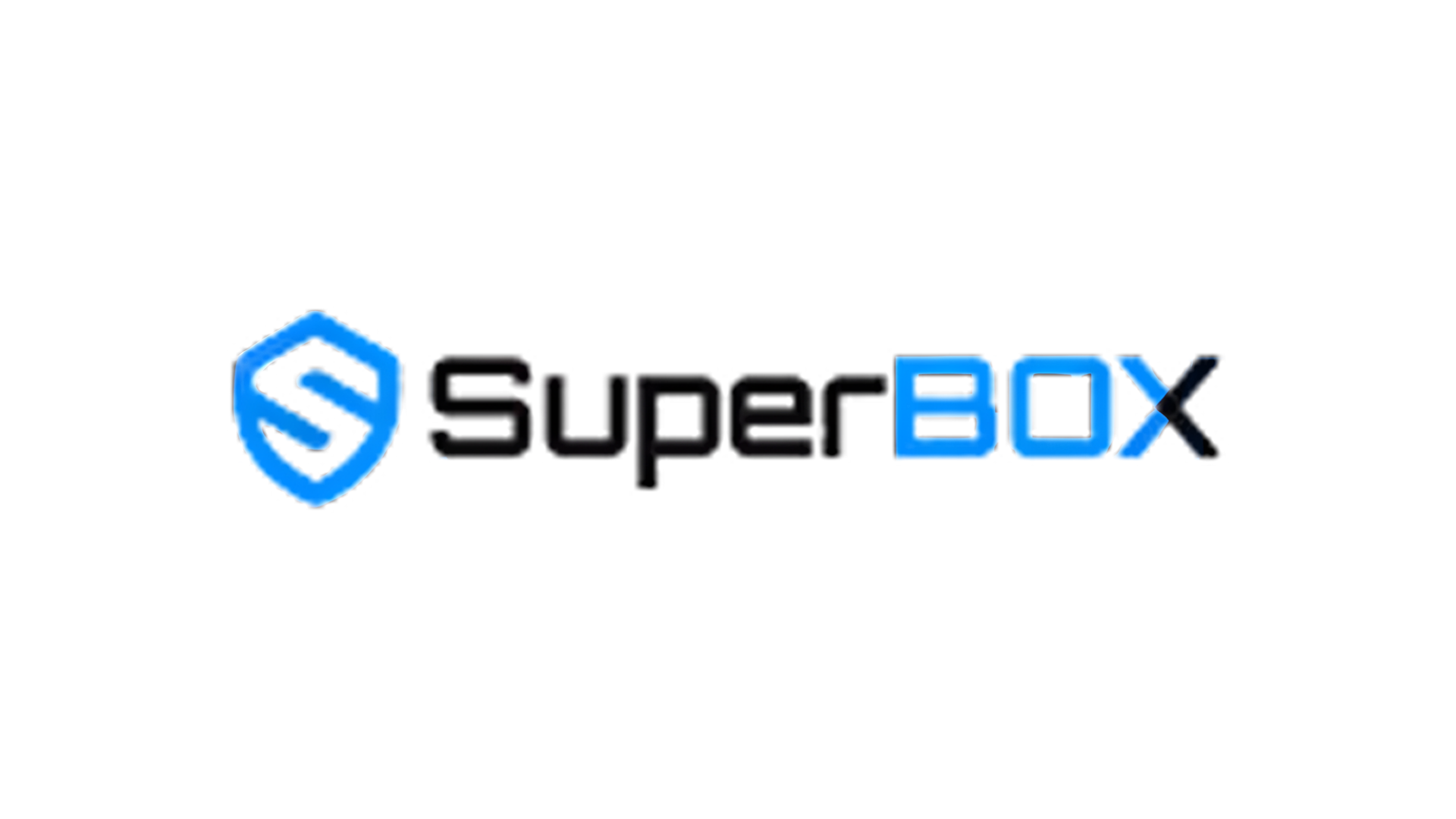A new hotkeys function has been added to the SuperBox S3 Pro, which enables the operator to navigate desired applications by just pressing number keys on the remote control. And it’s super easy to set it up.
- Click the [FN] button on the home screen;
- Click [Add], then select the desired application from downloaded applications to match a number button on your remote;
- Press the [MENU] key if you want to remove a hotkey that you’ve set up;
- Go back to the home screen, press the Number key to enter the desired application directly.