Live streaming quality is the heartbeat of a smooth, engaging viewing experience, especially on Android TV boxes. With the growing demand for high-definition, real-time content, ensuring your device is optimized for flawless streams is more important than ever. In this article, we’ll guide you through practical tips and settings to improve the live streaming quality on your Android TV. Then, the best secret can help you deliver sharp visuals and uninterrupted streams that will keep your audience hooked.
What Affects Live Streaming Quality?
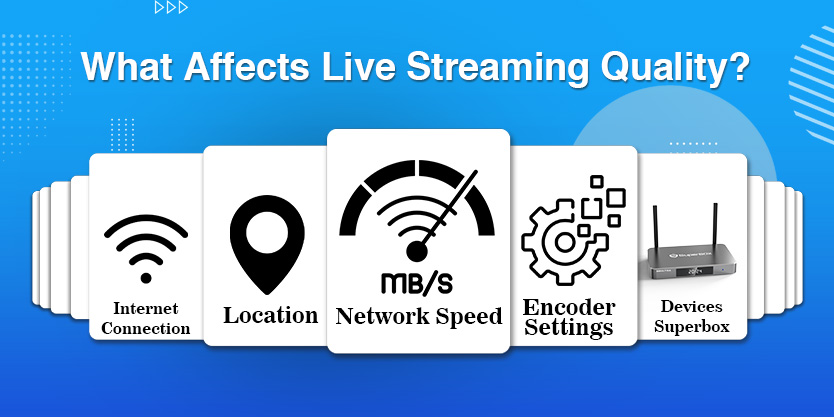
Network Speed
Network speed plays a crucial role in the quality of live streaming on Android TV boxes, as well as SuperBOX. Moreover, a fast connection leads to smooth viewing experiences, allowing users to enjoy their favorite shows without interruptions. For instance, influencers often highlight the importance of quick internet speeds. With high-speed internet, users experience low latency, which means less delay. This, in turn, allows for crystal-clear images and vibrant colors. If the network is lagging, the video can pixelate or, even worse, freeze. Nobody likes staring at a frozen screen, right? Therefore, maintaining a reliable network connection is essential for enjoying pristine video quality, especially during peak viewing hours.
On the other hand, an intermittent connection can ruin a live-streaming session. When the signal drops, users may see buffering symbols or experience sudden disconnections. For example, YouTubers frequently mention how a weak network affects their streaming quality. When the stream pauses, viewers become frustrated and may switch to other platforms. A reliable connection is vital. Instead of suffering through a laggy stream, viewers want seamless access to their favorite content. Understanding and improving network speed is key to a fantastic streaming experience on Android TV boxes.
Location
Where you stream from plays a significant role in your streaming quality. Moreover, if you’re broadcasting from an area with poor internet access, your stream is struggling. Viewers in such regions may experience constant buffering and low resolution, which can be frustrating. On the other hand, if your viewers are closer to the media server, they often enjoy a smoother experience.
For example, experts suggest that viewers within 50 miles of the server typically receive better video quality. This occurs because the data travels shorter distances, reducing lag and delays. Therefore, it’s essential to consider both your location and your audience when planning a stream. You want everyone to enjoy your content without interruptions. Engaging with viewers from different areas requires careful planning. If your internet connection is unstable, consider upgrading it. Remember, a better connection means happier viewers!
Encoder Settings
When streaming live, your encoder settings determine how good your video looks. If you choose the wrong settings, you can end up with low-quality video or constant buffering. For instance, if your internet speed is slow but you set high-quality parameters, your stream might lag or freeze. Viewers will get frustrated and leave. On the other hand, if you don’t use all your equipment’s potential, the stream might not shine. By finding the right balance between your equipment and the internet speed, you ensure a smooth streaming experience. Remember, happy viewers turn into loyal followers!
Optimizing your encoder settings is key to delivering amazing live streams. Moreover, proper settings enhance clarity and detail in your content. Customers and influencers alike crave high-quality visuals. They want the best experience possible. So, focus on bit rate, resolution, and frame rate. Each of these settings plays a vital role. For example, a higher bit rate improves image quality but requires more bandwidth. Therefore, test different settings to find what works best. In essence, well-optimized encoder settings lead to satisfied viewers, better engagement, and a successful streaming experience.
Devices
A good device will provide excellent streaming experiences. Additionally, the factors to evaluate a good device include: processor, operating system, RAM & storage, internet connection, etc. Below are the specifications of a quality streaming device for your reference
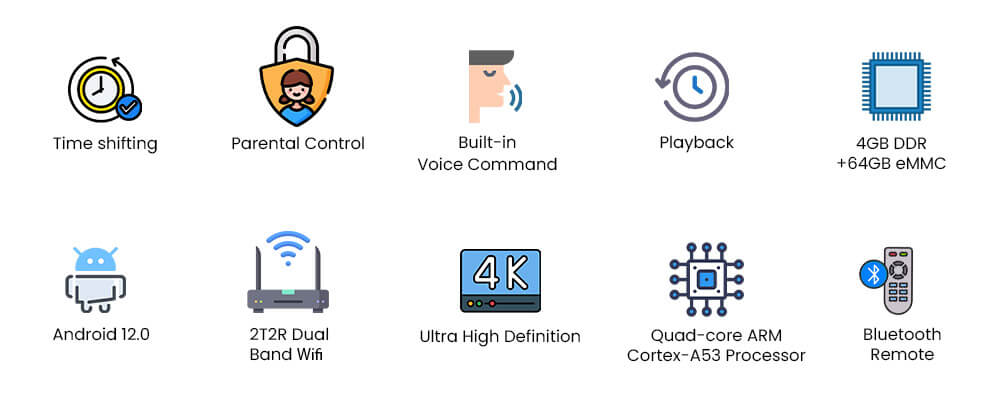
Internet Connection
A strong internet connection is crucial for a smooth live-streaming experience on your set-top box. When your connection is unstable, you face annoying issues like audio or video cutting in and out. Experts often point out that interruptions can ruin your favorite shows or live events. When this happens, viewers get frustrated and may even turn off the stream altogether. To avoid these problems, check your internet stability. If it’s shaky, your streaming quality will suffer. So, don’t let a weak connection ruin your entertainment!
To improve your streaming quality, users can consider using an ethernet cable instead of WiFi. This simple switch can make a big difference. Moreover, ethernet connections provide a stable and faster internet experience. Plus, close any unnecessary tabs on your browser. Opening too many tabs can slow your connection, leading to buffering or pixelated video. Influencers and tech reviewers recommend this as a quick fix for a better streaming experience. By taking these steps, you can enjoy uninterrupted, high-quality streams effortlessly!
Key Terminology in Live Streaming Quality

Network Speed and Bandwidth
Bandwidth is crucial for streaming video on set-top boxes. It refers to the amount of data that can be transferred over an internet connection in a specific time frame. To enjoy high-quality streaming, you need sufficient bandwidth. Moreover, if your bandwidth is low, streaming can suffer. Viewers might encounter buffering, which can ruin their experience. Likewise, higher bandwidth allows users to stream in HD or even 4K without interruptions. Essentially, a faster connection means smoother streaming. So, ensure your internet plan has the right bandwidth to keep the fun going. It’s all about that seamless viewing experience!
Bitrate directly affects the quality of your videos. It measures how fast data transfers during streaming. A higher bitrate usually means better video quality, which viewers appreciate. However, achieving high bitrate rates requires strong upload speeds. Upload speed assesses how much data your internet can send, and it’s equally vital. If upload speeds are sluggish, adjustments might be needed. For instance, YouTubers often struggle with uploads during peak hours. A solid upload speed ensures videos load quickly and streams run smoothly. To optimize your viewing experience, test your internet speed and adjust your plan if needed. This way, you can enjoy every moment without the hassle!
Video Quality and Encoding
Improving video quality in set-top boxes often starts with resolution and frame rate. The higher the resolution, like 4K, the clearer and more detailed the image. Moreover, experts suggest that customers using 4K or 1080p resolution get sharper visuals, making every scene pop. Reviewers also highlight how smoother frame rates, such as 60 FPS, can create fluid motion, especially for sports or fast-action shows. By offering higher resolution and frame rates, set-top boxes boost user experience and turn regular viewing into something special.
Codec and encoding also play a huge role in streaming quality. YouTubers love the H.264 codec because it compresses videos without hurting the quality, making streaming faster. The encoding process converts the video into a streamable format, making sure there are no lags. Plus, transcoding creates multiple versions of the same video for adaptive streaming. This allows the set-top box to automatically adjust video quality, depending on the user’s internet speed, for a smooth viewing experience every time.
Streaming Protocols and Servers
Streaming protocols like RTMP and RTSP are key players in boosting set-top box performance. RTMP is a beast for fast, smooth streaming, as it helps broadcast audio, video, and even data in real-time. Reviewers praise it for keeping lag minimal, especially when watching live events. RTSP, on the other hand, takes control of the streaming media server. Experts love how it manages media streams, allowing users to pause, play, and rewind without frustrating delays. Combining both, your stream stays uninterrupted and seamless—just what users crave!
In the world of high-quality streaming, CDNs and Ingest Servers play crucial roles. CDNs use a network of servers based on location to deliver content super fast. YouTubers rave about how this cuts down buffering, no matter where you’re watching from. Meanwhile, ingest servers handle the incoming video stream, ensuring it reaches the user quickly. Customers rely on this for crisp, clear video without annoying delays or interruptions. These two together keep streaming top-notch!
Streaming Concepts
Improving live streaming quality in set-top boxes starts with low latency. Latency is the delay between real-time action and what you see on the screen. To create a seamless experience, most viewers expect low latency, ideally between 500 milliseconds and 1 second. This quick response time keeps live sports, gaming, and events smooth. Reviewers rave about how this feature makes a massive difference in viewing satisfaction. It prevents frustrating lag during real-time moments. Plus, influencers agree that fast, low-latency streaming is crucial for people who hate waiting, ensuring you stay right in the action.
Buffering can seriously mess with your binge-watching sessions, but adaptive streaming solves this problem. By adjusting the video quality in real-time, set-top boxes can keep things running smoothly even when your internet slows down. This technique cuts out those annoying pauses for buffering. Experts often highlight how adaptive streaming helps deliver better experiences. It guarantees uninterrupted streaming, so you don’t have to sit through low-res videos or frequent stops. That’s how you stay locked into the show without stressing over internet issues.
How to Test and Improve Your Internet Speed in Live Streaming Quality

To check your internet speed on an Android TV box, follow these easy steps:
- Grab a speed test app: Hit up the Google Play Store on your Android TV box and download a cool app like Speedtest by Ookla, Fast Speed Test, or Meteor. They’re super easy to use!
- Run the test: Open the app, run the speed test, and jot down those numbers for download and upload speeds. Compare them with what your internet plan promises.
- Speed issues? Try this:
- Wired connection: For a more solid connection, plug your Android TV box directly into the router using an Ethernet cable. No more annoying buffering!
- Wi-Fi signal boost: Move your Android TV box closer to the router to get a better Wi-Fi signal. Distance can be a buzzkill!
- Restart everything: Give your router and Android TV box a quick restart. Sometimes a fresh start can work wonders.
- Check for throttling: See if your internet service provider is slowing things down. It might be time to give them a call if speeds are still off.
If your internet speeds are inadequate for smooth streaming, consider these tips to optimize your setup:
Use an Ethernet Connection
For a rock-solid connection, plug your Android TV box straight into the router with an Ethernet cable. It is like giving your streaming a superpower boost, way faster and more reliable than Wi-Fi!
Optimize Wi-Fi Settings
If you are sticking with Wi-Fi, make sure your Android TV box is hooked up to the 5GHz band. This band offers faster speeds and less interference. Also, keep it away from gadgets like microwaves or cordless phones that might mess with the signal.
Upgrade Your Internet Plan
If your streaming speeds are still sluggish, it might be time to level up your internet plan. Go for a plan with more bandwidth, you can stream without a hitch.
Use a Wired Router
Swap out your old wireless router for a wired one. A Wired Router can cut down on lag and boost your overall network performance. Your streaming will thank you!
Disable VPN or Proxy
If you’re using a VPN or proxy, turn it off while streaming. These tools can slow down your speed and add annoying lag to your stream.
Close Unused Apps
Make sure you’re not running any apps in the background that could be hogging your bandwidth. Close those unused apps to keep your streaming smooth and uninterrupted.
Best Video Resolution and Frame Rates in Live Streaming Quality

4K Ultra HD Resolution
For the ultimate viewing experience, go for 4K Ultra HD with a resolution of 3840 x 2160 pixels. Moreover, it’s like giving your screen a major upgrade, offering four times the detail of standard 1080p HD. This means crisper images, richer colors, and deeper contrast. Make sure your Android TV box supports true 4K resolution at 60 frames per second (fps) for that jaw-dropping, ultra-clear picture quality! In particular, the SuperBOX S6 Ultra also offers Ultra HD Resolution quality.
High Dynamic Range (HDR)
HDR is like adding a splash of magic to your videos, making them pop with brighter whites, richer blacks, and a broader color spectrum. It brings out those vibrant, lifelike visuals that make your shows and movies look incredible. HDR10 and Dolby Vision are the go-to formats for Android TV boxes, so keep an eye out for these!
High Frame Rates in Live Streaming Quality
Smooth motion is key, especially for action-packed scenes, sports, and gaming. Higher frame rates, like 60 fps, reduce that annoying “judder” effect, making everything look fluid and natural. Look for an Android TV box that supports 60 fps at 4K resolution to get that silky-smooth playback.
Codec Support in Live Streaming Quality
Make sure your Android TV box can handle the major video codecs, such as H.264, H.265 (HEVC), and VP9. This ensures you can play a wide variety of video content without any hiccups.
Common Mistakes to Avoid in Live Streaming Quality

Poor Internet Connection
A solid and speedy internet connection is a must for flawless Live Streaming Quality. If you’re dealing with buffering or pixelation, it’s often due to slow bandwidth. Make sure your Android TV box is hooked up to a stable network—Ethernet is best, but if you’re using Wi-Fi, connect to the 5GHz band for a smoother ride.
Incompatible or Low-Quality Hardware in Live Streaming Quality
Using a subpar or non-certified Android TV box can lead to all sorts of headaches, like freezing and crashes. Go for certified devices that meet streaming standards—they’re built to handle high-quality video and audio without breaking a sweat.
Neglecting Software Updates
Skipping on software and app updates can introduce bugs and slow down performance. Keep your device’s software up-to-date to enjoy the latest features and fix any pesky issues.
Overloading the Device
Running too many apps at once can bog down your Android TV box, causing it to slow down or crash. Close any unnecessary apps while streaming to keep things running smoothly.
Ignoring Audio Quality
Great audio is just as important as great video. Bad sound can ruin the experience. Use external speakers or tweak your audio settings to make sure your sound is crisp and clear.
Not Testing Before Going Live
Jumping into a Live Streaming Quality without a test run is asking for trouble. Always do a practice run to check your video and audio quality, internet connection, and overall setup. This way, you can catch and fix any issues before the real deal.
Inadequate Promotion in Live Streaming Quality
If you’re not promoting your live stream, you might be missing out on potential viewers. Get the word out on social media and other platforms before your stream to build hype and draw in a bigger crowd.
Lack of Audience Engagement
Keeping your audience engaged is key to building a loyal following. If you don’t interact with your viewers, the stream can feel impersonal. Incorporate Q&A sessions and respond to comments to keep the conversation flowing.
Read more : Several Reasons Why Streaming Devices Might Be Slow or Lagging
Conclusion
Live Streaming Quality plays a crucial role in ensuring an engaging and seamless experience for viewers, whether you’re using an Android TV box or a set-top box. By implementing the strategies outlined in this article, you can significantly enhance your streaming quality, from optimizing your equipment to adjusting video settings and improving your internet connection. Remember, achieving high-quality streams not only boosts viewer satisfaction but also helps you stand out in the competitive world of live streaming. Apply these techniques, and you’ll be well on your way to delivering top-notch live content that captivates your audience.







