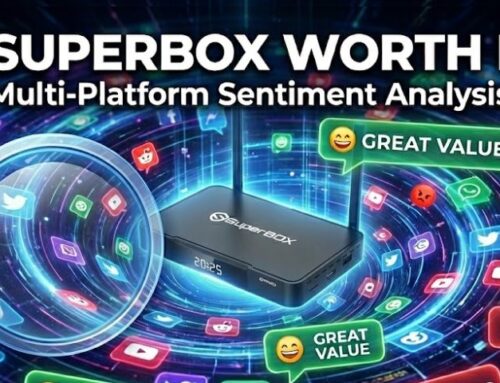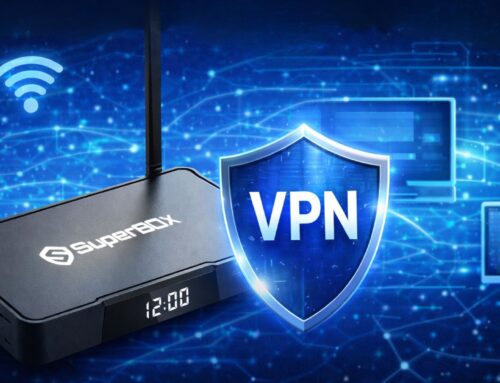Looking to upgrade your entertainment experience without spending a fortune on a full home theater? You’re not alone. More people are turning to DIY streaming setups as a flexible, modern way to enjoy movies, shows, and live events right from the comfort of their homes. This guide will walk you through everything you need to know to create your own DIY streaming setup. Whether you’re in a small apartment or just prefer a minimalist approach, you’ll find a setup that fits your style and budget.
Why DIY Streaming Setups Are Gaining Popularity
Before we jump into the how-to, it’s worth understanding why DIY streaming setups are quickly becoming the go-to option for home entertainment. In the past, building a home theater meant dedicating an entire room and thousands of dollars to the project. Today, the rise of smart devices and compact tech makes it possible to create powerful setups without all the bulk or cost.
People are choosing DIY streaming setups because:
- They’re significantly cheaper than full home theaters
- You can customize them for small spaces or shared rooms
- They support multiple streaming platforms and media types
- You have control over design, functionality, and upgrades
- DIY streaming setups also give you the freedom to mix and match technology based on what you actually use, cutting down on clutter and saving money.
Real DIY Streaming Setup Ideas to Inspire Your Space
Need some inspiration? These real-life DIY streaming setups show how creative you can get, whether it’s a cozy corner, a full wall setup, or a mini home theater.


Let these setups spark your own creativity and transform any corner into the perfect streaming haven. Big or small, it’s all about making it feel like your own.
What You Need for a DIY Streaming Setup
Once you decide to build your own DIY streaming setup, the next step is gathering the essential components. The beauty of this trend is that it’s adaptable — you can go as simple or as advanced as you like.
Here’s a basic checklist for a balanced, efficient setup:
Component | Recommendation |
Streaming box | Android TV box like SuperBox (6K, customizable, one-time payment) |
Display | Smart TV or mini projector |
Audio | Bluetooth speaker or soundbar |
Controller | Wireless remote or air mouse |
Atmosphere | LED strip lights or soft desk lamp |
Internet | Stable Wi-Fi or Ethernet cable connection |
Choose a box with good storage, responsive performance, and access to multiple platforms. SuperBox, for example, offers voice search, playback, and simple app installations — ideal for DIY streaming setups and perfect for anyone looking to embrace cord cutting without sacrificing content or convenience.
For display, consider:
- Budget: A decent 1080p TV works fine for casual viewing. Check out TCL or Hisense models for good value.
- Mid-range: A 4K smart TV adds sharpness and future-proofs your setup; brands like Samsung or LG shine here.
- Projector: For a true home cinema feel, a projector like the Epson Home Cinema series can give you big screen vibes, but consider lighting and space.
How to Build Your DIY Streaming Setup (Step-by-Step)
Now that you’ve got your gear, it’s time to put everything together. Setting up a DIY streaming world is surprisingly quick and beginner-friendly. Even if you’re not tech-savvy, you can get it all running in under an hour. Here’s how to do it:
Find the Right Location
Pick a cozy spot — like a comfy sofa or a convertible sleeper chair — somewhere you can really relax. Add soft blankets, plush cushions, and keep the lighting low and warm. Whether it’s a corner of your bedroom or a quiet living room nook, make sure there’s a power outlet nearby and a stable Wi-Fi signal.
Set Up Your Streaming Box
Connect your Android TV box to your display using HDMI. Plug it in, connect to Wi-Fi or Ethernet, and go through the initial setup. Download the apps you plan to use (like YouTube, Plex, or live TV apps).

SuperBox S6 Pro Packaging
For smooth performance across daily entertainment needs — whether you’re watching live TV, streaming movies, or catching up on your favorite shows, consider using a device like the SuperBox S6 Pro. It’s highly recommended for DIY streaming setups due to its reliable and responsive user experience, making your home entertainment seamless and enjoyable.
Optimize Audio
Use a Bluetooth speaker or soundbar for better audio. Most Android TV boxes pair easily with external speakers via Bluetooth, giving you a more immersive, cinema-like audio experience at home.
- Soundbar: Devices like the Anker Soundcore Motion+, Bose TV Speaker, or the Vizio 2.1 Soundbar offer great sound without breaking the bank. Easy to set up with Bluetooth.
- Bluetooth Speakers: Portable and versatile; Bose SoundLink models deliver great clarity but can be pricier.
- Old-school Stereo Receiver: If you’re an audiophile, hooking your TV box up to a receiver and quality speakers offers the best sound, but it’s a bigger investment.
Control Comfortably
Add a wireless keyboard or air mouse to make searching and typing easier. Some boxes also support voice control for extra convenience.
Improve the Ambience
Stick LED lights behind your screen or set up soft lighting around the room to reduce eye strain and add that cozy cinema feel. Opt for RGB LED strips like Govee or Philips Hue, and arrange them in a U-shape behind your TV or around shelves. Set the colors to warm amber, deep blue, or soft purple to mimic classic theater lighting. For a modern twist, try dynamic color modes that sync with the content on screen — perfect for action movies or music shows.
Tips for Upgrading Later
The beauty of a DIY setup is that you can improve it over time. Some future upgrades to consider:
- Add a projector for a full cinema effect
- Use a dedicated media server (like Plex or NAS)
- Soundproof your space for better audio quality
- Add smart plugs or voice-activated controls
Whatever your budget, there’s always room to evolve your DIY streaming setup. By the end of this process, you’ll have a fully functional DIY streaming setup tailored to your needs and style.
The Future of Home Entertainment
In a world of overpriced subscriptions and bulky tech, DIY streaming setups offer a fresh, flexible alternative. They’re easy to build, fun to use, and perfect for modern living.

Whether you’re a student, a young family, or just someone who loves watching shows in comfort, a DIY streaming setup gives you everything you need, on your terms. If you’re still deciding on the best TV box for streaming, check out our comparison guide to find the right one for your home setup.
Have Questions? Contact Us