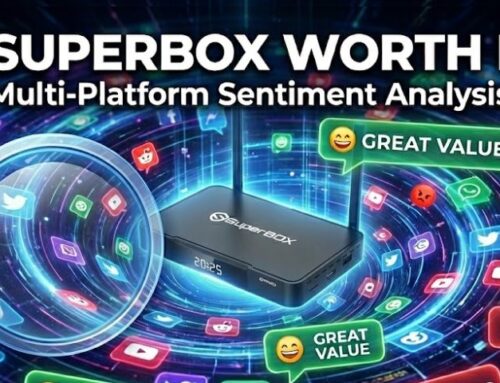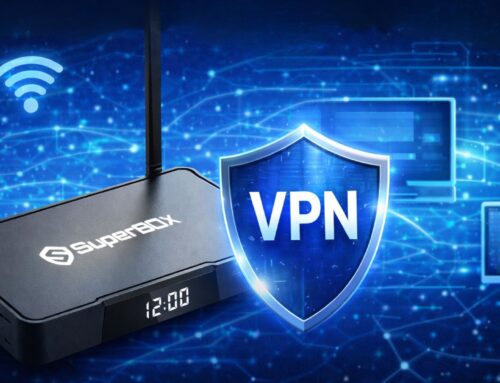Choosing between a streamer box and a smart TV might seem simple, but the differences are more nuanced than most people think. If you’re shopping for a better streaming experience or trying to upgrade your home entertainment setup, it’s important to know which one truly delivers the performance, flexibility, and value you expect.
In this article, we’ll break down the real pros and cons of streamer boxes vs smart TVs based on operating systems, performance, app support, control features, and cost. We’ll also introduce examples like Fire TV, Chromecast, Nvidia Shield, and SuperBox to ground the comparison in real products.
Understanding the Core Difference
While both smart TVs and streamer boxes let you access streaming platforms, they go about it differently. A smart TV is a television with built-in apps and an operating system. A streamer box, however, is a dedicated device you plug into any screen, turning a regular TV into a full-featured smart system.
Smart TV: All-in-One, But With Limits
Smart TVs from brands like Samsung, LG, and Sony often use proprietary systems like Tizen (Samsung), webOS (LG), or Android TV (Sony). These systems have pre-installed apps such as Netflix, YouTube, and Hulu. They’re convenient out of the box, but limited in flexibility.
Streamer Box: Dedicated and Customizable
Streamer boxes such as Amazon Fire TV Stick, Google Chromecast with Google TV, Nvidia Shield TV, Xiaomi TV box, and SuperBox offer dedicated processing power, frequent updates, and broader customization options. Many run on Android or Android TV OS, making them ideal for tech-savvy users.
Operating Systems and App Availability
A key difference between smart TVs and streamer boxes lies in their open and flexible operating systems.
Smart TV OS: Restricted and Curated
Examples: Samsung Tizen, LG webOS, Sony Android TV

Limitations:
- Most Smart TVs do not allow sideloading of third-party apps (i.e., APK files).
- App stores are controlled by the manufacturer, with limited availability of niche or regional apps.
- Some IPTV apps or global services may not be available due to licensing or platform restrictions.
Result: You’re locked into a pre-approved ecosystem. For instance, Samsung’s Tizen OS won’t allow you to install Kodi or custom IPTV players.
Streamer Box OS: Open and More Versatile
Examples: Android TV (Nvidia Shield), Fire OS (Amazon Fire Stick), AOSP (SuperBox)
 Benefits:
Benefits:
- Most streamer boxes running Android-based OS let you sideload APKs from USB or download via browser.
- Support for a wide range of apps beyond the Google Play Store (e.g., Kodi, IPTV Smarters, VLC).
- Even Fire OS allows APK installs, but you must enable Developer Mode manually and work around Amazon’s app gatekeeping.
Use Cases: Ideal for advanced users who want to install geo-restricted apps, niche tools, or custom launchers. In fact, many cord-cutters looking to reduce monthly fees prefer sideload-friendly platforms — a major draw for those interested in cutting cable cord while still enjoying live TV and VOD content.
Speed and Performance
Performance tends to degrade on smart TVs over time, while streamer boxes are typically optimized just for media consumption.
Smart TV Hardware: Functional, But Basic
- Specs: Commonly 1–2GB RAM, basic processors.
- Real-World Example: Samsung AU8000 (2022 model) uses a Crystal 4K processor and 1.5GB RAM — good for simple tasks but struggles with multitasking or live-streaming apps.
- Drawback: Even premium models like Sony Bravia X80J may lag when switching apps or during firmware updates.
Streamer Box Hardware: Tuned for Performance
Specs:
- Nvidia Shield Pro: Tegra X1+ processor, 3GB RAM — ideal for 4K, Plex servers, or gaming.
- SuperBox S6 Ultra: 4GB RAM, 128GB storage, quad-core processor — built specifically for streaming live TV and video-on-demand.

Result: Fast boot times, smooth navigation, and minimal buffering — a major reason why so many people now consider streamer boxes the best box for TV streaming, especially when paired with high-speed internet.
Advanced Features: Playback, Time Shift, and Parental Control
Streamer boxes often have advanced features integrated at the system level, while smart TVs rely heavily on app-specific functionalities.
Smart TV Features: App-Limited
- Playback: Only available if the app supports it (e.g., YouTube, Netflix — yes; IPTV — often no).
- Parental Controls: Typically app-based and require manual setup per service (e.g., setting PINs on Netflix, YouTube).
- No Unified Control: You can’t block content platform-wide without third-party tools.
Streamer Box Features: Centralized and Built-In
- Time Shift & Playback: Some streamer boxes like SuperBox let users pause, rewind, or replay live TV across multiple channels — natively.
- Parental Control: Devices like SuperBox S6 Pro offer genre-based restrictions (block horror, 18+, etc.), reducing the need for app-level PINs.

- Voice Control: Built-in on Fire TV, Chromecast, SuperBox — allows quick searches or even launching channels by voice. That’s a level of hands-free convenience that traditional TVs rarely achieve, making a streamer box a much smarter investment for power users.
Portability and Setup
Streamer boxes shine when it comes to flexibility and mobility.
Smart TV: Heavy and Stationary
- Inflexible: Not easy to move from room to room.
- Setup Overhead: Requires syncing remotes, updating firmware, and logging into multiple accounts.
Streamer Box: Plug, Play, and Go
- Ultra-Portable: Most boxes are palm-sized (e.g., Fire Stick, SuperBox).
- Travel-Friendly: Carry in your bag, plug into any HDMI display, connect to Wi-Fi, and you’re ready.
- Quick Setup: One-time login for Google/Amazon account, and done.
Price and Long-Term Value Comparison
Category | Smart TV | Streamer Box |
Price Range | $500 – $1,500+ (based on screen size and brand) | Entry-level (Fire Stick): ~$40 Mid/High-end (Apple, SuperBox): $149 – $399 |
Ongoing Costs | Still requires subscriptions (e.g., Netflix, Hulu, Disney+) | Nvidia Shield/Onn/Xiaomi: Same subscriptions required |
Device Lifecycle | Limited OS updates; tends to slow down over time | Optimized for streaming; better long-term performance with regular updates |
Content Flexibility | Locked into manufacturer ecosystem; limited sideloading | Open system; supports APK installation, ideal for those cutting the cable cord |
Disclaimer: Users must ensure content access complies with local laws. Not all streamer boxes include licensed content.
When Is a Streamer Box the Better Choice?
A smart TV can be enough for casual users. But if you’re serious about streaming, want to avoid lag, or love having access to niche or global content, the streamer box is unquestionably the smarter choice.
Contact us: [email protected]
Whether it’s a Fire Stick for affordability, Nvidia Shield for power, or SuperBox for an all-in-one experience, the streamer box wins in flexibility, performance, and long-term value.