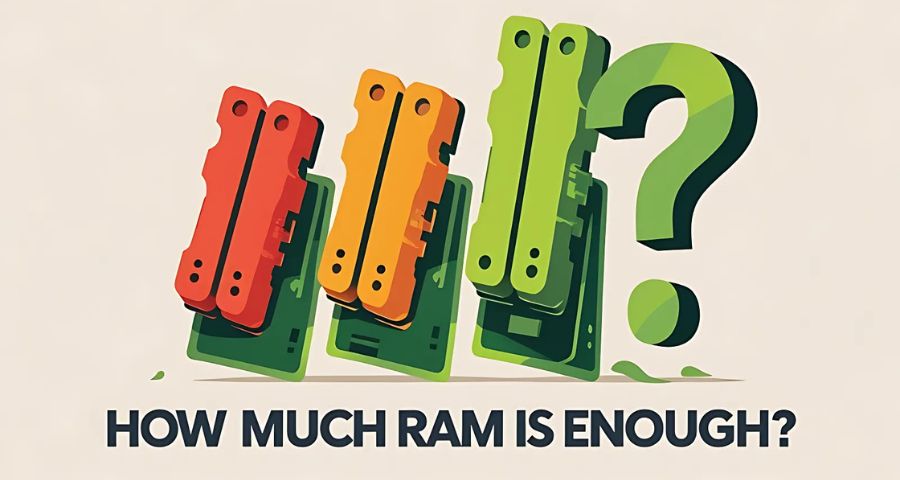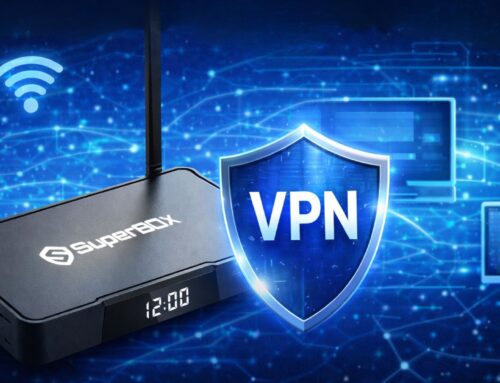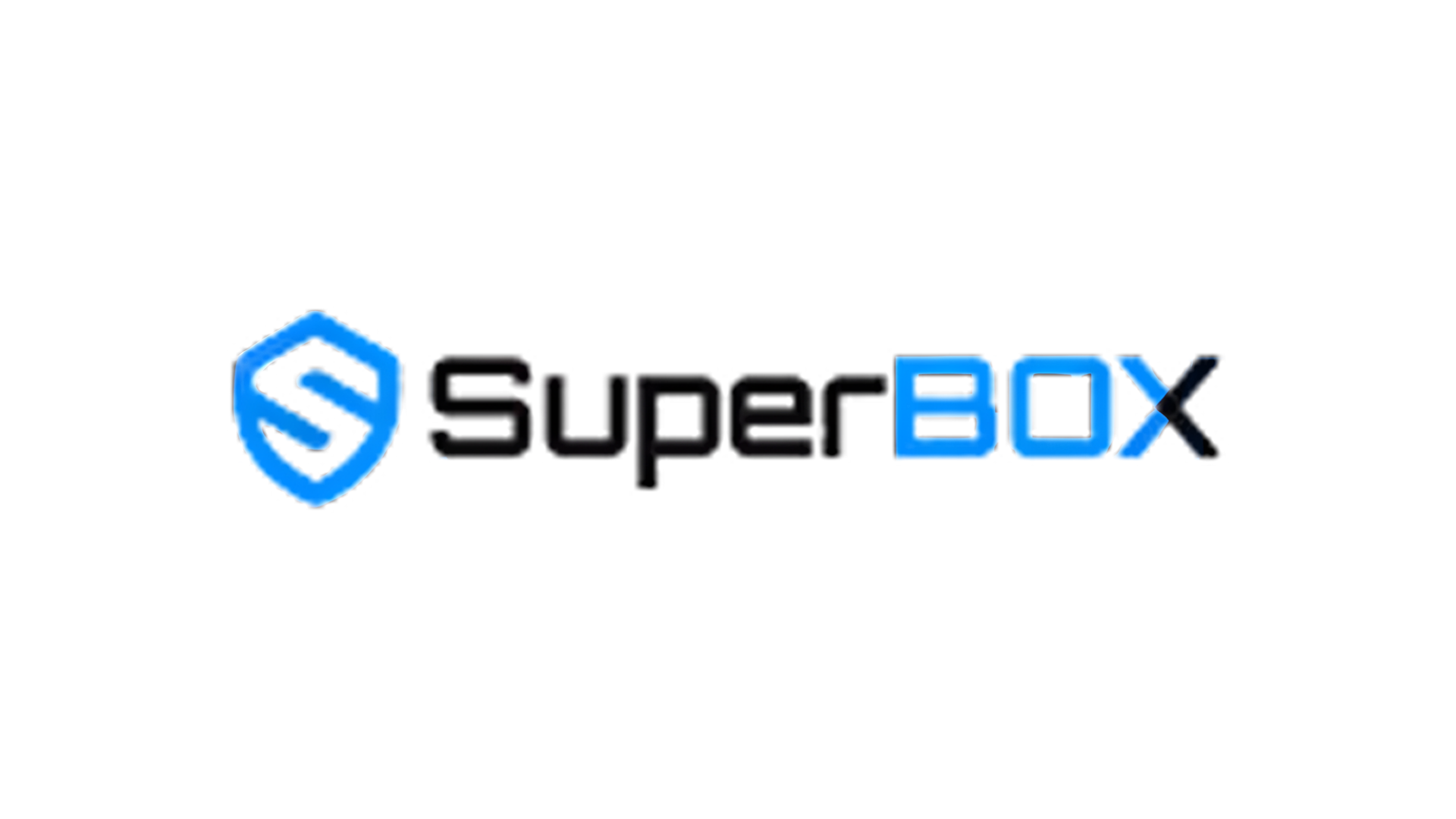Choosing the best RAM for TV box models can be confusing, especially when brands keep pushing higher numbers like 6GB or 8GB RAM. But do you really need that much memory? In this guide, we’ll break down what RAM does, how much you actually need for different use cases, and what technical factors matter when choosing a smart streaming device.
Why RAM Matters for a TV Box
Let’s start with the basics. RAM (Random Access Memory) determines how well your device can handle tasks in real time. On an Android TV box, RAM allows your system to:
- Run multiple apps at once
- Keep apps open in the background
- Load content quickly
- Avoid freezing or lagging when switching between apps
In short, more RAM means smoother multitasking and less waiting. But there’s a limit to how much of that RAM you’ll actually use. Picking the best RAM for TV box doesn’t just mean going for the biggest number — it’s about choosing what your usage requires.
What Is the Best RAM Size for a TV Box?
The ideal RAM size depends on how you use your TV box. Here’s a quick breakdown:
Use Case | Best RAM for TV Box |
Watching IPTV / Netflix / YouTube | 2GB to 4GB |
Live playback, time-shifting, light app switching | 4GB |
Kodi + Streaming, heavy multitasking | 4GB to 6GB |
Power users: gaming, Chrome, app sideloading | 8GB (if paired with a good CPU) |
If your main goal is watching live TV or streaming VOD services, then 2GB to 4GB is usually sufficient. If you want the best RAM for TV box without overspending, 4GB hits the sweet spot for most users. For example, if you’re someone who loves to watch TV while travelling, a well-optimized box with 4GB RAM can offer smoother streaming with less buffering, no matter where you are.
Why 1GB or 2GB RAM Falls Short
RAM is one of the most misunderstood specs in Android TV boxes. While more memory can improve performance, blindly chasing bigger numbers — like 6GB or 8GB — doesn’t always give better results. What matters more is balance: RAM that fits the system’s capabilities.

Going too low with RAM is a guaranteed way to ruin your TV box experience. Some budget boxes like the MXQ Pro 4K, TX3 Mini, and X96 Mini only offer 1GB or 2GB RAM and minimal internal storage. These devices often:
- Lag even with simple apps like YouTube or Netflix
- Freeze when switching apps
- Struggle to store app updates or cache
- Run outdated Android versions due to limited resources
The Android OS alone takes up 600–900MB RAM. That leaves very little space for running any app. Even lightweight IPTV apps may crash or buffer constantly. If you’re multitasking or switching between apps, 2GB RAM just can’t keep up. That’s why 4GB has become the safe baseline.
The Truth About RAM in Android TV Boxes
At the other end of the spectrum, some boxes advertise 6GB or 8GB RAM, which sounds impressive, but there’s a catch. Many of these so-called “high-RAM” boxes are built on underpowered chipsets like the Allwinner H616, Rockchip RK3318, or Amlogic S905W. These chips:
- Can’t fully utilize the available RAM
- Have poor GPU and CPU performance
- Often run bloated or outdated Android builds
- Show little to no real performance gains with extra RAM

What’s worse, some manufacturers fake the RAM specs using modified firmware. You might think you’re buying 8GB — but in reality, you’re only getting 2GB or 4GB of usable memory. That’s not just a bad deal — it’s misleading and can ruin your streaming experience.
To avoid this, install apps like:
- AIDA64
- DevCheck
- CPU-Z
These tools reveal the true RAM capacity. Don’t just rely on what the seller claims. When shopping for the best RAM for TV box, verify the specs yourself. And if you’re also on the hunt for the best IPTV, be cautious: cheap boxes often bundle shady apps with fake performance claims.
Unless you’re gaming, multitasking heavily, or running Chrome-based browsers, RAM beyond 4GB rarely delivers a noticeable improvement. For most people, 4GB RAM paired with the right chipset is more than enough.
The Role of RAM Type: DDR3 vs DDR4
RAM isn’t just about size — it’s about speed too. Most budget boxes still use DDR3 RAM, which is slower and less power-efficient. Higher-end boxes are now using DDR4 or even LPDDR4X, which offer:
- Faster data transfer speeds
- Better multitasking
- Lower power consumption
A 4GB DDR4 box can easily outperform an 8GB DDR3 one in real-world performance. When looking for the best RAM for TV box, always check what type of RAM the device uses — not just the size.
How RAM and Storage Work Together to Impact Speed
RAM and internal storage don’t work in isolation—they constantly interact, especially when memory runs low. If your Android TV box runs out of available RAM, it offloads temporary data to storage in a process called “swap.” But if that storage is slow, the system can bottleneck fast. That’s why storage type matters just as much as RAM size.

For example, boxes with older or cheaper storage (like standard eMMC 4.5) may feel sluggish even if they have 4GB or 6GB of RAM. In contrast, a device with eMMC 5.1 or UFS 2.1 storage reads and writes much faster, allowing your apps to load, buffer, and switch more efficiently.
So when evaluating the best RAM for TV box, you should also ask: what kind of storage is paired with it? A well-balanced combo — such as 4GB DDR4 RAM with UFS storage — can outperform an 8GB box using outdated tech. In short, faster storage boosts RAM performance, and vice versa.
Final Buying Tips
When choosing the best RAM for TV box, remember:
- Prioritize chipset and RAM together, not RAM alone
- 4GB DDR4 > 8GB DDR3 in many cases
- Avoid “ultra-cheap” boxes that promise 8GB for $40
- Look for verified brands or sellers with real customer support
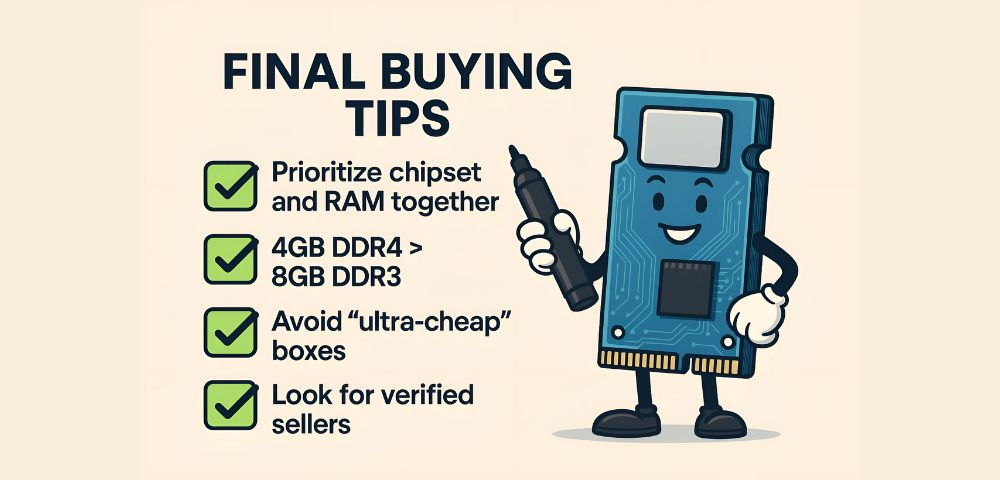
If possible, read real reviews or watch performance demos on YouTube. A box with the best RAM, strong CPU, clean software, and proper heat management will outperform any box that just throws big numbers at you. If you’re still unsure which model to get, check out this comparison of the best Android TV box for streaming to help narrow your choices.
Remember: More RAM Isn’t Always Better
It’s easy to get distracted by high numbers, but RAM is just one piece of a well-designed TV box. For most users, 4GB is the best RAM for TV box models in 2025. It provides smooth performance, handles all major apps, and doesn’t break the bank. This is the same approach taken by SuperBox, one of the biggest TV box suppliers in the U.S., where performance and stability are prioritized over raw numbers.
So next time you shop, skip the marketing hype. Choose smart, not big.
Contact us: Mail to [email protected] or fill out the form below