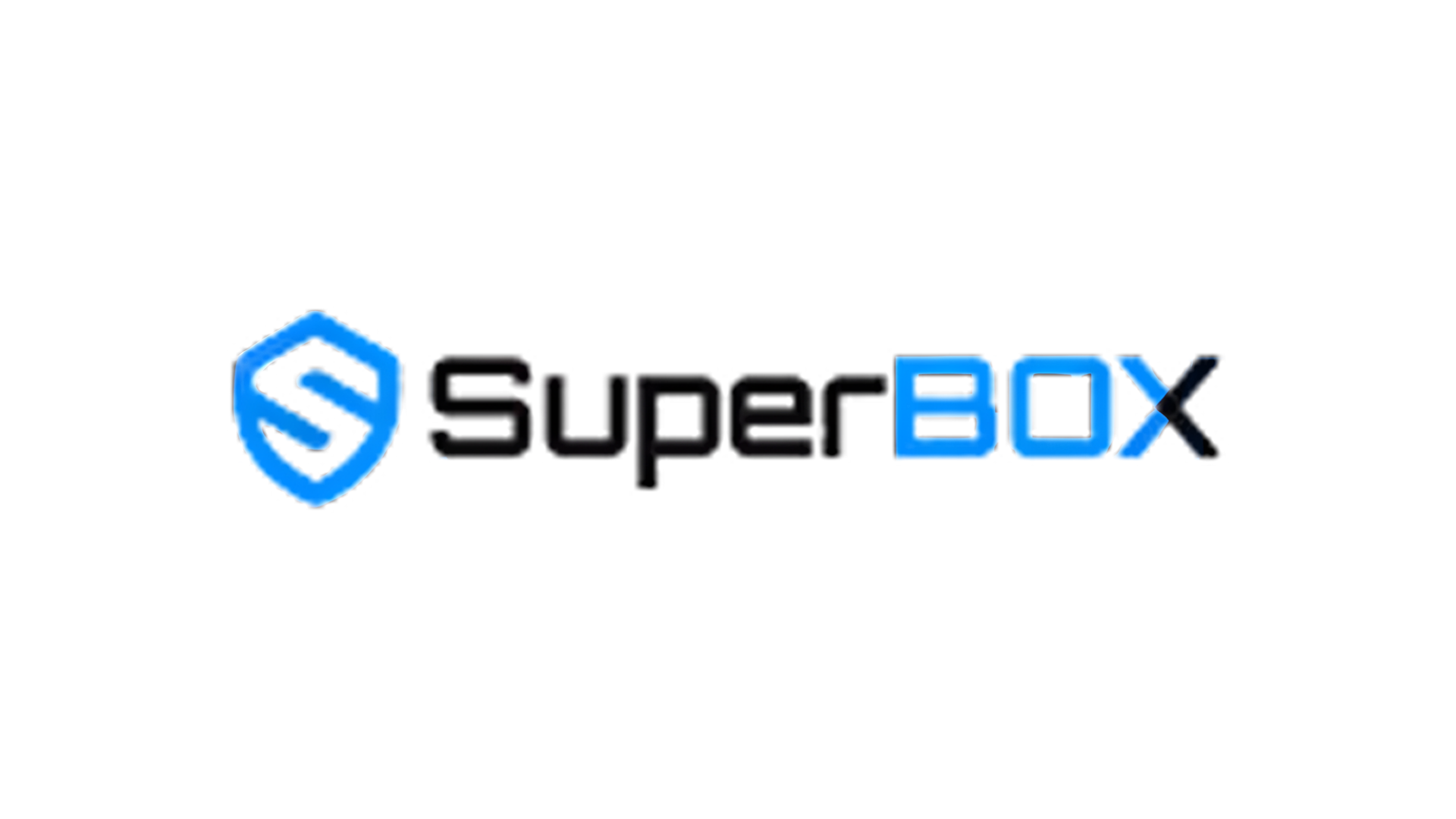The Blue Studio is about to disable the first generation of Blue TV and Blue VOD, you need to remove the first generation Apps, then install the second generation Apps for a better user experience.
- Click the trash can icon at the bottom of the home screen.
- Select the Blue TV icon, press the <OK> button on your remote and confirm to uninstall the Blue TV, the same operation to the Blue VOD app.
- Back to the home screen, enter to the <App Store>, select the Blue TV icon with “v2” labeled at the corner, press the <OK> button on your remote to install the newest version of the Blue TV app. The same operation to the Blue VOD app.