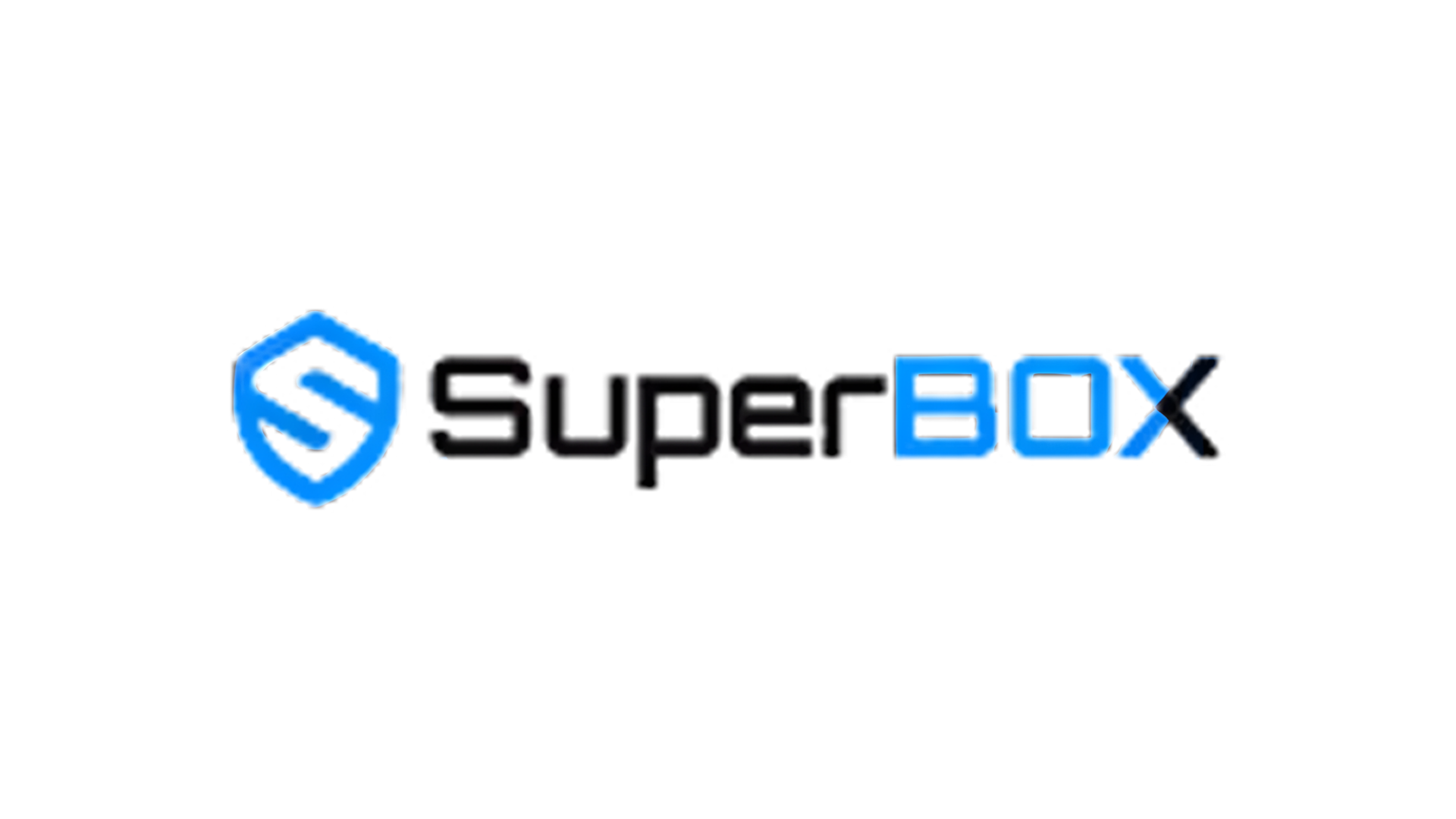How to use SuperBox and more.
How to reset parental password with SuperBox S2 Pro?
Click the Setting icon on the bottom of the home screen. Click Apps, you will find all Apps you've been installed Select Blue VOD, then click the Clear data option [...]