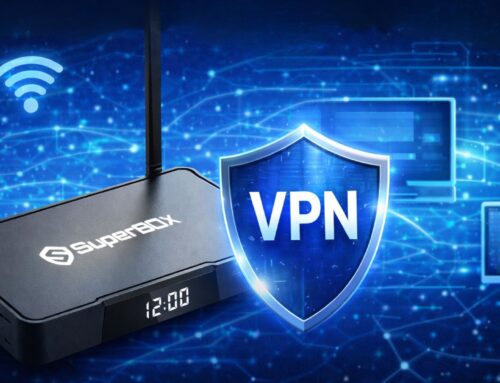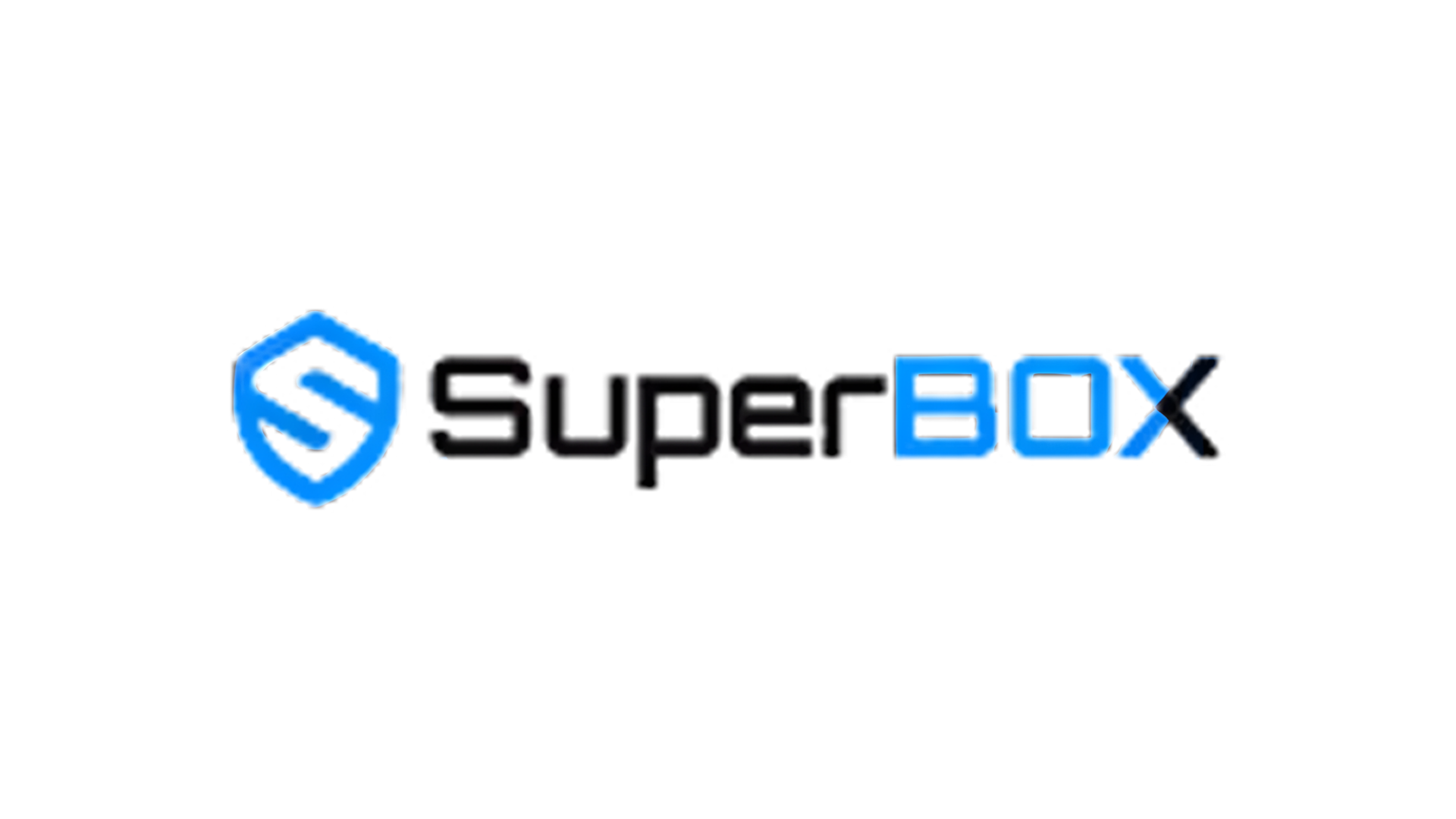With so many set-top boxes on the market, you might not sure which one is your best choice when decided to switch to the set-top-box from the cable. You may also get confused with the terms like IPTV box and Android TV box. In fact, IPTV box and Android TV box are the two main categories of set-top tv boxes. To be frankly, they are very similar but have several slight differences. Now let’s dig up their differences, and help you to decide what decision to make.
What is IPTV box?
We’ve talked about that IPTV box also called IPTV set-up box, and IPTV is short for “Internet Protocol Television”. It is a device that translates information that you receive from Internet connection into a format that’s readable by your television. It generally has a TV-tuner input, an external source of the signal and display output to your television set.

In another word, IPTV STB makes your TV access to media content from specific sources. You may also wonder what’s the difference between streaming content from YouTube or Netflix and IPTV box. Actually, you can access YouTube or Netflix streaming websites without any limits. But IPTV box will help you get access to specified IPTV streaming services, some of them are paid and others for free. Most of them are upgradable, dedicated media integration like live channels, VOD. You don’t need a smart TV, all you need is connect your IPTV box to the internet and your TV.
We also care about picture quality when it comes to watching TV. IPTV STB doesn’t have limitations about definitions, it displays what your TV support.
IPTV Set-Top-Box Pros
- Can be used on any TV model
- Professional TV experience
- Support ultra-high resolution
- Easy to upgraded via firmware updates
- Less likely to get outdated
IPTV Set-Top-Box Cons
- Higher price than Android boxes and expensive to fix
- Most of them cannot install apps
- Typically less versatile than Android TV boxes
- Restrict by IPTV service
What is Android TV box?
The Android TV box is typically an Android device just like your mobile phone. You’re free to download many kinds of apps from the Android APP store. Android TV box is much more versatile compared to the IPTV box. Beyond watching TV shows, you can use it to play games, play music, watch streaming media, etc. I would say it’s much like an Android tablet but relay on your TV screen. And more surprisingly, the Android TV box is usually cheaper than IPTV box and smart TV.
Compared the two IPTV Box And Android TV Box, the Android TV Box is generally easier to understand and use. The most popular Android TV Box is the Amazon Fire TV Stick, the small plastic rectangular is quite cheap and can access to specified IPTV service. But to do that, you need to jailbreak your device at first.
Android TV box Pros
- Cheaper than most IPTV boxes
- More versatile than IPTV boxes
- Access to many kinds of apps via APP Store
- Great for gaming
- Handles IPTV streaming quite well
Android TV box Cons
- Relies on IPTV service apps when streaming
- Less open
What is SuperBox?

SuperBox S1 Pro
After we get to know what IPTV set-top-box and Android TV box is, plus their advantages and disadvantages, you might get more clear about how to choose a streaming device for your TV. Actually, we’ve never seen any IPTV STB or Android TV box with the same function as SuperBox: The best tv box, so how we define the SuperBox?
As we know the SuperBox is definitely an Android device powered by Android 7.0 Nougat OS, with 2GB of DDR3 memory, and 16GB of eMMC internal storage. Without any doubt, you can install many apps like YouTube, Netflix, Fox Sports, etc. Or just go to Google Play Store to download what you need. But what makes the SuperBox unique among all others? The answer is you need free knowledge of techs to enjoy TV entertainment. All you need to do is to get a SuperBox, then you’re free to enjoy tons of channels and TV shows.
Email: [email protected]
Even if you are going through some tricky stuff, kindly contact us for any problems, we’ll get back to you in minutes to solve your issues. Kindly chat with the online service to start a 3-days free-trial on your Android device, or get it here.