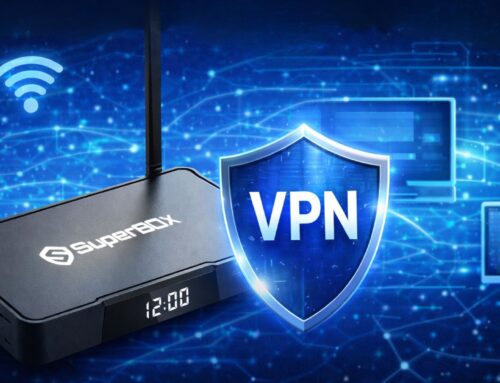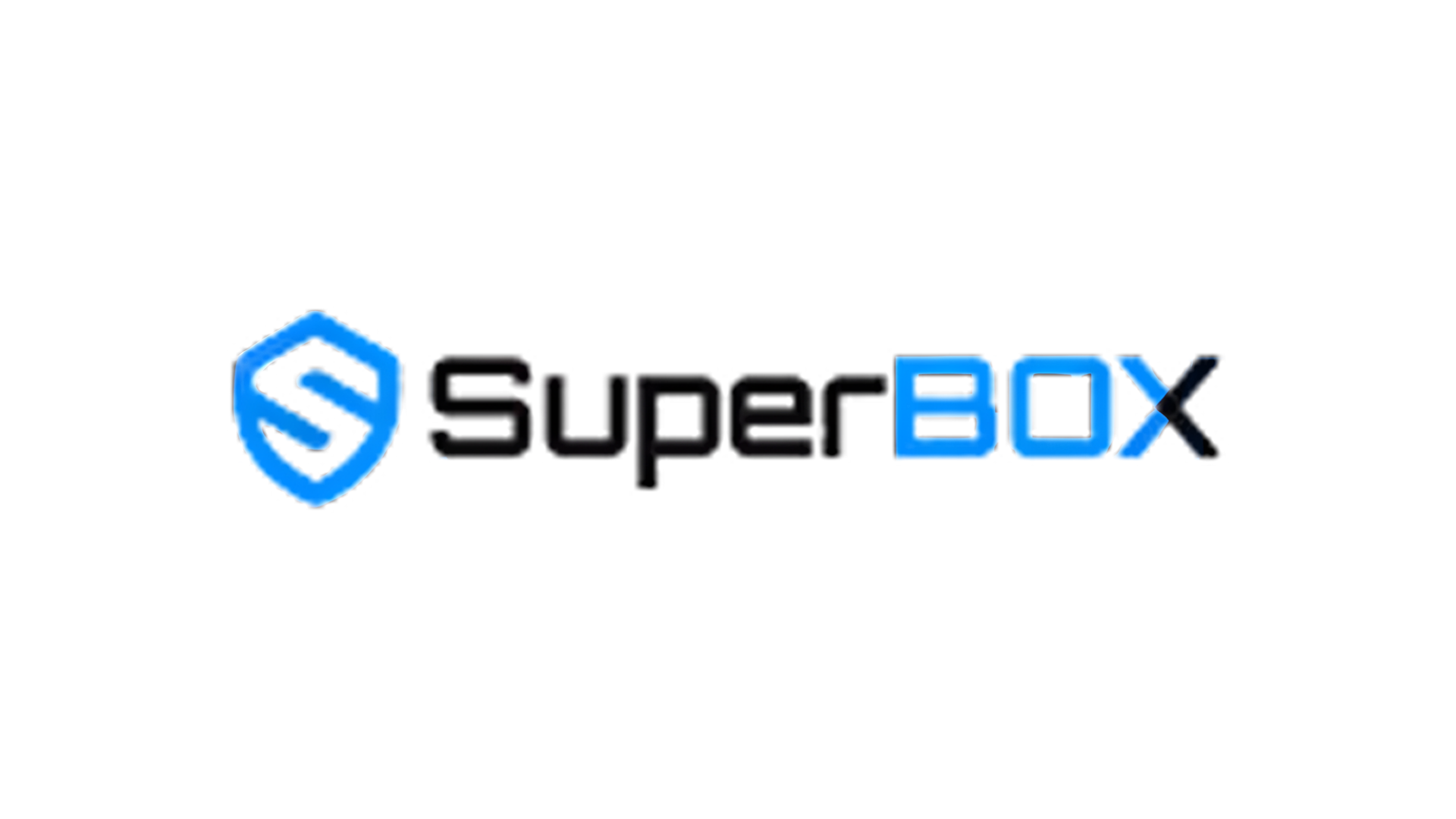If you’re a SuperBox owner and suddenly see the “SuperBox Devices Forbidden” message on your screen, it can be both confusing and frustrating. This error essentially means your SuperBox device has been remotely locked by us. While the problem is not a hardware failure, it will completely block your device from functioning until the lock is lifted.
In this comprehensive guide, we’ll explain exactly what the Superbox devices forbidden error means, the most common reasons it happens, and how you can fix it. We’ll also share essential tips to prevent it from happening again in the future.
What Does the SuperBox Devices Forbidden Error Mean?
When your SuperBox displays devices forbidden, it’s not a random glitch. This is a deliberate action taken by us to disable the device. The lock usually stems from violations of SuperBox’s sales or payment policies, often related to the seller rather than the end user. However, the end result is the same: your device is unusable until the issue is resolved.
5 Common Causes of the SuperBox Devices Forbidden Error
Here are the main scenarios that can trigger the devices forbidden message:
- Seller Price Dumping: One of the most common causes is sellers offering SuperBox at prices below the official minimum price set by us. This practice, known as price dumping, violates SuperBox’s sales policy. In response, we may lock the units sold by that seller until the violation is resolved.
- Seller Fails to Complete Payment: Some sellers import units from us but fail to pay in full as agreed. If the seller does not settle the outstanding payment within the required timeframe, we may deactivate all unpaid units.

- Sample Units Never Followed by Bulk Orders: Occasionally, sellers request some units as samples for testing before committing to a bulk purchase. If they decide not to proceed with wholesale orders, those sample units are typically locked within about a week after delivery. This is another situation where the SuperBox devices forbidden error can appear.
- Buyer Payment Disputes: In some cases, the end user (buyer) may not have completed proper payment to the seller. If there is a payment dispute or failure, the seller can apply for a deactivation of that specific device.
- Influencer or Partner Contract Breach: SuperBox sometimes works with influencers, affiliates, or partners. If these individuals fail to meet the agreed terms, for example, not delivering promised promotions, we may lock the devices linked to them, leading to the SuperBox devices forbidden error.
How to Fix the SuperBox Devices Forbidden Error
You can’t do anything yourself in this case, even if you restart or reset the device. The fastest way to resolve a SuperBox devices forbidden issue is through your seller.
- Explain the situation and request that they work with SuperBox to remove the lock. If the seller resolves their violation quickly, your device can be unlocked in a few hours.
- If your purchase is still within the return or exchange period (especially on e-commerce platforms), requesting a replacement or refund is recommended.
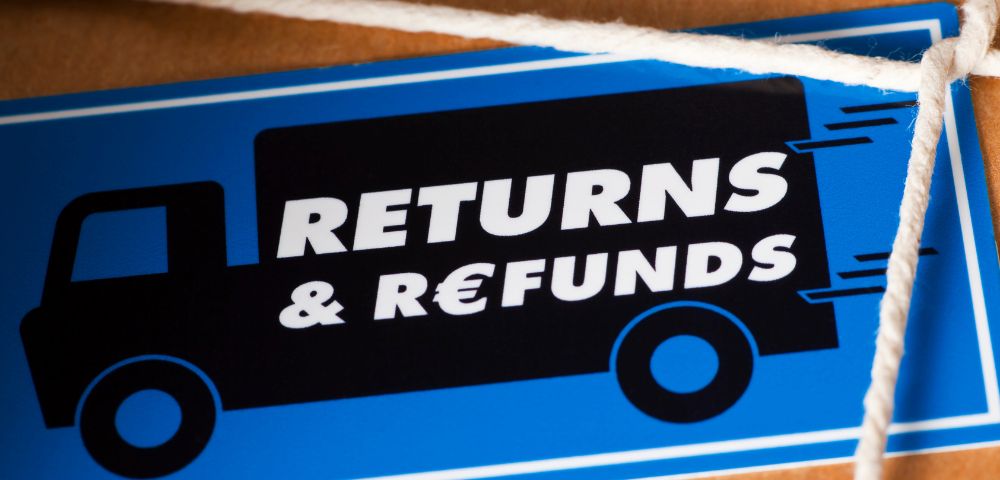
Sometimes, sellers disappear after making sales — product listings vanish, their contact info stops working, or they simply refuse to take responsibility. If this happens:
- Contact SuperBox Customer Service directly via email at [email protected] or through live chat on our official website.
- Provide details as requested. We will take note of this and consider the most optimal solution as soon as possible.
How to Avoid the SuperBox Devices Forbidden Error in the Future
The SuperBox devices forbidden issue is preventable if you take the right steps before buying.
- Buy from Authorized Resellers Only: Check for an official authorization certificate and reseller code. You can verify these codes on SuperBox’s official website. If possible, purchase through a trusted acquaintance in your community — someone you can meet in person for any complaints. For online purchases, choose large stores or long-established, reputable sellers.
- Avoid Suspiciously Low Prices: If a deal seems too good to be true, it probably is. Low prices are often tied to sellers violating policies, which puts you at risk.
- Keep Your Purchase Records: Save invoices, receipts, and communication with the seller. If your device is ever locked, this documentation will help your case with customer service.
- Ask About Warranty and Support: A reputable seller will clearly explain warranty coverage and offer after-sales support.
If you’re experiencing problems beyond the SuperBox devices forbidden error, you might find our detailed guide on SuperBox issues helpful. We have covered common problems, such as lagging, missing app stores, or streaming errors, along with practical solutions to get your device running smoothly again.
SuperBox’s Commitment to Long-Term Service
The SuperBox devices forbidden message is an unpleasant surprise for any user, but it’s important to understand that it’s usually tied to seller violations — not something you did wrong.
SuperBox has been in the market for over 7 years, consistently delivering reliable service to users worldwide. This error is not an attempt to scam or randomly deactivate devices after a certain period. Instead, it is a policy tool aimed at protecting the SuperBox reseller community and encouraging sellers to take full responsibility for their customers.

Many people continue to use older SuperBox models, such as the S2 and S3, for several years without any issues. This proves that as long as the device was purchased through legitimate channels, it can operate for years without interruption. The lock is not a “time limit” but a safeguard against unethical sales practices.
We hope for our customers’ understanding. We note every piece of feedback and will keep improving to provide our customers with the best possible experience.
If you want to buy SuperBox wholesale at the best price, don’t hesitate to reach out to us via email [email protected]. You can also fill out the form below for inquiries and we will get back to you as soon as possible. We look forward to the potential of collaborating with you!