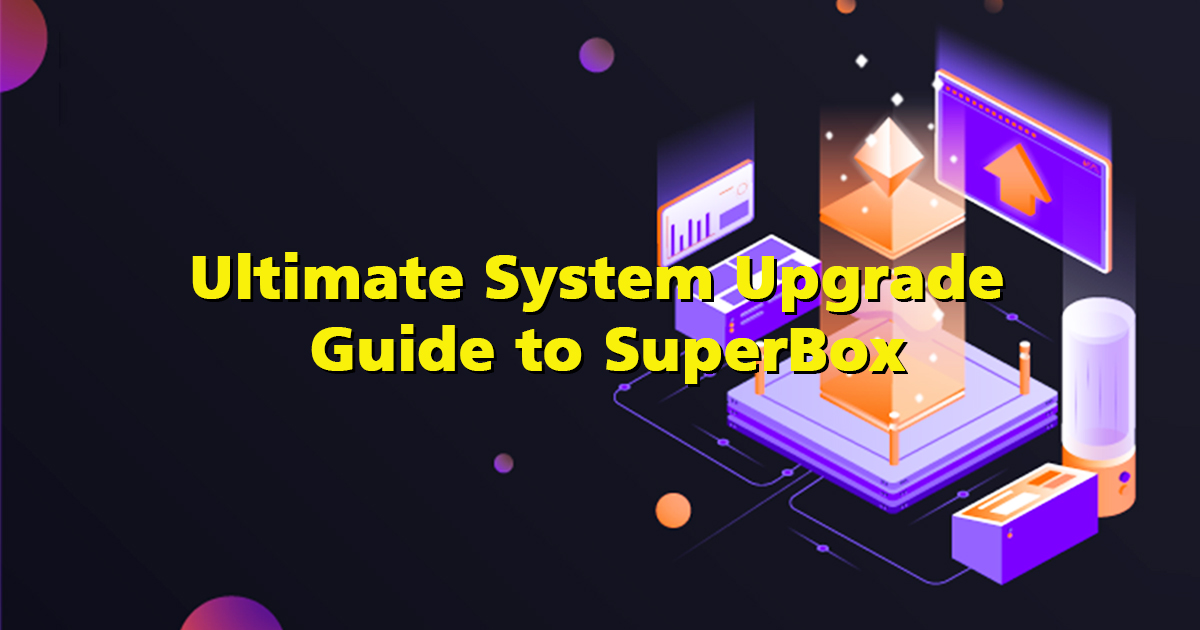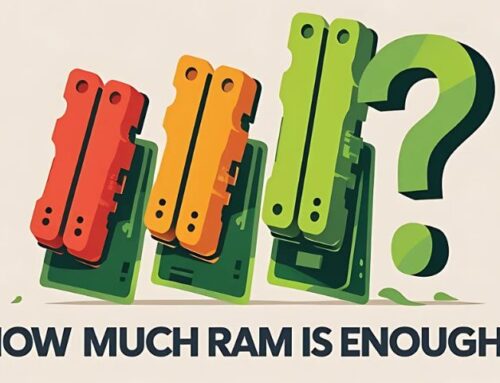When you bought SuperBox, you won’t need to worry about it will get outdated. SuperBox company will provide an intermittent frequency system upgrade to keep your device as always the latest version. Or if your SuperBox encountered some issue, in most cases, you can contact us and solve it by updating the system. There are 4 different ways to upgrade your box, you can choose the best solution for yourself to keep the SuperBox fresh.
1.Regular Automatically Pop-up Upgrading
This is the most common and easiest updating that everyone can get, when you open a random app sometimes, the updating information pop up, you can always confirm the updating. And you don’t need to worry that the updating will remove your watching history or downloaded apps. It usually costs you a few seconds, that’s no harm to your box, and you shall feel confident to click INSTALL.
2.Manually OTA Upgrading
In few cases your SuperBox S1 Pro or S1 Plus can’t pop up the upgrade prompt itself, you need to take few minutes to update it manually, it’s also very easy to operate. Just click APPS > TV ROM UPDATER, then wait around 5 minutes until the process finished.
3.Using USB Drive Manually Upgrading
You can also choose to use a USB drive to upgrade the system. It will costs you a bit longer time, but it will be more stable, and it can fix many issues if your box can’t upgrading automatically nor by clicking the TV ROM UPDATER button to upgrade.
The process is not hard as you may think cause we’ve prepared all the things, you just need to download the Zip file from the link, then turn on the SuperBox, choose System Update, and select the Zip file you’ve downloaded, then start upgrading system.
Some SuperBox S2 Pro customers also feedback their SuperBox remote can not turn on the box, by using a USB driver you can upgrade the system to solve the issue, but you need a different Zip file, check the Quick Answer to fix the issue.
4.Burning IMG File Upgrading
This solution is for the worst cases when your SuperBox unable to turn on. This is not normal but it happened one or two times among all of our customers. When you happen to encounter this situation and accidentally have a Microsoft SD card(TF card), you can try to use this method to solve it. And you can check this detailed tutorial to know how to do it. If you’re a distributor and want to take care of your customers, simply contact your sales rep, we can send you a burnt TF card, all you need to do is plug the TF card into the defective device and wait 10 minutes.
No matter which way you chose to update your SuperBox, it has no harm to your device and will make it work better. Or if you have any question of your box, kindly contact our customer service or sales rep, we’ll get back promptly.