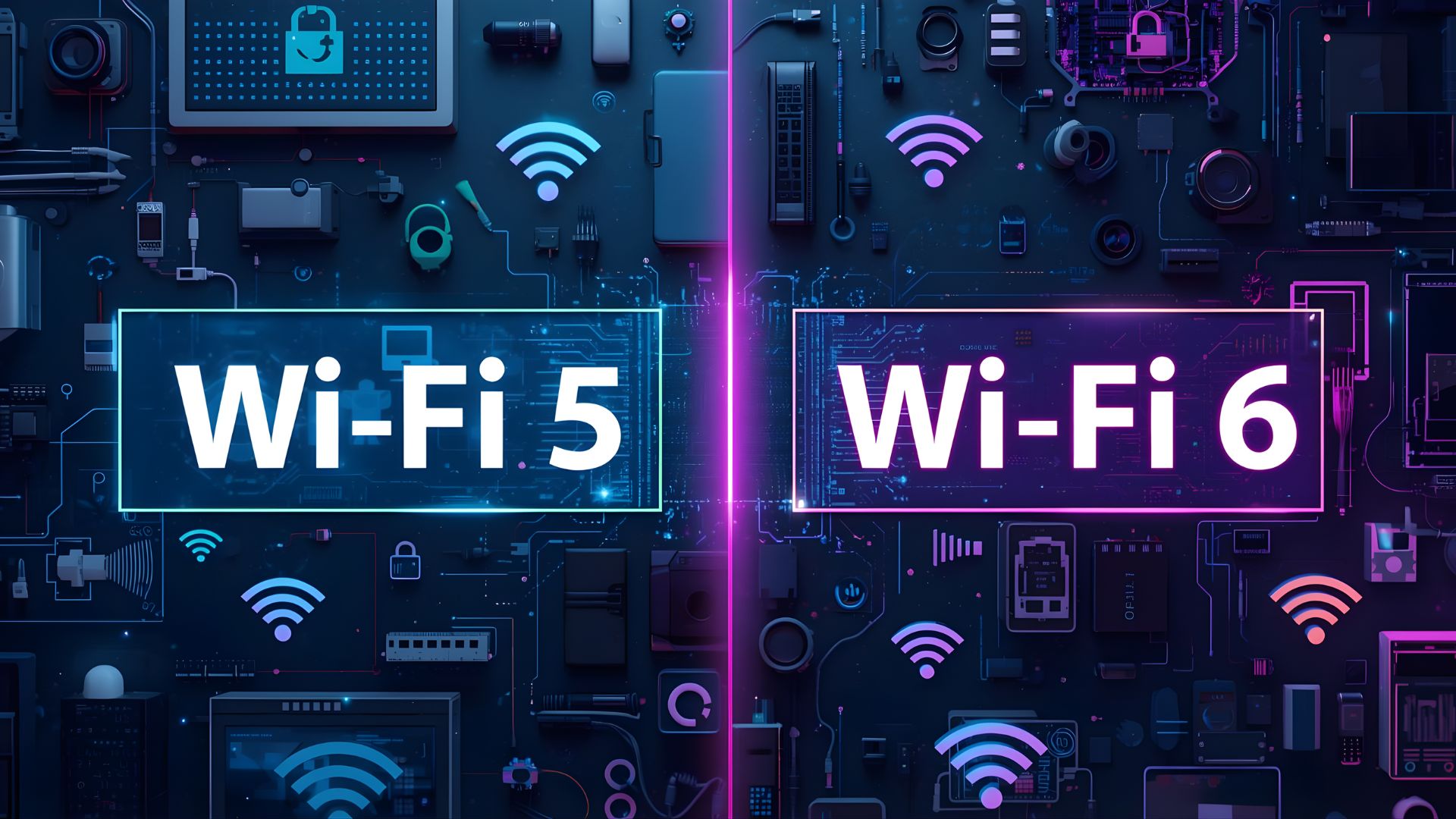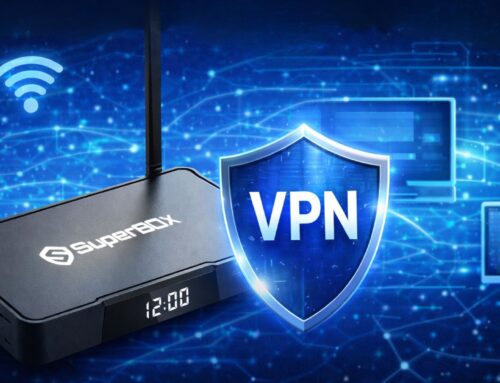If you’ve ever felt confused by Wi-Fi technology, you’re not alone. There are many technical terms that make Wi-Fi sound complicated. In this guide, we’ll explain WiFi 5 vs WiFi 6 in a simple way so anyone can understand. We’ll also show you how these Wi-Fi standards affect devices like TV boxes, smartphones, and smart home gadgets.
What Are WiFi 5 and WiFi 6?
Let’s start with the basics. If you’re wondering WiFi 5 vs WiFi 6, the main differences come down to speed, efficiency, and how many devices each can handle at once.
- WiFi 5 (802.11ac) is the fifth generation of Wi-Fi. It mainly uses the 5GHz frequency and was introduced in 2013. It’s faster than earlier Wi-Fi versions and works well for tasks like HD video streaming, online gaming, and web browsing.
- WiFi 6 (802.11ax), introduced in 2019, is the most widely used generation of Wi-Fi today. It works on both 2.4GHz and 5GHz bands, supports more devices at the same time, and can reach speeds up to 9.6Gbps, compared to 3.6Gbps for WiFi 5. In simple terms, WiFi 6 is like upgrading from a 2-lane highway to an 8-lane superhighway, letting more cars (devices) travel smoothly at once.

While WiFi 6 (802.11ax) is currently widely used, newer generations like WiFi 7 and WiFi 8 are emerging. WiFi 7 supports 2.4, 5, and 6 GHz bands, can reach speeds up to 30–46 Gbps, and lets multiple devices share bandwidth more efficiently. WiFi 8, still in development, focuses on ultra-stable connections, low latency, and reliable performance in crowded environments, rather than just raw speed.
WiFi 5 vs WiFi 6: Speed and Data Transfer
One of the first things people notice when comparing WiFi 5 vs WiFi 6 is speed.
- WiFi 5: Up to 3.6Gbps
- WiFi 6: Up to 9.6Gbps
This doesn’t mean your internet will magically become faster than your internet plan, but it does mean data moves more efficiently between your devices and the router. For example, a WiFi 6-enabled TV box can stream 4K or 6K movies without buffering even when other devices in the house are using the network.

WiFi 6 achieves this higher speed through 1024-QAM technology, which lets more data travel at once. WiFi 5 uses 256-QAM, which is less efficient. Think of it as sending 10 parcels at once (WiFi 5) versus sending 25 parcels at once (WiFi 6).
Technology Differences Made Simple
Here are some technical terms explained in plain English:
OFDM vs OFDMA
- WiFi 5 uses OFDM: it sends one stream of data to one device at a time.
- WiFi 6 uses OFDMA: it can split the data stream into multiple mini-streams and send them to many devices simultaneously.
Example: Imagine a classroom. OFDM is like the teacher talking to one student at a time. OFDMA is like the teacher speaking to small groups at the same time, so everyone learns faster. This shows a key difference in WiFi 5 vs WiFi 6.
BSS Coloring:
- WiFi 6 adds BSS Coloring to reduce interference from nearby routers.
- WiFi 5 does not have this.
Example: Imagine routers are neighbors talking loudly. WiFi 6 can “color-code” their voices so your devices know which signals to listen to, avoiding confusion.
MU-MIMO
- WiFi 5 has 4×4 MU-MIMO, only for downloading data.
- WiFi 6 has 8×8 MU-MIMO, for both uploading and downloading.

Example: WiFi 5 is a 4-lane road that only lets cars go one direction efficiently. WiFi 6 is an 8-lane road that allows cars to go both directions at high speed.
Target Wake Time (TWT):
WiFi 6 introduces a feature called Target Wake Time (TWT), which helps devices manage when they need to be active to send or receive data. Unlike WiFi 5, where devices constantly stay alert to check for new information, WiFi 6 can schedule precise “wake-up” times for each device.
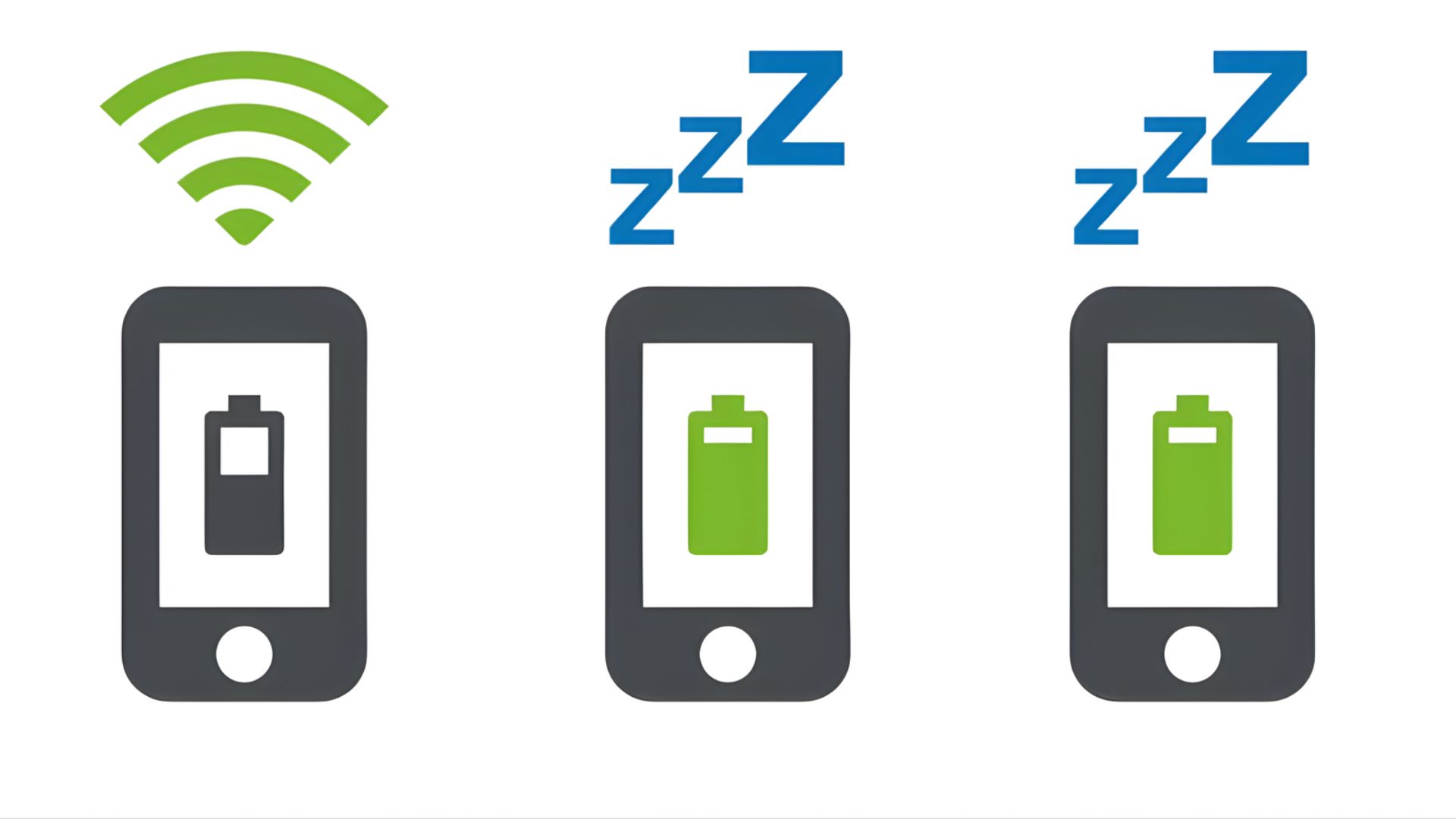
This means that devices like smartphones, tablets, or TV boxes connected to a WiFi 6 network don’t need to stay fully powered all the time. Instead, they can “nap” when idle and wake up only at the exact moment data is ready to be transmitted or received.
Why this matters:
- Saves battery: Devices use less power by waking only when needed.
- Reduces congestion: Coordinated wake times let devices share bandwidth efficiently.
- Better performance: All devices get timely data without delays.
WiFi 5 vs WiFi 6: Device Compatibility
When comparing WiFi 5 vs WiFi 6, the number of devices you can connect is important:
- WiFi 5: Fewer devices supported; can slow down in crowded environments.
- WiFi 6: Supports more devices without losing speed.
Example: In a modern home with 10+ smart devices, WiFi 6 can handle all at once. WiFi 5 might struggle when everyone is streaming, video calling, or gaming. This is especially important for devices like TV boxes. A SuperBox streaming device with WiFi 6 can stream high-quality video even if the house is crowded with smartphones, laptops, and smart home devices.
WiFi 5 vs WiFi 6: Performance in Crowded Areas
WiFi 6 shines in crowded places like apartments, offices, or shopping malls. It maintains better speed and reliability than WiFi 5 because of OFDMA and MU-MIMO improvements.

Example: Imagine a busy airport. WiFi 5 is like having one small check-in counter. WiFi 6 is like multiple counters working simultaneously, letting passengers (data) move faster without long waits.
WiFi 5 vs WiFi 6: Security Differences
WiFi 6 uses WPA3, the latest security standard, which protects your data from hacking and makes passwords harder to guess. WiFi 5 mostly uses WPA2, which is less secure.
Quick Summary and Choosing Tips
If your main goal is smooth, reliable streaming, WiFi 6 is the better choice. It handles more devices at once, reduces buffering, and keeps video quality stable — even during peak hours. SuperBox models like the S7 Pro and S7 Max support WiFi 6, so they can take full advantage of its speed and stability, delivering a consistently smooth streaming experience for movies, shows, and live sports.
Feature | WiFi 5 | WiFi 6 |
Technical Name | 802.11ac | 802.11ax |
Max Speed | 3.6Gbps | 9.6Gbps |
Frequency Bands | 5GHz | 2.4GHz & 5GHz |
Data Technology | OFDM | OFDMA |
MU-MIMO | 4x4, download only | 8x8, up & down |
Crowded Area Performance | Lower | Higher |
Battery Saving | No TWT | Yes, TWT |
Device Support | Fewer | Many |
Security | WPA2 | WPA3 |
BSS Coloring | No | Yes |
Cost | Low-Mid | Mid-High |
The table above provides a quick breakdown of WiFi 5 vs WiFi 6. WiFi 6 devices are generally more expensive than WiFi 5 devices. But the price reflects the advanced technology, faster speeds, better performance with multiple devices, and longer battery life for connected gadgets. If you’re a regular user and not choosing Wi-Fi specifically for streaming, here’s a quick guide to help you decide:
- Families: WiFi 6 is better for households with many devices.
- Businesses: WiFi 6 is ideal for offices, media production, and video conferencing where many devices need fast, reliable connections.
- Gamers and Streamers: WiFi 6 reduces latency and improves upload/download speed for livestreaming and online gaming.
Email: [email protected]