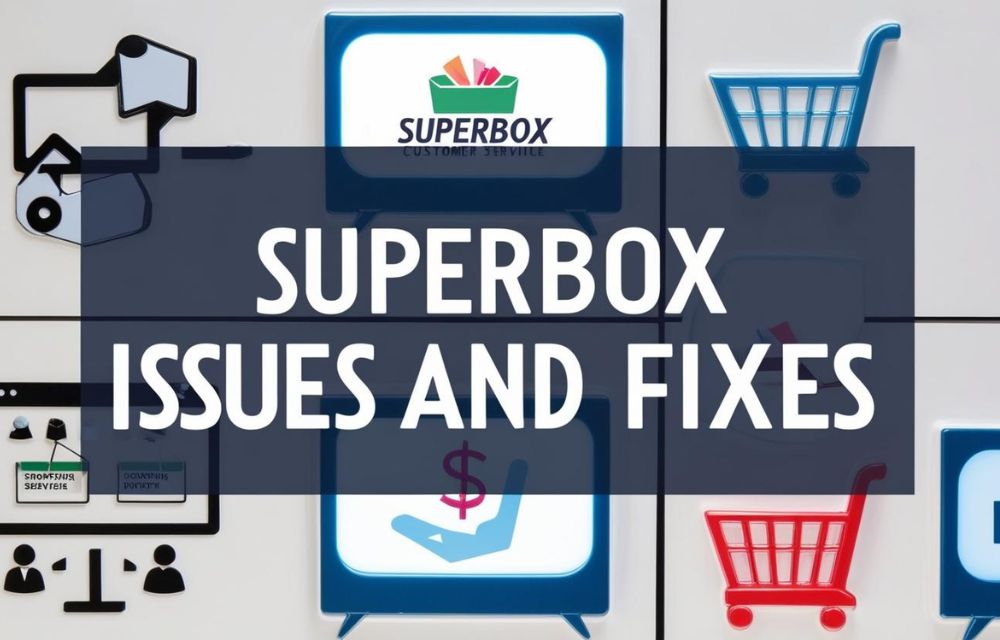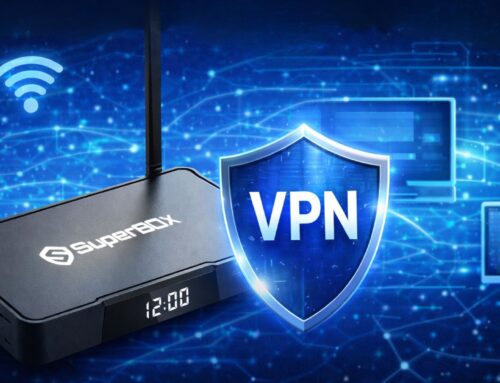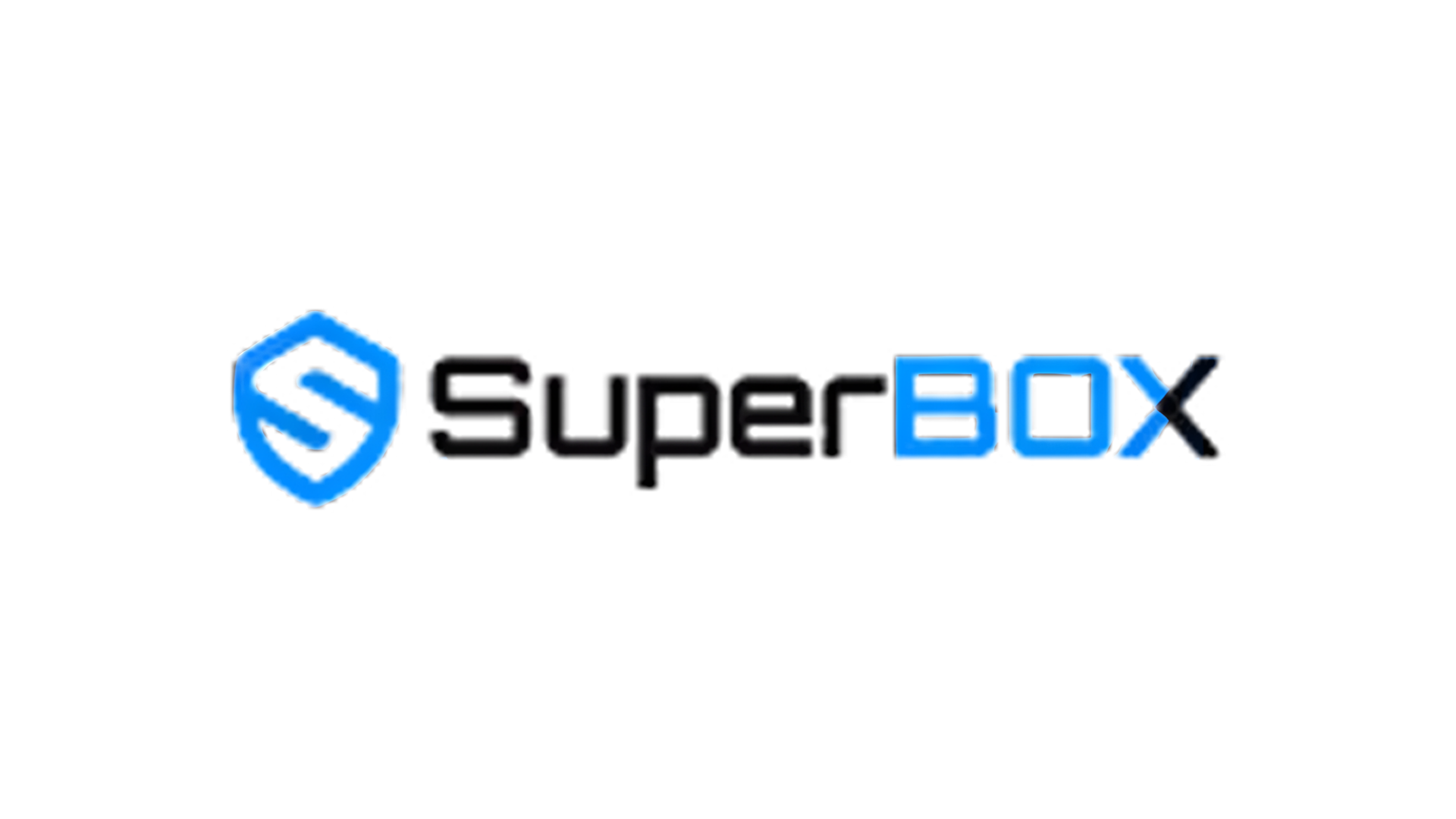Recently, we’ve come across various customer feedback on different platforms. SuperBox is a powerful streaming device that offers access to a wide range of entertainment options. However, like any technology, users may encounter certain issues while using it. That’s why every brand has a dedicated support team.
From lagging and buffering to missing apps and security concerns, these SuperBox issues can be frustrating. In this guide, we’ll address the 8 most common SuperBox issues and provide effective solutions to ensure the best performance from your device.
Things to Avoid When Buying a SuperBox
We always warn customers about certain risks before they purchase, but perhaps our message hasn’t reached enough people. To avoid purchasing a device that doesn’t work as expected, make sure to steer clear of the following:
Buying from Unauthorized Sources
Purchasing from unauthorized sellers — such as random online stores or individuals — carries high risk. Authorized SuperBox dealers have official authorization certificates, so always check for that before making a purchase.
You can check the authority of your box here: SuperBox Verification

If you buy from an unofficial source, you won’t necessarily get a bad device, but you may receive poor or no support. Some SuperBoxes sold by unauthorized sellers could be refurbished, pre-used, or defective units that were reset and resealed as new. If an issue arises, you’ll need to contact the seller first. However, if you bought it from Amazon, eBay, or an unverified individual, who will you turn to for support? Then, you can reach out to our customer service to request assistance.
Installing Unknown Third-Party Apps
Recently, we received feedback from a customer who installed an APK file from an unverified source because it wasn’t available on Google Play. After installation, the device started freezing and force-closing apps. Once they reported the issue, we guided them to uninstall the app and reset their box, which resolved the problem.
Remember, SuperBox is designed primarily for streaming live TV, movies, and videos as a cable replacement — not for gaming or running numerous third-party apps. Installing incompatible apps from unknown sources can interfere with core functionality.
Not Updating the Software Regularly
SuperBox regularly releases software updates to improve performance and fix minor issues. Updates also introduce new features based on user needs. Always update your box to avoid potential SuperBox issues and ensure optimal performance.
8 SuperBox Issues and How to Fix Them
Below are nine common SuperBox issues reported by users, along with quick fixes. Try these steps before reporting a problem.
Certain Apps Not Working
Reason: Like other electronic devices, SuperBox requires regular maintenance and updates. As more people use the product, our IT team continuously works to ensure stable performance. When too many users access the system simultaneously, some apps may experience slight lag or connectivity issues. However, this is not a major issue and will be resolved quickly. Additionally, other temporary issues may occur during updates and maintenance periods.
Fix: Users can check content in the Backup section during this time. For smooth performance, always ensure an ideal internet speed of at least 160 Mbps. We have received feedback on this issue and are actively working to resolve it as soon as possible. f you see a gray circular arrow icon on the app, click it to update the app to the latest version automatically.
Official Announcement
Due to service adjustments by certain network operators, some users are unable to access relevant applications. We are working diligently to resolve the issue and recommend that users install a VPN for the time being. Thank you all for your patience!
SuperBox Devices Forbidden
Reason: The ‘Devices Forbidden’ error is usually caused by one of the following reasons:
1/ If a dealer or reseller repeatedly sells SuperBox devices at prices lower than SuperBox’s official minimum pricing policy, SuperBox may deactivate some of their stock as a penalty. If you unknowingly buy a device from such a dealer, you might encounter the “Devices Forbidden” message.
2/ If a reseller reports that a device was lost during transit or stolen, they can request SuperBox to deactivate it to prevent unauthorized use.
3/ Similarly, if a customer receives a SuperBox but fails to complete payment, or they request a refund without returning the device, the reseller may report the issue and ask SuperBox to lock the device to avoid financial loss or misuse.
4/ Additionally, if a reseller purchases stock from SuperBox but fails to fulfill their full payment obligations, SuperBox may also deactivate the devices as a protective measure.
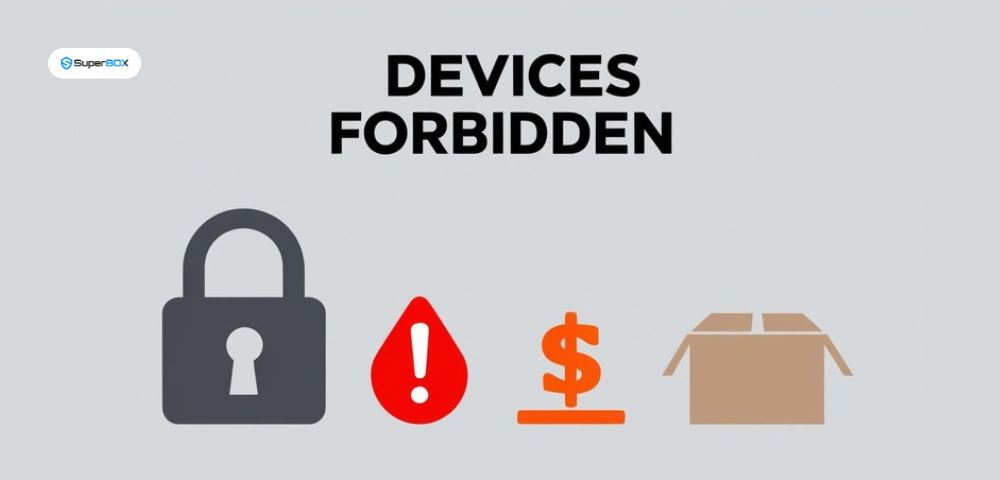
Fix: The only way to resolve a “Devices Forbidden” issue is to contact your seller directly.
1/ If the problem is due to a price policy violation, ask your seller to work with SuperBox to resolve the issue. In many cases, they can apply for a MAC ID replacement to reactivate the device.
2/ If the device was reported as lost, stolen, or unpaid, you’ll need to negotiate a solution with the seller. The outcome will depend on the specific situation, but clear communication is key to finding a resolution.
SuperBox Lacks a Play Store
Reason: If your SuperBox does not include the Play Store, you won’t be able to download apps. This is often because:
1/ Your device hasn’t been activated yet. Newly shipped or recently reset boxes may not function well until the device completes its first-time activation.
2/ The Play Store is temporarily hidden.
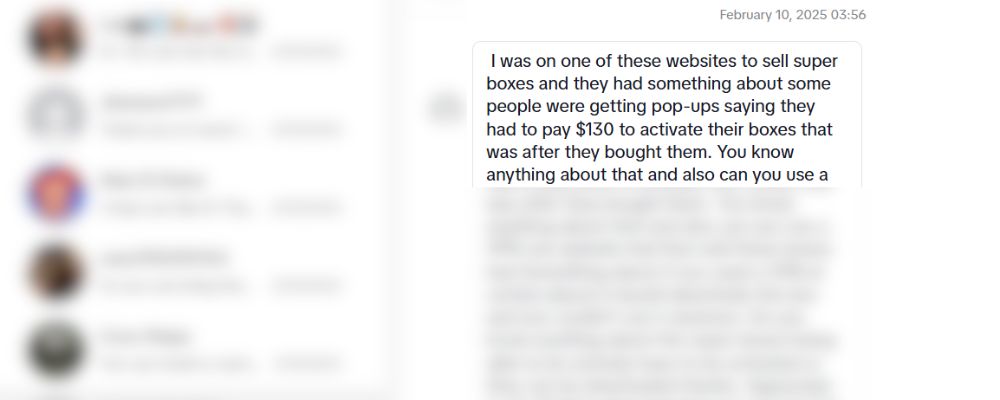
Fix:
1/ If the Play Store is missing because your device hasn’t been activated yet, do not pay third parties to activate it. Some users have reported scammers charging $50 – $150 for activation, which is completely unnecessary. Simply send your MAC ID to the seller and request activation — the process only takes a few minutes. If the seller refuses, contact our official customer service for help.
2/ If the App Store is temporarily hidden, you can restore it manually by downloading it again through your browser. It only takes a few steps — watch our guide on how to troubleshoot SuperBox App Store to get started.
Struggle With Refund/Exchange Process
Reason: We do not control refund/exchange policies for individual SuperBox sellers. Each store operates independently, so policies vary. Some sellers allow returns, while others do not.
Fix: Research the product carefully before purchasing. Check our SuperBox models comparison to find the best model for your needs. Always confirm warranty policies with the seller.
Unable to Find Certain Apps
Reason: Your SuperBox may not be updated to the latest version, or the app may not be compatible. With each update, the SuperBox may undergo changes — some features or apps may be added, while others might be removed. So, after updating, you may notice that the box is different from before.
Fix: Update your device if possible. If the app is unavailable, try installing an APK version from a trusted source, ensuring it is safe and compatible.
SuperBox Lagging/Buffering During Use
Reason: Poor internet connection is the main cause of lagging and buffering. SuperBox, like all IPTV boxes, requires a stable internet connection. Additionally, limited internal storage can affect performance.
Current SuperBox storage capacities:
- S6 Ultra: 128GB
- S6 Max: 64GB
- S6 Pro: 32GB
- S5 Max: 64GB
- S5 Pro: 32GB
Fix: Regularly clear cache, limit the number of connected devices, and ensure a strong internet connection. Uninstall unnecessary apps. For a more detailed guide, read our article on how to fix SuperBox buffering.
Unable to Contact Customer Support
Reason: You might be sending your complaint to the wrong source. As mentioned before, you should first contact the place where you purchased the product so they can take responsibility. You cannot buy from Shop A but contact Shop B for a complaint. Likewise, customer support cannot resolve your issue if you do not provide the MAC ID. Addressing SuperBox issues properly starts with reaching out to the right support channels.

Fix: We encourage you to send feedback directly to the official SuperBox customer service channels listed below. Additionally, you can use the live chat feature by clicking the blue chat icon on this website. There is also a “Contact” section on your box’s screen where you can find more support options:
Email: [email protected]
WhatsApp: +60 11117 50101
Chat link: SuperBox Chat
You can also join SuperBox Support groups on various platforms. There, experienced users, tech-savvy members, and our customer support team will be available to assist you.
Don’t Know How to Set Up SuperBox
Reason: If you’re new to SuperBox, you might be unfamiliar with the setup process. However, don’t worry — it’s as easy as pie! The entire setup takes only about 10 minutes.
Detailed set up guide here:
Fix: Every brand-new SuperBox comes with a user manual for reference. Additionally, YouTube has plenty of tutorial videos covering everything from setting up your box with your TV to pairing the remote. We also have a dedicated article on how to set up SuperBox step by step. The basic steps are as follows:
- Connect the box to your TV
- Connect to the internet
- Pair the remote
- Download the apps you want to use
SuperBox Issues: Legal and Security Considerations
SuperBox is designed to offer a seamless streaming experience while ensuring compliance with regulations and user safety. Below are key considerations regarding its legality and security to help users make informed decisions.
Legal Concerns
SuperBox has been on the market for nearly seven years, proving its legitimacy. We provide hardware, and it is up to customers to install apps. Today, it has become a leading streaming box with top-tier specifications and features.
You won’t face legal issues unless you upload, download, or broadcast content to a large audience. Always comply with local laws, avoid unverified content sources, and research legal streaming options available in your region.
Security Risks
Some people spread the idea that using SuperBox requires a VPN for safety. While you can use one if it makes you feel more secure, the truth is we do not collect any user data, and SuperBox is completely safe to use. You don’t even need to log in or enter any personal information to use it!
The key to staying secure is:
- Avoid downloading unofficial apps and files
- Enable security settings
- Do not grant unnecessary permissions
Where to Buy an Official SuperBox?
For Retail Purchases: You can buy from any legitimate SuperBox online store. Be sure to choose the right model based on your needs. Also, don’t forget to read comments and reviews before purchasing to avoid potential SuperBox issues related to unauthorized sellers or counterfeit products.
For Wholesale Purchases: If you’re interested in bulk orders, send an email to ‘[email protected]‘ for more details. As one of the best TV box brands, we ensure that all products arrive in perfect condition and offer a one-year warranty for customers. Wholesale prices are highly discounted, and we currently have special offers for bulk purchases, so reach out to us soon!

For added convenience, you can also fill out the wholesale request form below, and our sales team will contact you within 24 hours. We check messages daily, so we’ll get back to you as soon as possible. In the meantime, you can read our SuperBox Reseller Program for basic information.
The form records your data after the first submission, so please do not submit it multiple times.